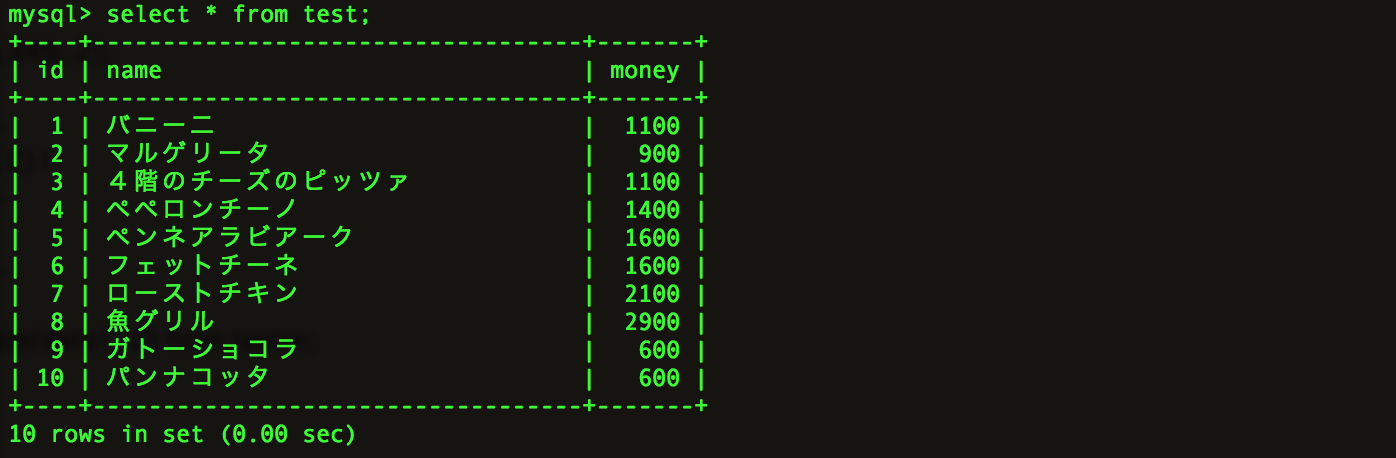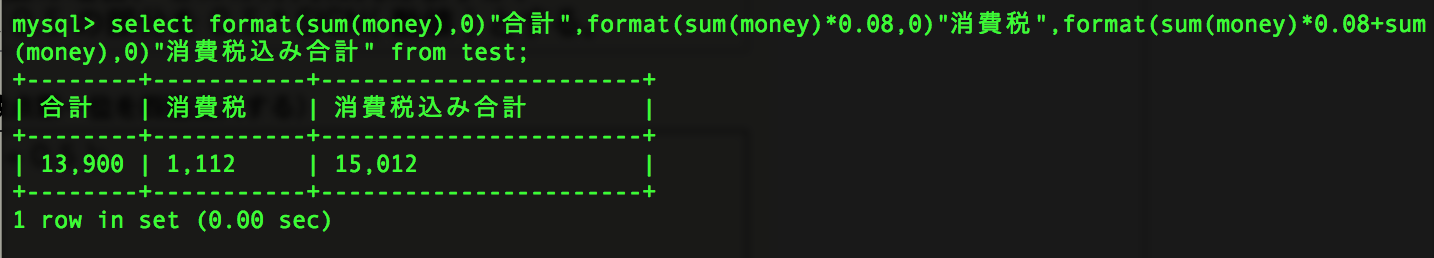目的
今回は「test」テーブルの「money」カラムを使って「合計」と「消費税」と「消費税込み合計」を求める練習をしました。
1,「money」の合計を求める。
参考
http://db.yulib.com/mysql/000027.html
合計を求めるMySQL書式はSUM(列名)です。
SUM関数は列の合計を求める事ができます。
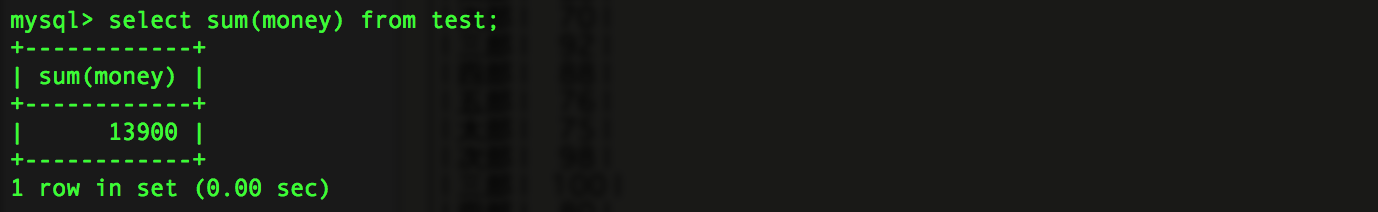
2,「money」の消費税を求める。
参考
http://db.yulib.com/mysql/000006.html
・消費税を求めるには「money」の合計に今の消費税8%(0.08)を掛けてあげます。

この時に、小数点以下第一位を四捨五入したいと思ったらFLOOR(数値) を使うと奇麗になります。
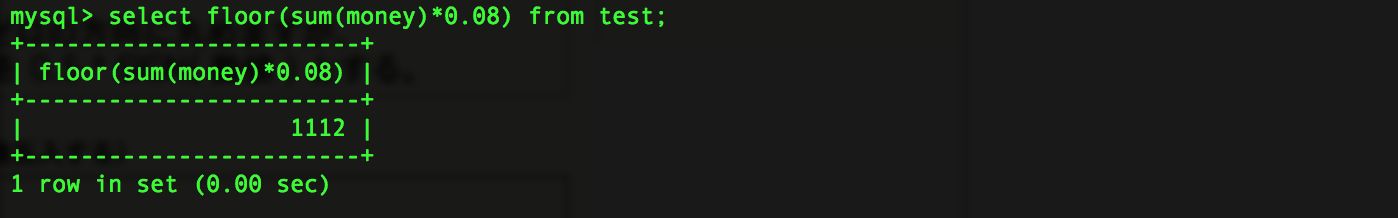
3,「money」の消費税込みの合計を求める。
参考
http://db.yulib.com/mysql/000022.html
・消費税込みを求めるには「money」の合計と「money」の消費税を足してあげるだけです。
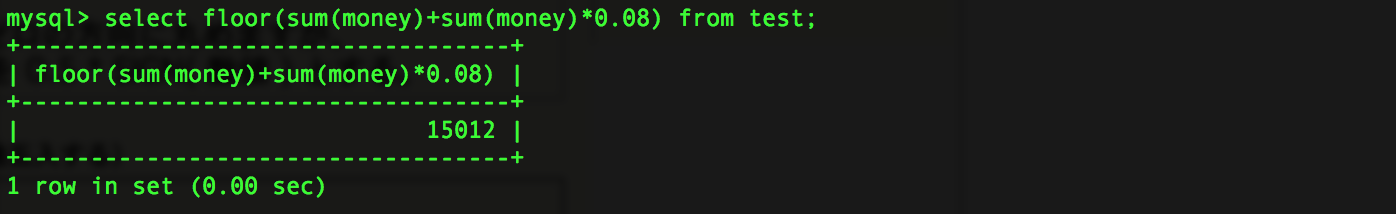
・三桁目にカンマを入れて見やすくしてみましょう、三桁目にカンマを入れるにはFORMAT(数値X,数値Y)を使います。
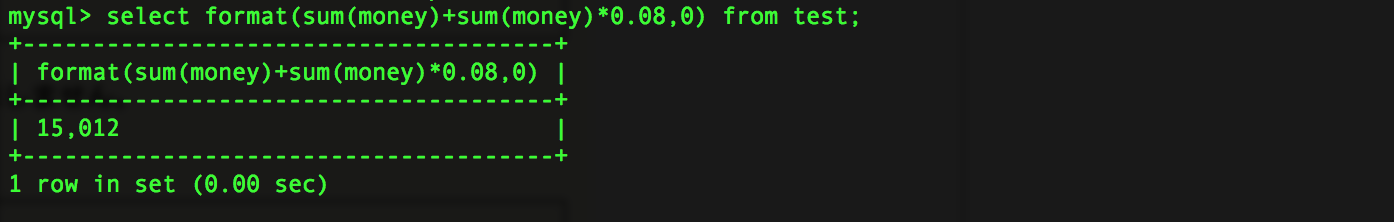
FORMAT関数を使った時、小数点第一位は四捨五入されるので、floor関数を使う必要はありません。