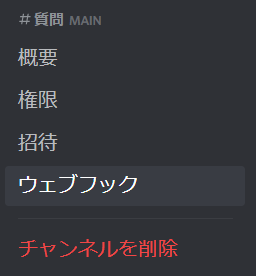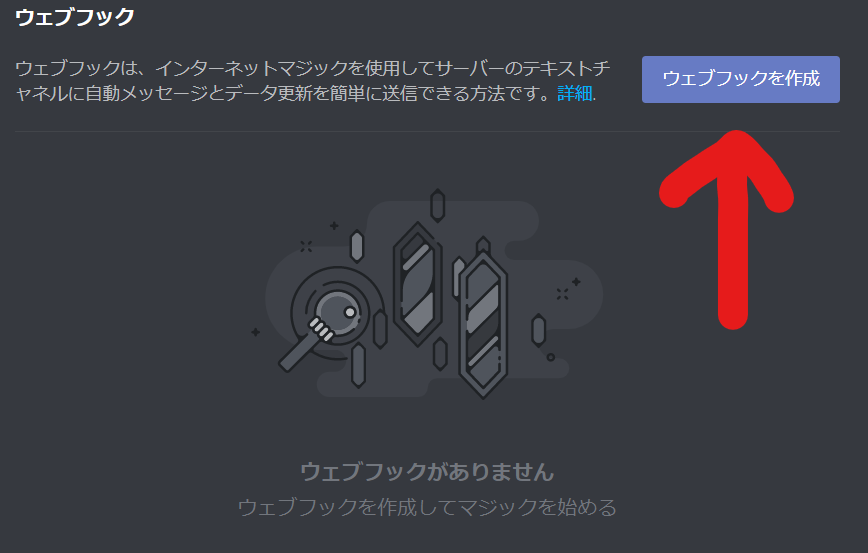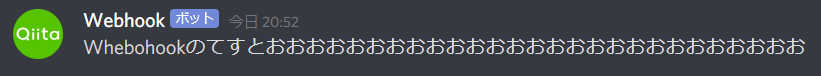今回はDiscordのWebhookを使って遊んでみたいと思います。
WebhookのURLを取得する
①チャンネル設定を開く
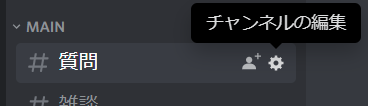
チャンネル名の右側に出ている「チャンネルの編集」を開きます。
②ウェブフックを開く
③ウェブフックを開く
④Webhookの作成

名前とアイコンはそのままにしてください。(後で遊ぶため)
ウェブフックURLの項目にある、「コピー」というボタンをクリック。
そして、保存ボタンをクリック。
コード
webhook.py
from discordwebhook import Discord # DiscordWebhookの読み込み
discord = Discord(url="") # ④Webhookの作成でコピーしたURLを貼りつける
discord.post(
content="Whebohookのてすとおおおおおおおおおおおおおおおおおおおおおおおおおおお", # メッセージをの中身
username="Webhook", # ユーザー名
avatar_url="https://pbs.twimg.com/profile_images/1201406146822557696/ewFFvnAa_200x200.jpg" # アイコンのURL
)