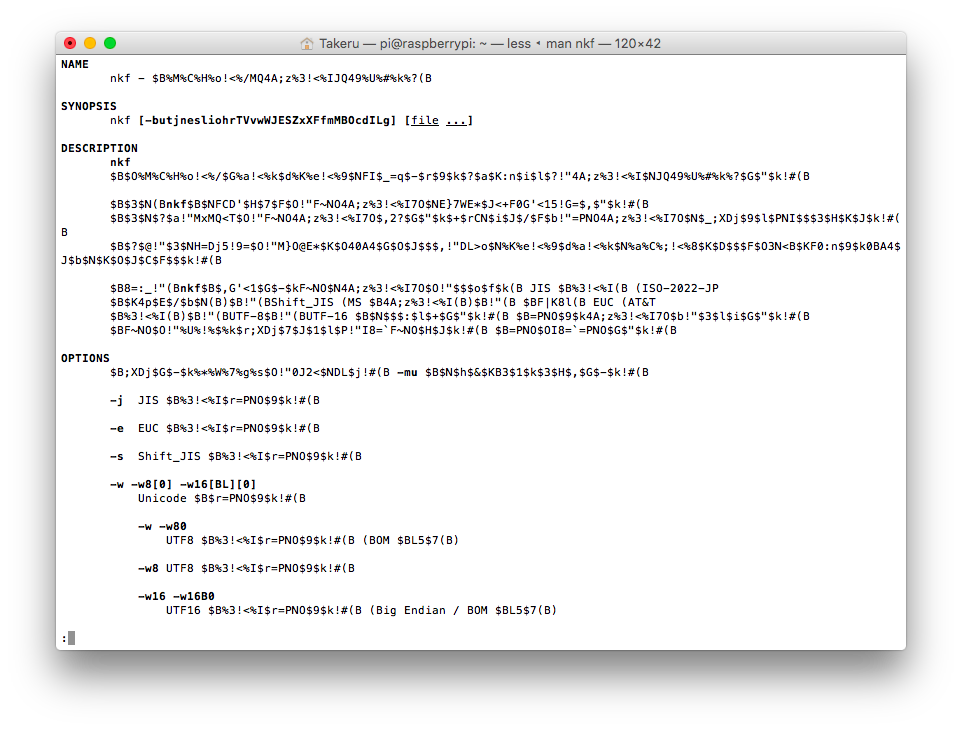nipponデバイス?
特にマニュアルを見る必要はなかったのだけれど、MacにHomebrewでインストールしたnkfのmanを見てみたらいきなりEOFとか表示されて、manを終了させるとなんかエラーが出てた。
$ man nkf
/usr/bin/groff: can't find `DESC' file
/usr/bin/groff:fatal error: invalid device `nippon'
なんだ?こりゃ。
groffをインストールする
調べてみたらOSXにHomebrewで入れたnkfでman nkfするとfatal error: invalid device `nippon'と言われるのをなんとかするにあるように、groffをインストールして vimで /etc/man.confを編集してやると、とりあえずmanページは表示されるようになりました。。。が!
化けとる。
nkfを使おう!
これはあれだな、nkfのお出ましだな。
$ cp -p /usr/local/Cellar/nkf/2.1.4/share/man/ja/man1/nkf.1 /usr/local/Cellar/nkf/2.1.4/share/man/ja/man1/nkf.1.org
$ cat /usr/local/Cellar/nkf/2.1.4/share/man/ja/man1/nkf.1.org | nkf -w8 > /usr/local/Cellar/nkf/2.1.4/share/man/ja/man1/nkf.1
ということでnkfが役に立った。…あれ?