svg chart 2日目は Radar Chart です。項目数や値上限に制約を設けないように実装していきます。マウント時に矩形が拡大するアニメーション付きです。
code: github / $ yarn 1216
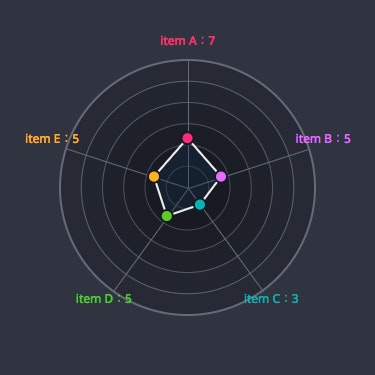 |
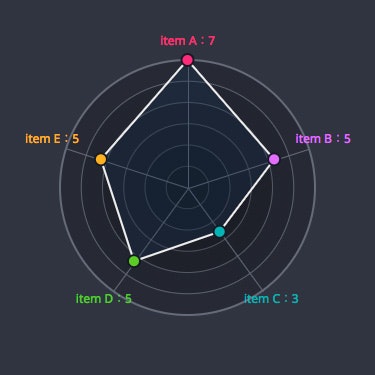 |
|---|
Record
Record 配列は以下の通りで、配列要素数は不問で多角形を描きます。score は正の整数である必要がありますが、上限を設けません。
type Record = {
color: string
score: number
title: string
}
ダミーデータを利用します。
const defaultRecords: Record[] = [
{ color: '#ff0079', score: 7, title: 'item A' },
{ color: '#e36dff', score: 5, title: 'item B' },
{ color: '#00b5b5', score: 3, title: 'item C' },
{ color: '#5bcc18', score: 5, title: 'item D' },
{ color: '#ffb100', score: 5, title: 'item E' }
]
点座標算出関数
中央座標だけでなく、Records を突合した多角点座標の算出が必要です。Custom Hooks ではない純関数でこれを処理します。
const getChartSrc = (
records: Record[],
max: number,
size: number,
center: number,
progress: number,
itemLabelIeject: number
) => {
// 背景の中央からの放線を描く配列
const linesPoints: LinePoint[] = records.map(
(record, index, src) => {
const angle = (Math.PI * 2 * index) / src.length
const dis = size * 0.5
const x = center + Math.cos(angle - Math.PI / 2) * dis
const y = center + Math.sin(angle - Math.PI / 2) * dis
return { x, y, title: record.title }
}
)
// 多角形を描く点座標配列
const radarPoints: RadarPoint[] = records.map(
(record, index, src) => {
const angle = (Math.PI * 2 * index) / src.length
const dis =
size * 0.5 * (record.score / max) * progress
const x = center + Math.cos(angle - Math.PI / 2) * dis
const y = center + Math.sin(angle - Math.PI / 2) * dis
return { x, y, color: record.color }
}
)
const itemsPoints: ItemPoint[] = records.map(
(record, index, src) => {
const angle = (Math.PI * 2 * index) / src.length
const dis = size * 0.5 + itemLabelIeject
const x = center + Math.cos(angle - Math.PI / 2) * dis
const y = center + Math.sin(angle - Math.PI / 2) * dis
return {
x,
y,
title: record.title,
color: record.color,
score: record.score
}
}
)
return { linesPoints, radarPoints, itemsPoints }
}
useRadarChart
先に用意した純関数を、useMemo で利用します。アニメーションに進捗時、画面リサイズ時に、点座標を再計算します。
const useRadarChart = (props: Props) => {
const [resource] = useState<State>(getRecords())
const options = useMemo(
(): Options =>
merge(defaultOptions(), {
padding: props.padding,
itemLabelIeject: props.itemLabelIeject
}),
[props.padding, props.itemLabelIeject]
)
const { progress } = useProgress()
const { size } = useWindowResize(() => {
if (props.ref.current === null) return 0
const {
width
} = props.ref.current.getBoundingClientRect()
return width - options.padding * 2
})
const rectSize = useMemo(
() => size + options.padding * 2,
[size, options.padding]
)
const center = useMemo(() => rectSize * 0.5, [rectSize])
const stepCount = useMemo(() => resource.max, [resource])
const radius = useMemo(() => size * 0.5, [size])
const { radarPoints, linesPoints, itemsPoints } = useMemo(
() =>
getChartSrc(
resource.records,
resource.max,
size,
center,
progress,
options.itemLabelIeject
),
[resource, size, center, progress]
)
return {
size,
rectSize,
center,
radius,
stepCount,
radarPoints,
linesPoints,
itemsPoints
}
}
Context Hooks
先に定義した Custom Hooks をもって Provider を作ります。
import { createContext } from 'react'
import { useRadarChart } from './useRadarChart'
export const RadarChartContext = createContext(
{} as ReturnType<typeof useRadarChart>
)
export default (props: Props) => {
const ref = useRef(null! as HTMLDivElement)
const value = useRadarChart({
ref,
padding: props.padding,
itemLabelIeject: props.itemLabelIeject
})
return (
<RadarChartContext.Provider value={value}>
<div ref={ref}>{props.children}</div>
</RadarChartContext.Provider>
)
}
SVG要素への分配
Chart コンポーネントが svg タグを含む wrapper です。Provider より下層は Chart に関する座標や色を useContext で取得、表示要素を作りこむことが出来ます。svg element の置き換えが自由で、DOM を svg の外側に置くことも可能です。
const View = (props: Props) => (
<Provider>
<div className={props.className}>
<Chart>
<BgCircles />
<BgLines />
<RadarPolygon />
<RadarCircles />
<ItemTexts />
</Chart>
</div>
</Provider>
)
多角形頂点の小さい円は、点座標配列のみを利用します。
export default () => {
const { radarPoints } = useContext(RadarChartContext)
return useMemo(
() => <View points={radarPoints} radius={6} />,
[radarPoints]
)
}
多角形を描くコンポーネントも、点座標配列のみを利用します。
export default () => {
const { radarPoints } = useContext(RadarChartContext)
return useMemo(() => <View points={radarPoints} />, [
radarPoints
])
}