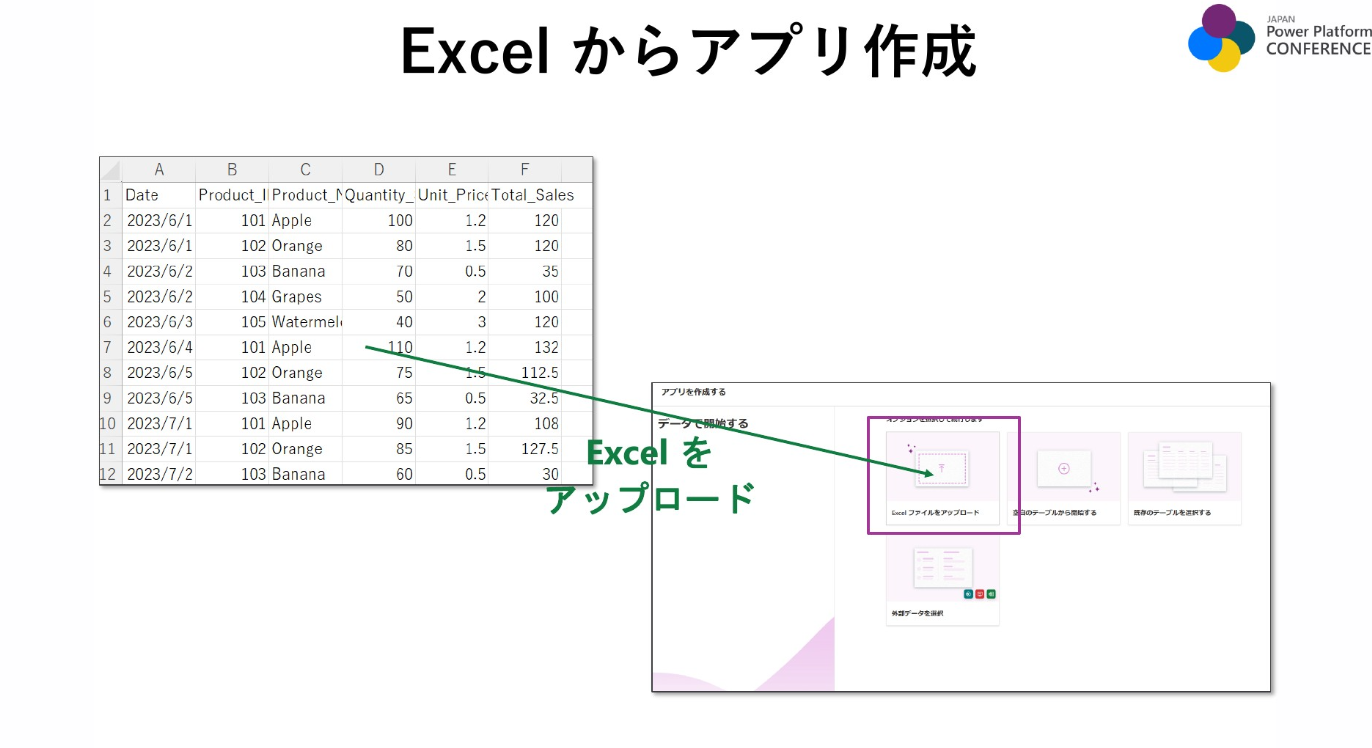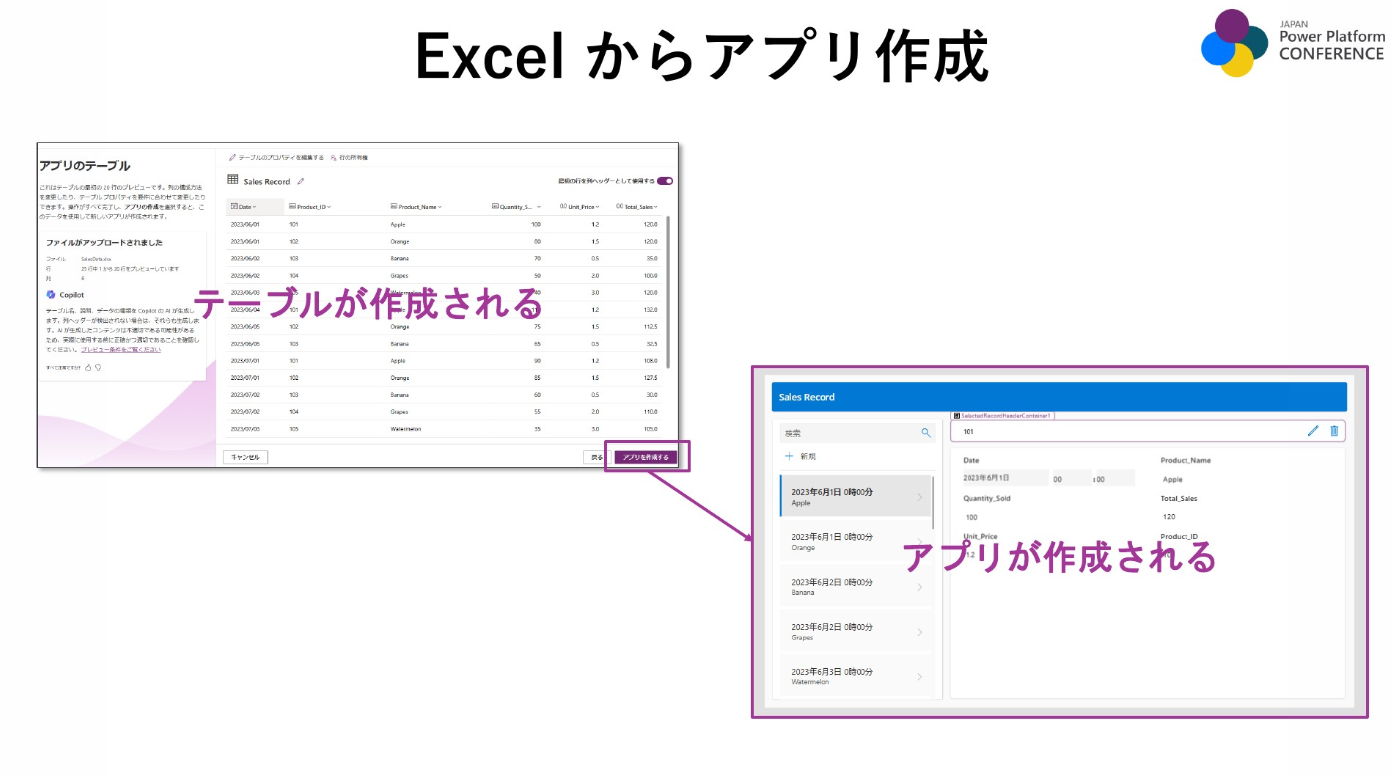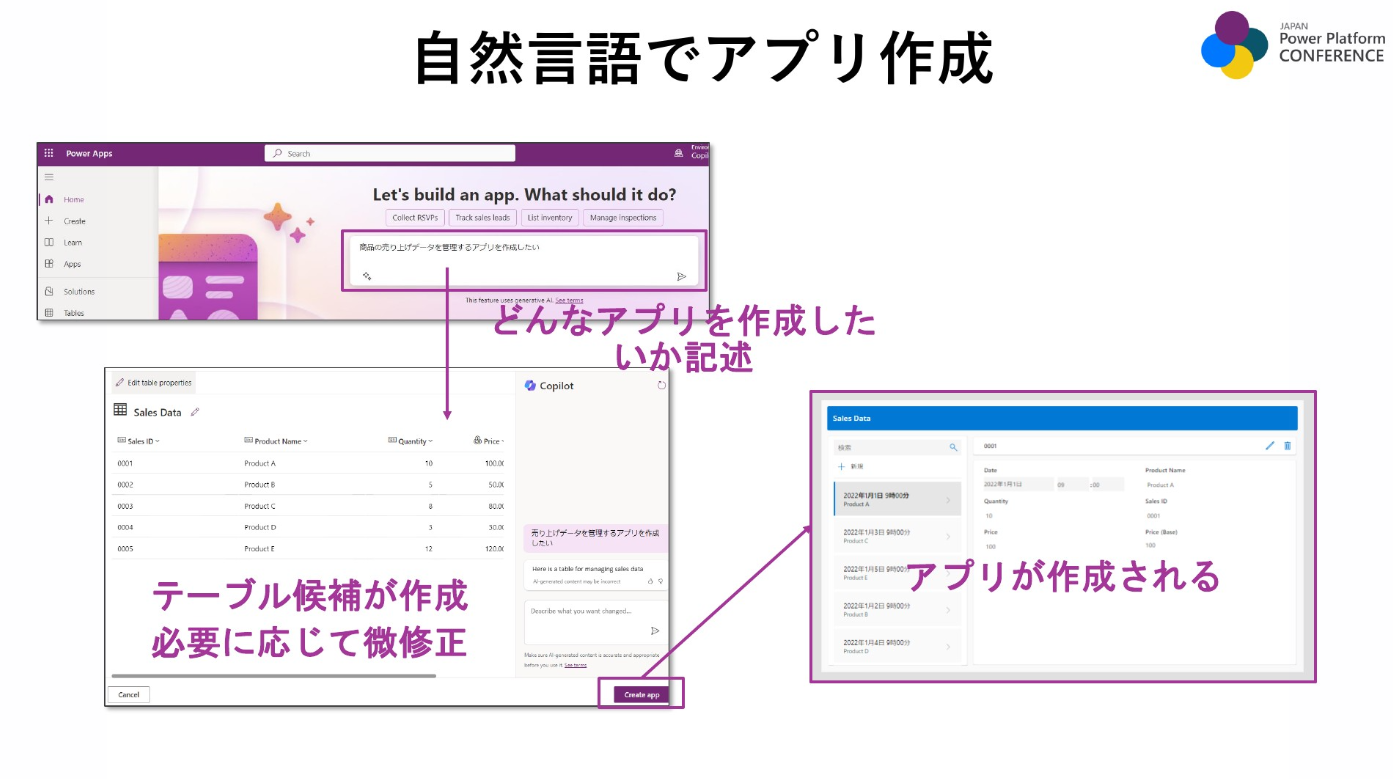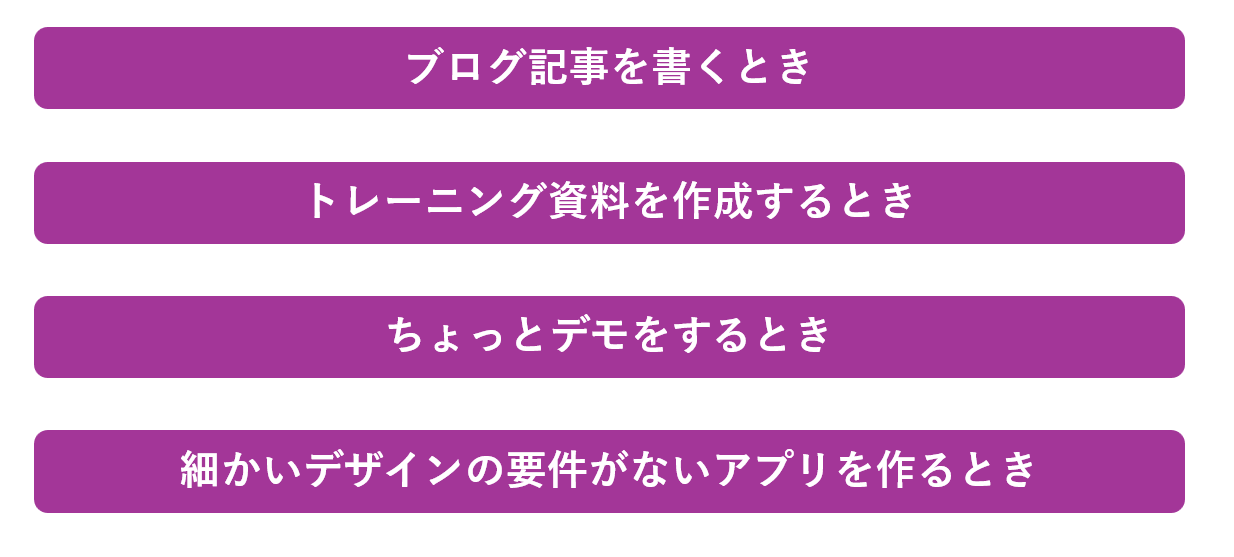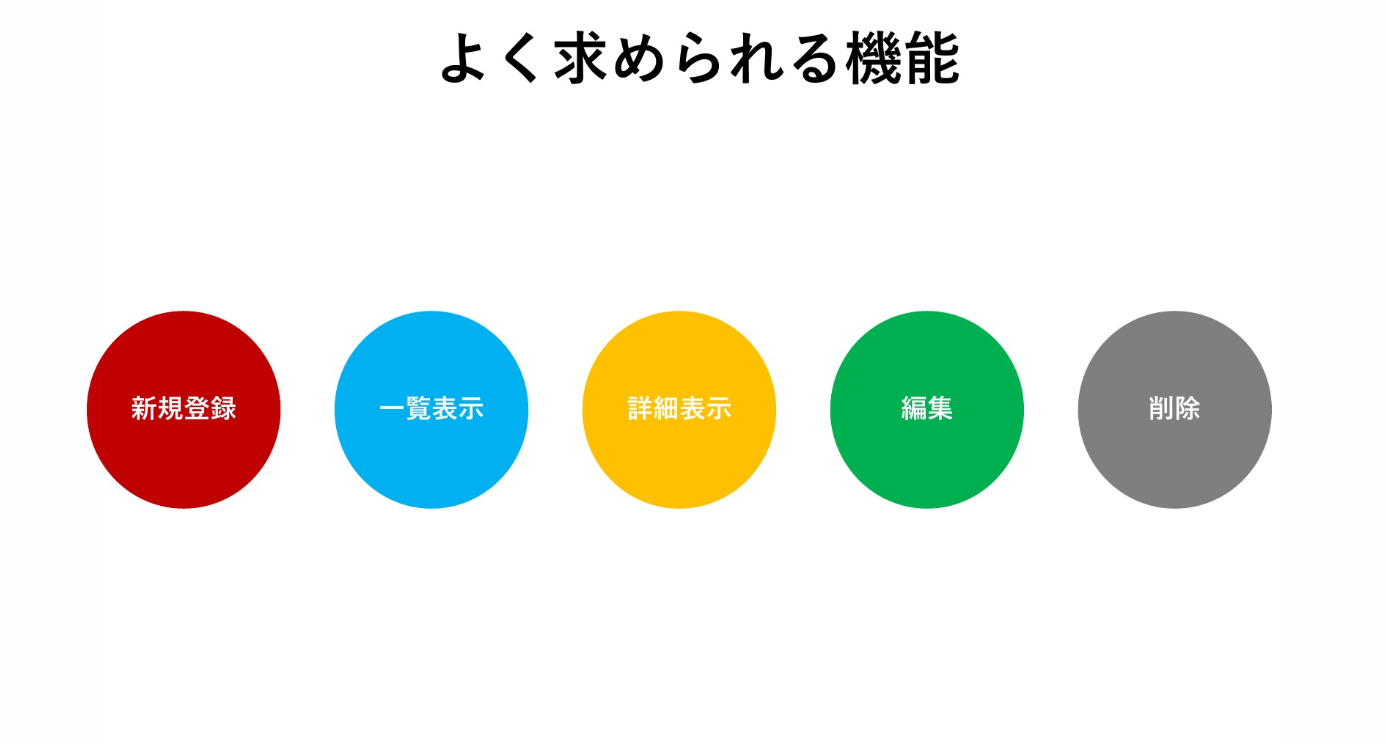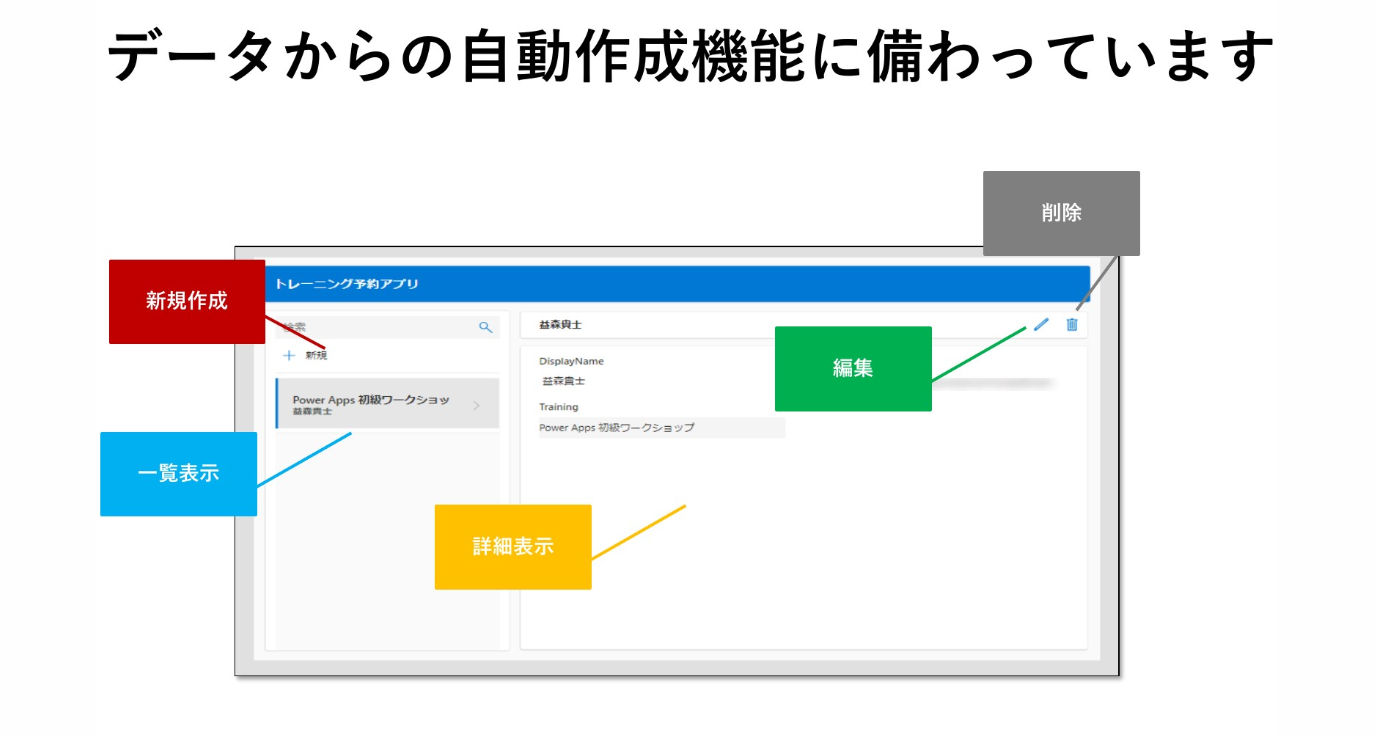はじめに
先日、Japan Power Platform Conference 2023 に登壇しました。発表テーマは、「生成 AI/Copilot で Power Platform 市民開発の生産性を向上しよう」です。
こちらのセッションでは、私が普段生成 AI/Copilot を具体的にどのようにしようして市Power Platform 市民開発の生産性を向上させているかお話しています。今回は、こちらの登壇内容から少しかいつまんで、紹介します。
Power Apps の Copilot でサクッとアプリを作ろう
まず、こちらのイベントで散々紹介されてきましたが、現在、Power Apps の Copilot では、以下のようにしてサクッとアプリが作れるようになっています。
そして、私自身は以下のようなケースでこちらの機能を活用しまくっています。
最近書いているブログ記事にもこちらの機能を使って作ったアプリが登場しています。
例えば、以下の記事では、重要なポイントは、Excel に出力する Power Automate の処理や Excel 側での事前準備作業であり、Power Apps 側のアプリのデザインではないためです。より集中すべきところにエネルギーを消費し、こちらの記事を執筆するにあたっての生産性を向上させています。
次に、以下の記事でも Power Apps の Copilot を活用しています。
この記事で重要なポイントは、Power Fx の数式やプロンプトであり、こちらも同様に、Power Apps 側のアプリのデザインではないため、Power Apps の Copilot をフル活用しました。
また、細かいデザインの要件がないアプリを作る時にも多用しています。
実際、一般的というか、ハッカソンや相談会等での個人的な経験上、アプリに求められる機能としては、以下のような機能が多く、Copilot で作成したアプリにはそのすべての機能が備わっております。
さらに、以下の記事で紹介したようにレスポンシブなデザインになります。
そのことからも、使わない手はないと思っています。
まとめ
今回は、Power Apps の Copilot を具体的にどのようなケースで利用して生産性を向上させているか、Japan Power Platform Conference 2023 の登壇内容をかいつまんで紹介しました。
皆さんも是非 Power Apps の Copilot を活用し、Power Platform 市民開発の生産性を向上いただけたらと思います。