CouchDBのWindows版のバイナリはそもそもポータブルにできている。
バッチファイルによる起動
Windows版のCouchDBをインストールすると起動用のバッチファイルもインストールされるので、それをダブルクリックするだけ。
インストーラを実行
http://couchdb.apache.org/ からインストーラをダウンロードして実行する。インストール先はパスに空白を含まない場所ならどこでもよい。ここではP:\CouchDBにインストールした。
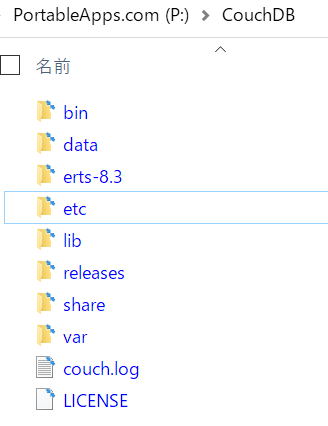
サービスを停止
「コンピュータの管理」からサービスの一覧を開き、「Apache CouchDB」を停止する。さらにスタートアップの種類を「無効」にする。
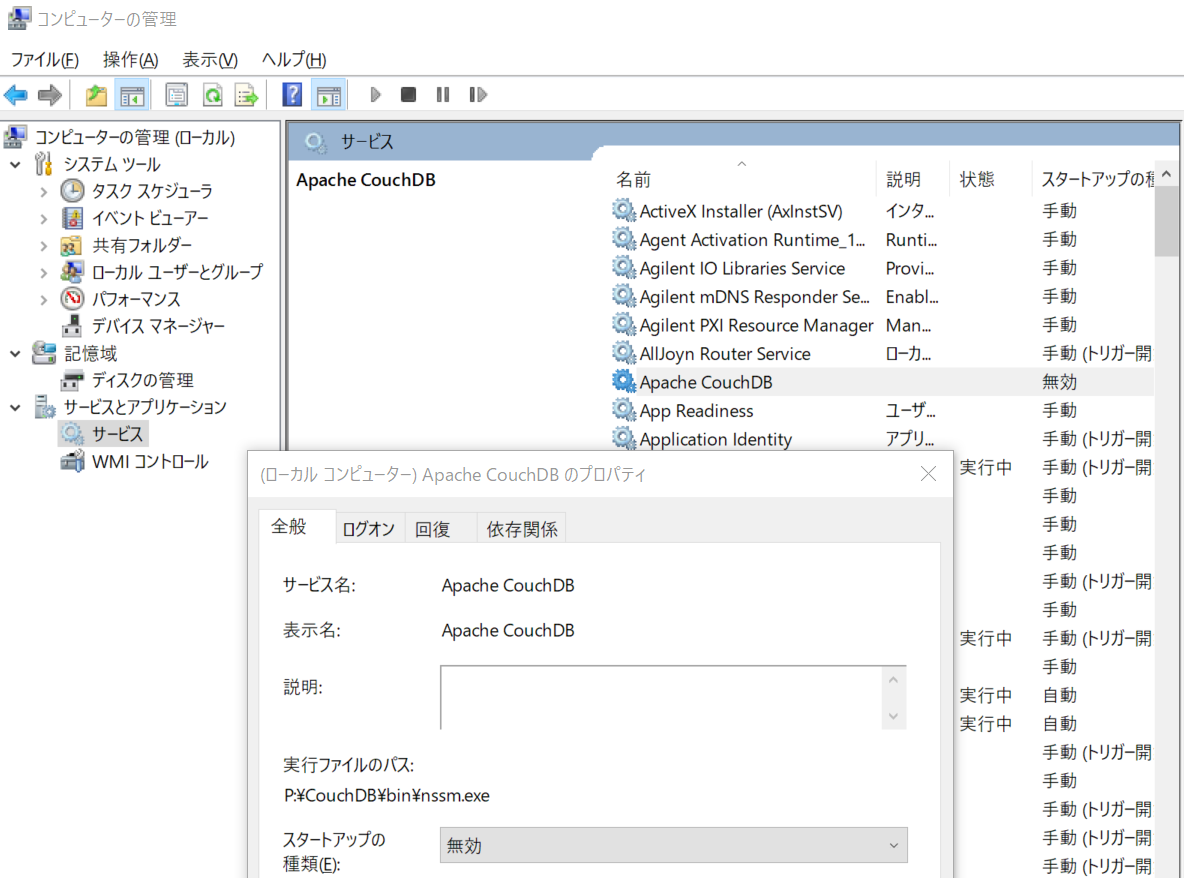
couchdb.cmdを実行
CouchDBのインストール先ディレクトリのbinの下にcouchdb.cmdがある。これはバッチファイルなのでダブルクリックで起動できる。
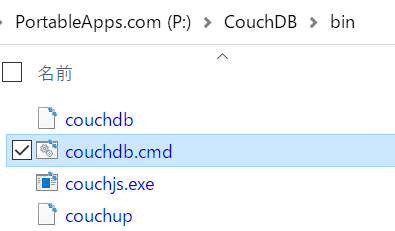
Fauxtonを開いて確認
インストーラはスタートメニューにFauxton http://localhost:5984/_utils/index.html へのショートカットを作るので開いて確認する。


やっておくと便利なこと
ショートカット作成
ポータブルに使うために、バッチファイルを起動するショートカットと、Fauxtonを起動するショートカットを作っておくと便利である。

ログを標準エラー出力に出す
インストール先の etc ディレクトリの下に設定ファイルがある。etc/local.d/log.ini に次の設定を書いておくと、ばッ地ファイルで開いたコマンドプロンプトにログが出力されて良いかもしれない。

