はじめに
gitを利用してシステム開発している際に、git stash -uで変更箇所を一時退避させ、git stash pop で退避した変更箇所を反映させる場面が頻繁にでてきて、この退避分は何の変更だっけ?と考える時がたまにありました。その時に、名前を付けてstashtできないかなと調査した内容を簡単にまとめてみます。なお、vscodeで開発しています。
名前を付けて退避する方法
git stash save "付けたい名前"
を実行する。"付けたい名前"はよしなに変更いただければと思います。
実際に上記を実行した結果、
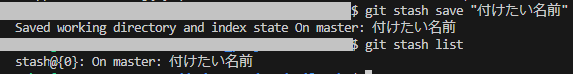
名前付きで退避できていることが確認できました。
おわりに
今回の名前を付けて退避することにより、一瞬でどの変更分の退避だったか判別ができ僅かながらも開発効率向上へ繋がるのではないかと思います。
参考記事