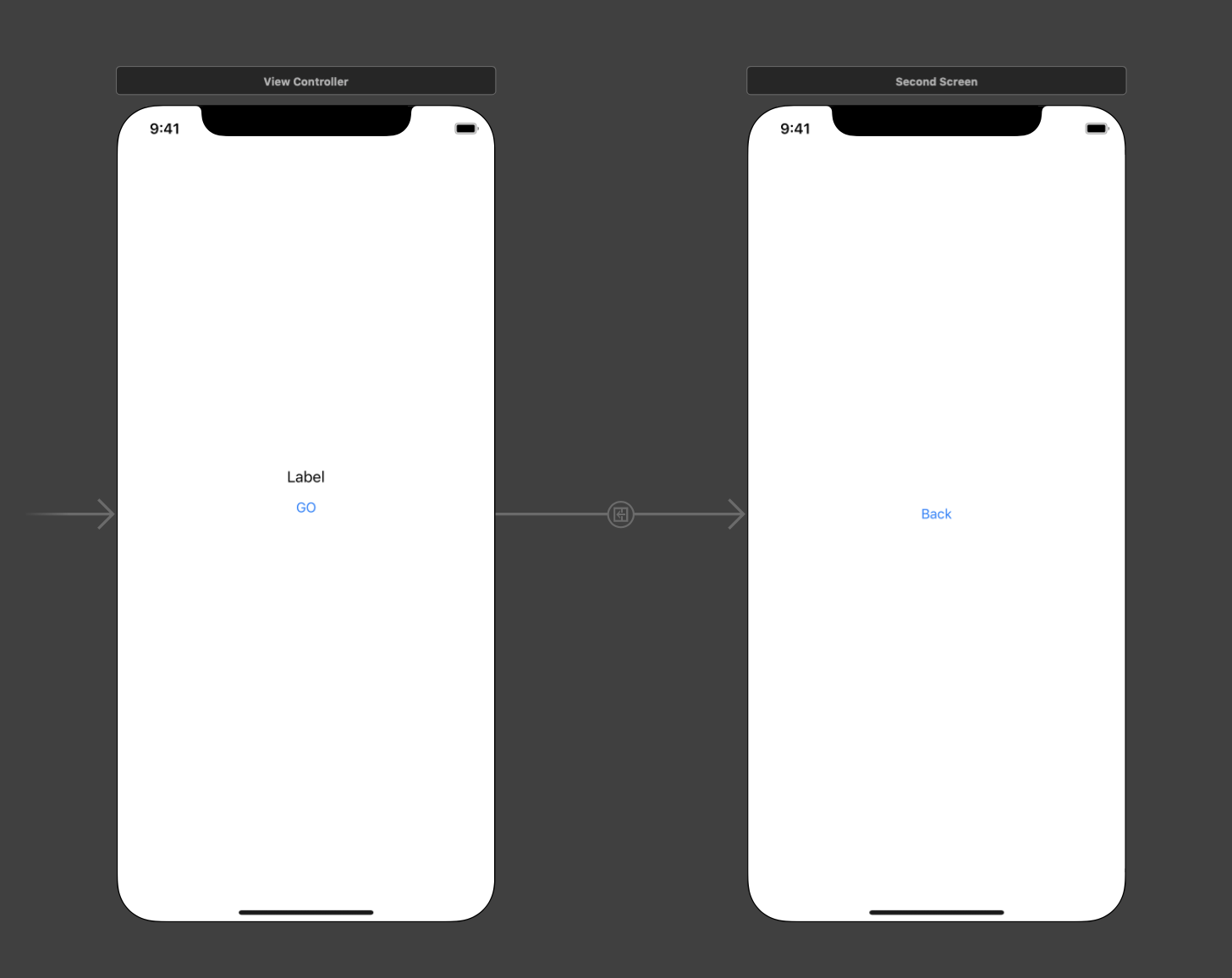今回、ViewController同士の値の受け渡し方法がわかったので、メモとして書いていきます。
仕様:
”GO”を3回タップすると右の画面(MainView)に遷移して、”Back”を4回タップすると左の画面(SecondView)に遷移する簡単なもの。
MainView→SecondView: ”Hello”を渡す
SecondView→MainView: ”Back”を渡しLabelに表示する
MainViewのソースコード
var backText: String?
@IBOutlet weak var label: UILabel!
//画面遷移時に呼ばれる
override func prepare (for segue: UIStoryboardSegue,sender: Any?){
guard let identifier = segue.identifier else {
//identifierが取得できなかったら処理を終える
return
}
if identifier == "toSecond" {
let secondViewController = segue.destination as! SecondScreen
//SecondScreenで宣言した変数(String型)にsenderの値を格納する
secondViewController.receiveText = sender as! String
}
}
var count=0
///タップするたびに呼び出される
@IBAction func Button(_ sender: UIButton) {
count = count + 1
print(count)
if count == 3 {
//SecondScreenを呼び出して表示する
//self.performSegue(withIdentifier: 遷移するidentifierの名前, sender: 送りたいもの(今回は”Hello"))
self.performSegue(withIdentifier: "toSecond", sender: "Hello")
count = 0
}
}
SecondViewのソースコード
//受け取る値を格納するもの
var receiveText: String?
override func viewDidLoad() {
super.viewDidLoad()
//表示
print(receiveText)
// Do any additional setup after loading the view.
}
var count = 0
@IBAction func BackButton(_ sender: UIButton) {
count = count + 1
print(count)
if count == 4 {
//MainControllerの情報を取得
let pvc = self.presentingViewController as? ViewController
//MainControllerにあるラベルに”Back”を表示させる
pvc?.label.text = "Back"
//MainViewに戻る
dismiss(animated: true, completion: nil)
}
}
これでViewController同士の値の受け渡しができるようになる。
参考
【Swift】コードを使った二つの画面遷移の方法
https://qiita.com/zlia_7/items/e99b77372d8c0f38d98b
Swift 前画面への値受け渡しについて
https://teratail.com/questions/47140
NavigationControllerとViewControllerの遷移/値の渡し方/受け取り方/戻り方まとめ
https://virusee.net/swift4-move-view/