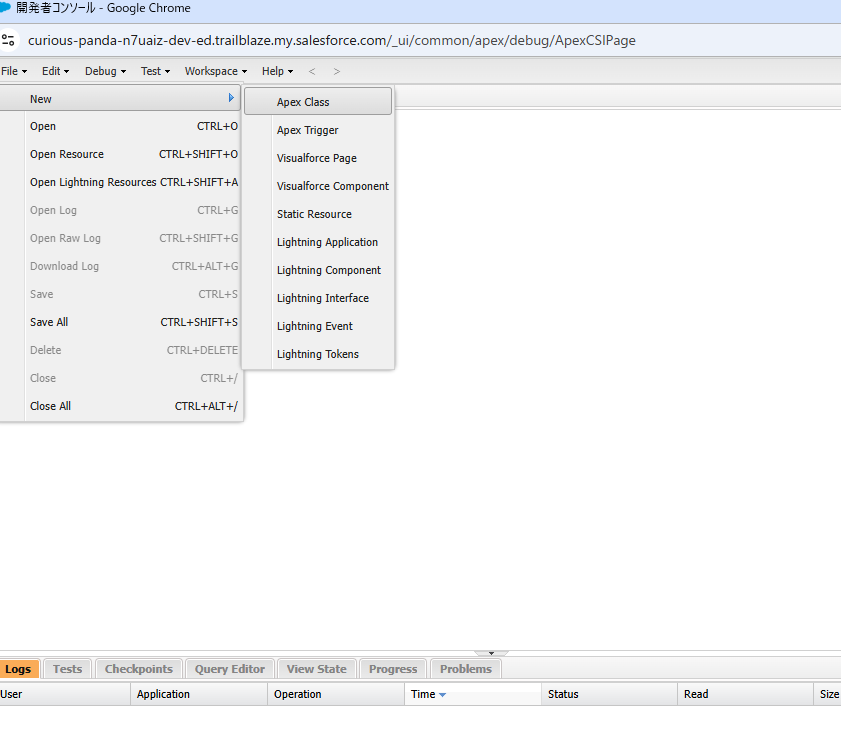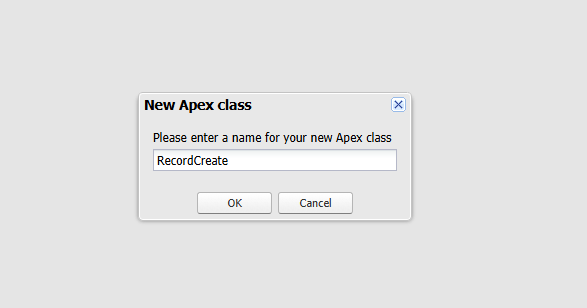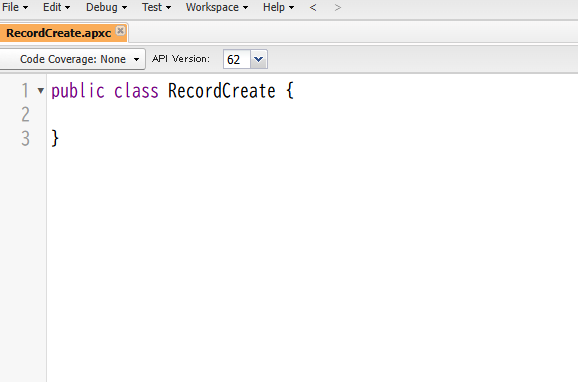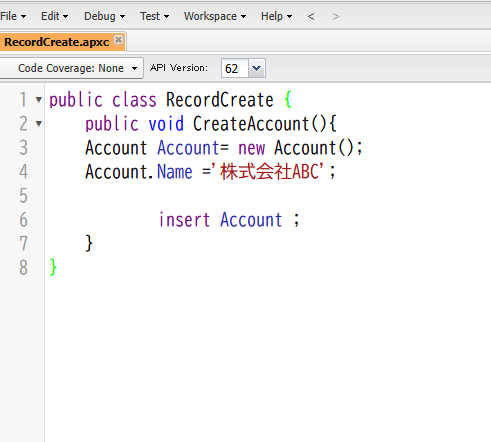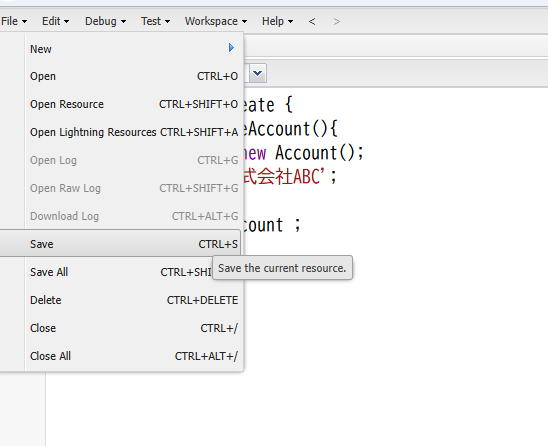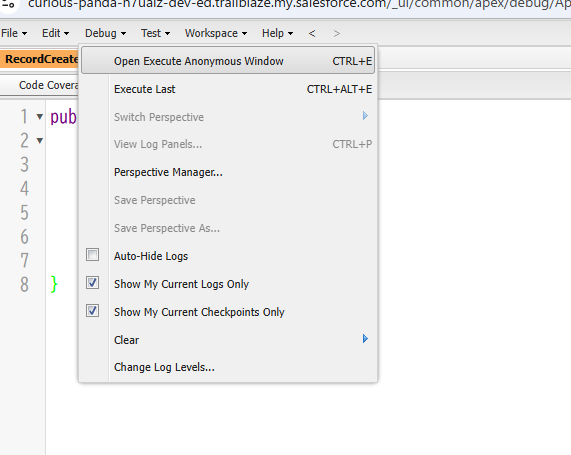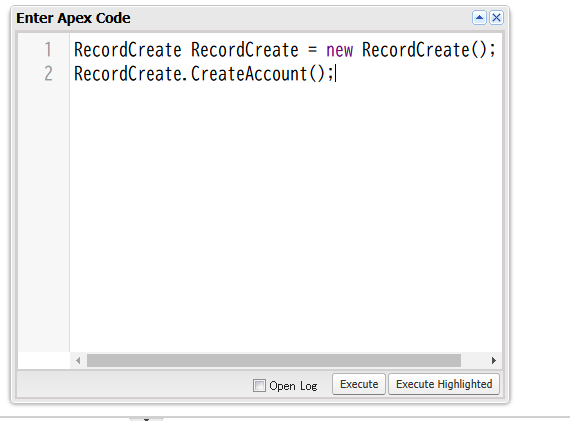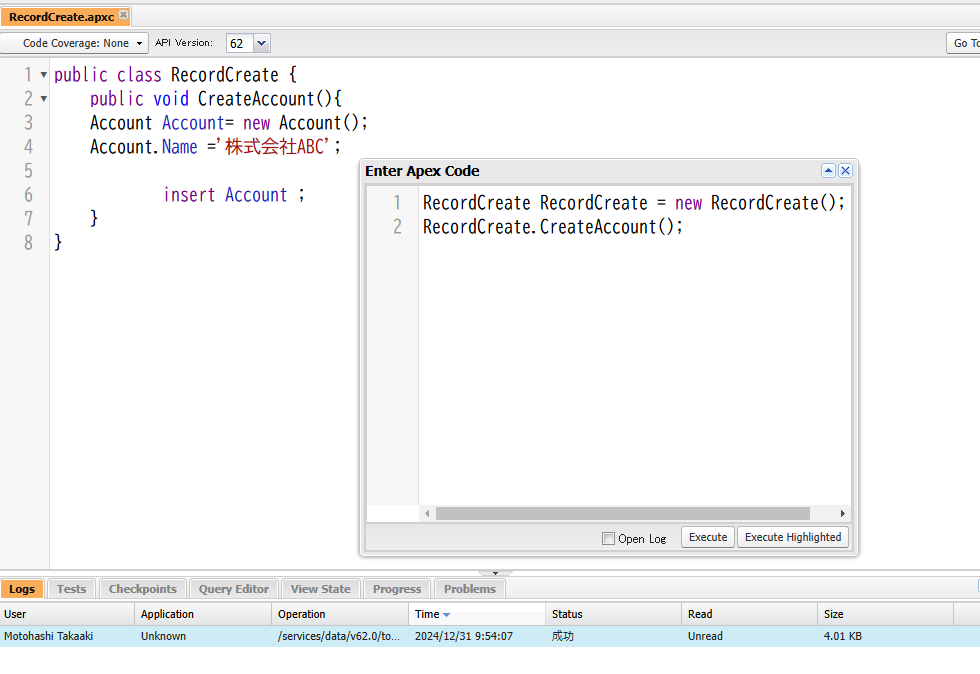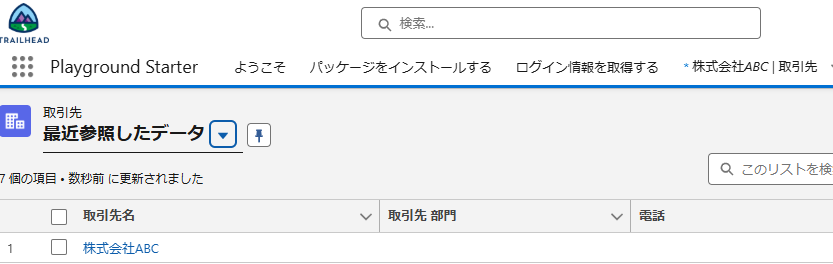本橋孝昭です
今回はApex Classを作成しレコード作成をする方法をお伝えします
もしもデモ環境にデータ作成を効率よく行いたい場合にこの方法をお試しください
今回は取引先レコードを作成する方法となります
ステップ1 開発者コンソールを開く
右上の歯車マークをクリックし「開発者コンソール」をクリックします
ステップ2 Apex Class作成
ステップ3 Apex Class Name設定
Apex Class 名を入力します
今回は「RecordCreate」と設定して「OK」をクリックします
ステップ3 取引先作成に設定
現在の画面はこのようになっているはずです
public class RecordCreate {
}
これを取引先作成のために以下のようにします
public class RecordCreate {
public void CreateAccount(){
Account Account= new Account();
Account.Name ='株式会社ABC';
insert Account ;
}
}
ステップ4 保存
Apex Classを保存しましょう
以上でApex Classは完成です
では、実際にこのApexを実行させましょう
ステップ5 実行する
Debugから「Open Execute Anonymous Window」をクリックします
以下の内容を入力し「Excute」をクリックします
RecordCreate RecordCreate = new RecordCreate();
RecordCreate.CreateAccount();
これで完了です
下の「Logs」にStatus「成功」がでれば成功しています
取引先のリストビュー「最近参照したデータ」には「株式会社ABC」の取引先があります。
これでおしまい
お疲れ様でした。