クラスの定義
SeeAllData=trueにすると既存のデータが参照できるようになるが、通常はfalseとする(ConnectAPIとか一部の機能はtrueじゃないと実行できないので注意)
@isTest(SeeAllData=false)
private class Ron_xxxControllerTest {
@isTest
static void runProperties() {
//testMethod の仕様は非推奨になっているため使わない。@isTestを使う
public static testMethod void testXXX(){
テストメソッドの雛形
/*
* target function:
*/
@isTest
static void testXX() {
//prepare user
User u1 = TestUtil.createUser('test1');
//execute and assert
System.runAs(u1){
//prepare test data
//execute test
Test.startTest();
System.assertEquals(expected, actual);
Test.stopTest();
}
}
assert
System.assertEquals(期待値, 実際の値);
System.assert(評価の式);
テスト用にGETパラメータをセットする
ApexPages.currentPage().getParameters().put('xxxItemId', '');
start/end
startとstopをセットで使用すること。startとstopの間だけでガバナ制限がカウントされ、データ準備のためのコード実行分がカウントされない。
Test.startTest();
・・・
Test.stopTest();
runAs
特定のユーザーコンテキスト下でテストを実施する。
User u1 = createTestUser();
System.runAs(u1){
・・・
}
カスタム設定
SeeAllData=false環境下ではカスタム設定にもデータが設定されないことに注意。テストメソッド内でデータを準備する必要がある
public static xxx_Properties__c prepareCustomSettings(){
xxx_Properties__c settings = new xxx_Properties__c();
settings.Name = 'XXX';
settings.email = 'aaa@aaa.com';
insert settings;
return settings;
}
VF拡張コントローラのテスト StandardController
//StandardControllerをnewして、コントローラに渡す
XX__c instance = new XX__c();
instance.xx__c = '123';
Apexpages.Standardcontroller sc = new Apexpages.Standardcontroller(instance);
XX_VF_Ctrl contl = new XX_VF_Ctrl(sc);
トリガーのValidationチェックのテスト(addError()を使うケース
try{
insert c1; //error
System.assert(false); //例外が発生すべき
}catch(DmlException e)
}
テスト時に自動採番が増えないようにするオプション
[開発]-[Apexテスト実行]-[オプション]
「独立した自動採番順序」をチェックする
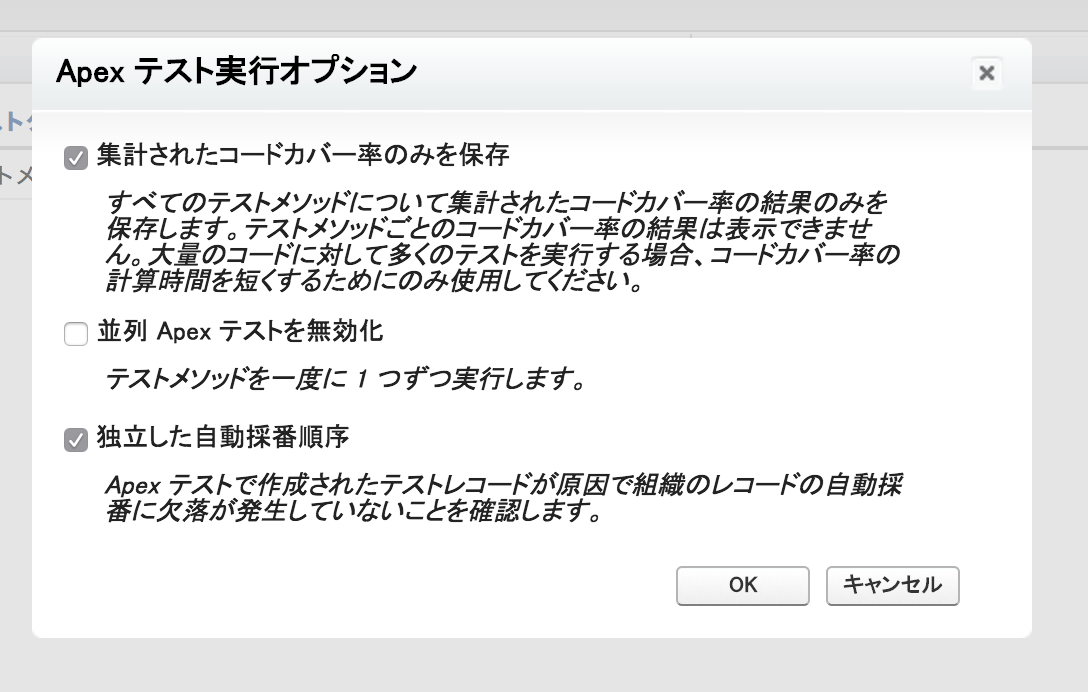
テストユーザーの作成コード
/*
* create a test user
* name: firstName
*/
public static User createUser(String name){
Profile profile = getStandardProfile();
String profileId = profile.id;
User user = new User();
user.Email = name + 'test@xx.xxx.com';
user.UserName = name + 'test@xx.xxx.com';
user.FirstName = name;
user.LastName = '123';
user.Alias = user.UserName.split('@')[0].left(8);
user.ProfileId = profileId;
//user.UserRoleId = role.Id;
user.EmailEncodingKey = 'ISO-2022-JP';
user.LanguageLocaleKey = 'ja';
user.LocaleSidKey = 'ja_JP';
user.TimeZoneSidKey = 'Asia/Tokyo';
insert user;
user = [select Name, UserName, FirstName, LastName, Alias, UserRoleId, ProfileId, CreatedDate from user where UserName = :user.Username limit 1];
return user;
}
/*
* get Profile of standard user
*/
public static Profile getStandardProfile(){
Profile[] profiles;
profiles = [select Id From Profile where Name = '標準ユーザ' limit 1];
if (profiles.isEmpty()){
profiles = [select Id From Profile where Name = 'Standard User' limit 1];
}
return profiles[0];
}
テスト実行時にprivateテストにアクセスできるようにする
@TestVisible を付ける
テスト実行時に特定のコードブロックを実行させないようにする
if (!Test.isRunningTest()) {
....
}
MIXED_DML_EXCEPTIONの回避方法
UserやUserRoleに対するDMLとそれ以外のオブジェクトへのDMLを同じトランザクションで実行していることが理由。
説明
テストクラスでの回避方法はSystem.runAsを使用する
//use System.runAs block in order to avoid MIXED_DML_EXCEPTION
User thisUser = [SELECT Id FROM User WHERE Id = :UserInfo.getUserId()];
System.runAs (thisUser){
....
}
Standard PriceBook IDの取得方法
テストクラスの中でPricebookEntry()を作成したい場合は、下記の間数で標準価格表のIDを取得する
Id pricebookId = Test.getStandardPricebookId();
PricebookEntry pbe = new PricebookEntry();
pbe.Product2Id = someProduct.Id;
pbe.Pricebook2Id = pricebookId;
pbe.UnitPrice = 0;
pbe.IsActive = true;
insert pbe;