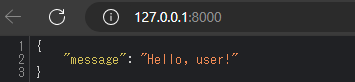はじめに
FastAPIは高性能で使いやすいPythonのWebフレームワークです。このフレームワークでBasic認証を実装する方法を紹介します。
1. 必要なライブラリのインストール
まず、必要なライブラリをインストールします。
pip install fastapi uvicorn python-multipart
2. Basic認証の実装
以下は、FastAPIでBasic認証を実装する基本的なコードです。
from fastapi import FastAPI, Depends, HTTPException, status
from fastapi.security import HTTPBasic, HTTPBasicCredentials
import secrets
app = FastAPI()
security = HTTPBasic()
def get_current_username(credentials: HTTPBasicCredentials = Depends(security)):
correct_username = secrets.compare_digest(credentials.username, "user")
correct_password = secrets.compare_digest(credentials.password, "password")
if not (correct_username and correct_password):
raise HTTPException(
status_code=status.HTTP_401_UNAUTHORIZED,
detail="Incorrect email or password",
headers={"WWW-Authenticate": "Basic"},
)
return credentials.username
@app.get("/")
def read_root(username: str = Depends(get_current_username)):
return {"message": f"Hello, {username}!"}
if __name__ == "__main__":
import uvicorn
uvicorn.run(app, host="0.0.0.0", port=8000)
3. コードの説明
-
HTTPBasicクラスを使用してBasic認証を設定します。 -
get_current_username関数で認証ロジックを実装します。-
secrets.compare_digestを使用して、タイミング攻撃を防ぎます。 - 認証が失敗した場合、401エラーを返します。
-
- エンドポイントに
Depends(get_current_username)を追加して、アクセス時に認証を要求します。
4. 動作確認
-
上記のコードを
main.pyとして保存します。 -
ターミナルで
uvicorn main:app --reloadを実行してサーバーを起動します。
まとめ
FastAPIでBasic認証を実装する方法を紹介しました。この方法は簡単に実装できますが、プロダクション環境では、よりセキュアな認証方法(例:OAuth2やJWT)の使用を検討することをお勧めします。