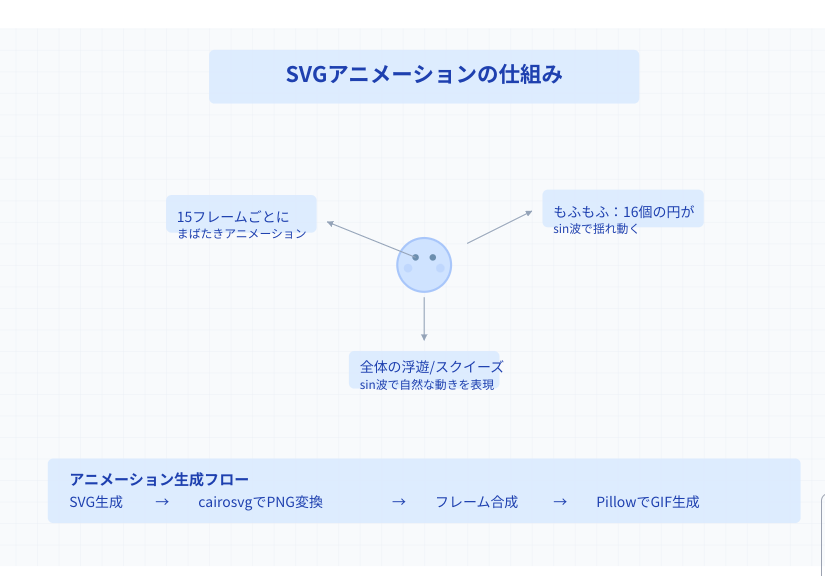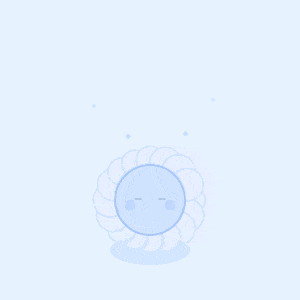はじめに
SVGアニメーションを使って、かわいいもふもふキャラクターのGIFアニメーションを作成する方法を紹介します。PythonとSVGを組み合わせることで、軽量で高品質なアニメーションを実現できます。
必要なライブラリ
import os
from PIL import Image
import cairosvg
import math
実装コード
以下のコードで、ふわふわと浮遊するもふもふキャラクターのアニメーションが作成できます。
import os
from PIL import Image
import cairosvg
import math
def generate_svg_frame_fluffy_blob(frame_num):
# 浮遊とスクイーズのアニメーション計算
float_height = -15 * math.sin(frame_num * math.pi / 7)
squeeze = 0.1 * math.sin(frame_num * math.pi / 4)
eye_blink = 'scale(1, 1)' if frame_num % 15 != 0 else 'scale(1, 0.1)'
fluff_wave = 3 * math.sin(frame_num * math.pi / 5)
return f"""
<svg xmlns="http://www.w3.org/2000/svg" width="300" height="300" viewBox="0 0 300 300">
<!-- 背景 -->
<rect width="300" height="300" fill="#E6F3FF"/>
<!-- 影 -->
<ellipse cx="150" cy="250" rx="40" ry="15" fill="#A8C6FA" opacity="0.3"/>
<!-- キャラクター本体 -->
<g transform="translate(150, {200 + float_height}) scale({1 + squeeze}, {1 - squeeze})">
<!-- もふもふ層1 -->
{' '.join([f'''
<circle cx="{40 * math.cos(i * math.pi / 8)}"
cy="{40 * math.sin(i * math.pi / 8)}"
r="{15 + fluff_wave + 2 * math.sin(frame_num * 0.2 + i)}"
fill="#E6EEFF" stroke="#CFE3FF" stroke-width="2"/>
''' for i in range(16)])}
<!-- メインボディ -->
<circle cx="0" cy="0" r="35"
fill="#CFE3FF" stroke="#A8C6FA" stroke-width="2"/>
<!-- 目 -->
<g transform="{eye_blink}">
<circle cx="-12" cy="-10" r="4" fill="#6B8EAE"/>
<circle cx="12" cy="-10" r="4" fill="#6B8EAE"/>
<circle cx="-12" cy="-11" r="1.5" fill="#FFF"/>
<circle cx="12" cy="-11" r="1.5" fill="#FFF"/>
</g>
<!-- ほっぺ -->
<circle cx="-20" cy="5" r="6" fill="#A8C6FA" opacity="0.4"/>
<circle cx="20" cy="5" r="6" fill="#A8C6FA" opacity="0.4"/>
</g>
<!-- 周りのキラキラ -->
{' '.join([f'''
<path d="M {150 + 60 * math.cos(frame_num * 0.1 + i)} {100 + 40 * math.sin(frame_num * 0.1 + i)}
l 3,-3 3,3 -3,3 -3,-3"
fill="#A8C6FA" opacity="{0.3 + 0.2 * math.sin(frame_num * 0.2 + i)}">
</path>
''' for i in range(5)])}
</svg>
"""
def create_animation(output_folder, num_frames):
os.makedirs(output_folder, exist_ok=True)
frames = []
for i in range(num_frames):
svg_content = generate_svg_frame_fluffy_blob(i)
png_file = f"{output_folder}/frame_{i}.png"
cairosvg.svg2png(bytestring=svg_content.encode('utf-8'), write_to=png_file)
frames.append(Image.open(png_file))
output_gif = "fluffy_blob.gif"
frames[0].save(
output_gif,
save_all=True,
append_images=frames[1:],
optimize=True,
duration=50,
loop=0
)
return output_gif
# アニメーション生成
output_folder = "blob_frames"
num_frames = 30
animation = create_animation(output_folder, num_frames)
実装のポイント
1. もふもふ表現
- 複数の円を重ねてもふもふ感を表現
-
math.sinを使って毛並みの揺れを表現 - 異なる周期で動かすことでより自然な動きを実現
2. アニメーションの工夫
- 浮遊感:
float_heightによる上下運動 - スクイーズ:
squeezeによる伸縮 - まばたき:
eye_blinkによる目の開閉 - キラキラエフェクト: 周囲を浮遊する装飾要素
3. カラーリング
- 青系の優しい色調で統一
- 半透明を活用した柔らかい印象
- グラデーション的な重なりで立体感を表現
カスタマイズのヒント
-
色の変更
-
fill属性の値を変更することで、好みの色に調整可能 - カラーコードは
#E6F3FFのような16進数形式で指定
-
-
動きの調整
-
durationの値を変更してアニメーション速度を調整 -
math.sinの係数を変更して動きの大きさを調整 -
num_framesを増やしてよりなめらかな動きに
-
-
キャラクターのサイズ
-
viewBoxや各要素の半径を調整してサイズを変更可能 -
stroke-widthを調整して線の太さを変更
-
まとめ
SVGとPythonを組み合わせることで、かわいいアニメーションGIFを作成できました。数学的な関数を使って自然な動きを表現し、SVGの特性を活かした軽量な実装が可能です。このコードを基に、独自のキャラクターやアニメーションを作成してみてください!