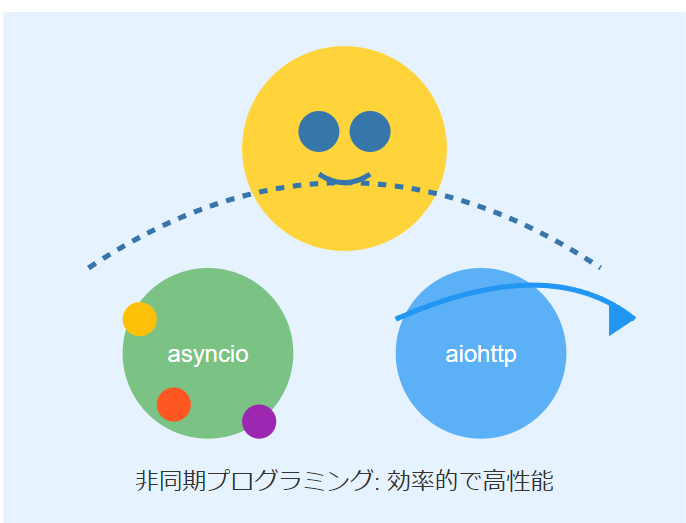はじめに
こんにちは!今回は、Pythonの非同期プログラミングについて深掘りします。特に、asyncioライブラリとaiohttpライブラリの活用方法に焦点を当てて解説します。これらのツールを適切に使用することで、効率的で高性能な非同期プログラムを開発することができます。
1. 非同期プログラミングの基本
非同期プログラミングは、I/O束縛のタスクを効率的に処理するためのプログラミングパラダイムです。これにより、プログラムは I/O 操作を待つ間に他のタスクを実行できるようになります。
1.1 同期プログラミングとの違い
# 同期プログラミング
def sync_function():
result = do_something()
return result
# 非同期プログラミング
async def async_function():
result = await do_something()
return result
非同期関数はasync defで定義され、awaitキーワードを使って非同期操作の完了を待ちます。
2. asyncioの基本
asyncioは、Pythonの標準ライブラリに含まれる非同期プログラミングのためのフレームワークです。
2.1 基本的な使用方法
import asyncio
async def say_hello(name):
await asyncio.sleep(1) # I/O操作をシミュレート
print(f"Hello, {name}!")
async def main():
await asyncio.gather(
say_hello("Alice"),
say_hello("Bob"),
say_hello("Charlie")
)
asyncio.run(main())
このコードは3つのsay_hello関数を並行して実行します。
2.2 タスクの作成と管理
async def task1():
await asyncio.sleep(1)
return "Task 1 completed"
async def task2():
await asyncio.sleep(2)
return "Task 2 completed"
async def main():
task_1 = asyncio.create_task(task1())
task_2 = asyncio.create_task(task2())
result1 = await task_1
result2 = await task_2
print(result1)
print(result2)
asyncio.run(main())
create_taskを使用してタスクを作成し、後でawaitすることができます。
3. aiohttpを使用した非同期HTTP要求
aiohttpは、非同期HTTPクライアント/サーバーを提供するライブラリです。
3.1 基本的な使用方法
import asyncio
import aiohttp
async def fetch(session, url):
async with session.get(url) as response:
return await response.text()
async def main():
urls = [
'http://example.com',
'http://example.org',
'http://example.net'
]
async with aiohttp.ClientSession() as session:
tasks = [fetch(session, url) for url in urls]
results = await asyncio.gather(*tasks)
for url, result in zip(urls, results):
print(f"Content length of {url}: {len(result)} characters")
asyncio.run(main())
このコードは複数のURLから並行してコンテンツをフェッチします。
3.2 エラーハンドリング
import asyncio
import aiohttp
async def fetch_with_error_handling(session, url):
try:
async with session.get(url) as response:
return await response.text()
except aiohttp.ClientError as e:
print(f"Error fetching {url}: {e}")
return None
async def main():
urls = [
'http://example.com',
'http://nonexistent-url.com',
'http://example.org'
]
async with aiohttp.ClientSession() as session:
tasks = [fetch_with_error_handling(session, url) for url in urls]
results = await asyncio.gather(*tasks)
for url, result in zip(urls, results):
if result:
print(f"Content length of {url}: {len(result)} characters")
else:
print(f"Failed to fetch content from {url}")
asyncio.run(main())
このコードはエラーハンドリングを追加し、存在しないURLに対してもグレースフルに動作します。
4. 高度な非同期パターン
4.1 セマフォを使用した並行性の制御
import asyncio
import aiohttp
async def fetch_with_semaphore(semaphore, session, url):
async with semaphore:
async with session.get(url) as response:
return await response.text()
async def main():
urls = [f'http://example.com/{i}' for i in range(100)]
semaphore = asyncio.Semaphore(10) # 最大10の並行リクエストを許可
async with aiohttp.ClientSession() as session:
tasks = [fetch_with_semaphore(semaphore, session, url) for url in urls]
results = await asyncio.gather(*tasks)
print(f"Fetched {len(results)} URLs")
asyncio.run(main())
セマフォを使用することで、同時に実行される非同期操作の数を制限できます。
4.2 非同期ジェネレータ
import asyncio
async def async_range(start, stop):
for i in range(start, stop):
await asyncio.sleep(0.1)
yield i
async def main():
async for number in async_range(0, 10):
print(number)
asyncio.run(main())
非同期ジェネレータを使用すると、大量のデータを効率的に処理できます。
5. パフォーマンスと最適化
非同期プログラミングは多くの場合パフォーマンスを向上させますが、適切に使用する必要があります。
5.1 同期コードと非同期コードのパフォーマンス比較
import asyncio
import time
import aiohttp
import requests
async def async_fetch(session, url):
async with session.get(url) as response:
await response.text()
async def async_main(urls):
async with aiohttp.ClientSession() as session:
tasks = [async_fetch(session, url) for url in urls]
await asyncio.gather(*tasks)
def sync_fetch(url):
requests.get(url).text
def sync_main(urls):
for url in urls:
sync_fetch(url)
urls = ['http://example.com' for _ in range(100)]
# 同期版の実行
start = time.time()
sync_main(urls)
print(f"Sync version took {time.time() - start:.2f} seconds")
# 非同期版の実行
start = time.time()
asyncio.run(async_main(urls))
print(f"Async version took {time.time() - start:.2f} seconds")
このコードは同期版と非同期版の実行時間を比較します。通常、I/O束縛のタスクでは非同期版が大幅に高速です。
5.2 注意点と最適化のヒント
- CPU束縛のタスクには
multiprocessingを使用する - I/O操作を待つ間に他のタスクを実行できるようにする
- 長時間実行されるタスクは適切に分割する
- エラーハンドリングを適切に行い、1つのタスクの失敗が全体に影響しないようにする
- 必要に応じてセマフォやロックを使用して、リソースの使用を制御する
まとめ
Pythonの非同期プログラミング、特にasyncioとaiohttpの使用は、I/O束縛のアプリケーションのパフォーマンスを大幅に向上させることができます。主な利点は以下の通りです:
- 効率的なI/O操作
- スケーラビリティの向上
- リソースの効率的な利用
ただし、非同期プログラミングには独自の複雑さがあり、適切に使用するにはプラクティスが必要です。エラーハンドリング、リソース管理、そしてコードの可読性に特に注意を払う必要があります。
非同期プログラミングは、Webスクレイピング、APIクライアント、Webサーバー、データベース操作など、多くのI/O集中型アプリケーションで特に有効です。適切に使用することで、より効率的で応答性の高いPythonアプリケーションを開発することができます。
以上、Pythonの非同期プログラミングについての記事でした。ご清読ありがとうございました!