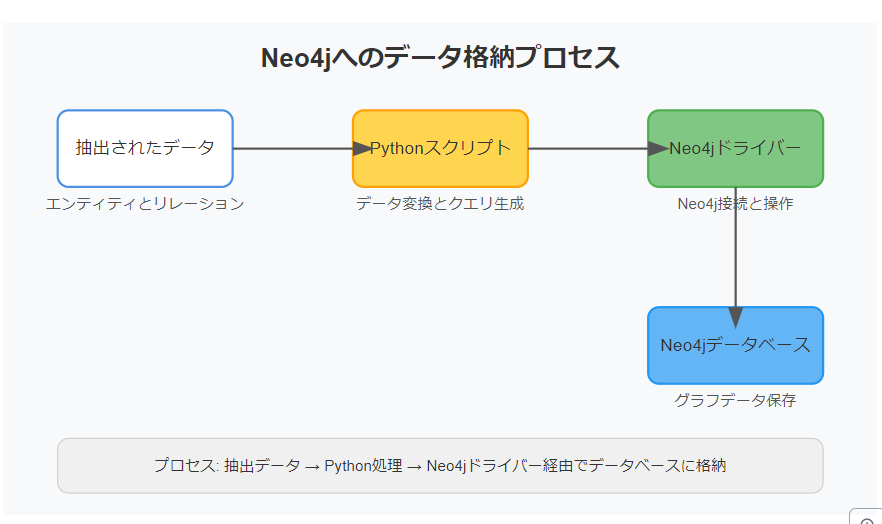はじめに
本記事では、自然言語処理(NLP)技術とNeo4jグラフデータベースを組み合わせて、テキストからエンティティとリレーションを抽出し、視覚化する方法を詳しく解説します。日本語テキストを対象とし、Windows環境での実装を前提としています。
目次
- 環境設定
- エンティティとリレーション抽出の実装
- Neo4jへのデータ格納
- 結果の確認とビジュアライゼーション
- トラブルシューティング
- 発展的トピックと最適化
1. 環境設定
まず、必要なツールとライブラリをインストールします。
pip install spacy ginza neo4j
python -m spacy download ja_core_news_sm
また、Neo4j公式サイトからNeo4j Desktopをダウンロードし、インストールしてください。
2. エンティティとリレーション抽出の実装
以下のPythonスクリプトを使用して、テキストからエンティティとリレーションを抽出します。
import spacy
import ginza
nlp = spacy.load('ja_core_news_sm')
def extract_entities_and_relations(text):
doc = nlp(text)
entities = [(ent.text, ent.label_) for ent in doc.ents]
relations = []
for sent in doc.sents:
for token in sent:
if token.dep_ in ["nsubj", "iobj", "dobj"]:
subject = token.text
relation = token.head.text
objects = [child for child in token.head.children if child.dep_ in ["dobj", "iobj"]]
for obj in objects:
relations.append((subject, relation, obj.text))
# 名詞句間の関係を抽出
if token.pos_ == "NOUN" and token.head.pos_ == "NOUN":
relations.append((token.text, "関連", token.head.text))
return entities, relations
# 使用例
text = "山田太郎は東京大学で人工知能を研究しています。彼は機械学習の専門家です。"
entities, relations = extract_entities_and_relations(text)
print("Entities:", entities)
print("Relations:", relations)
3. Neo4jへのデータ格納
抽出したエンティティとリレーションをNeo4jに格納します。
from neo4j import GraphDatabase
uri = "bolt://localhost:7687"
user = "neo4j"
password = "your_password" # Neo4jで設定したパスワードに変更してください
driver = GraphDatabase.driver(uri, auth=(user, password))
def add_entity_and_relation(tx, entities, relations):
# エンティティの追加
for entity, label in entities:
tx.run("MERGE (e:Entity {name: $name}) "
"ON CREATE SET e.type = $type",
name=entity, type=label)
# リレーションの追加
for subject, relation, object in relations:
tx.run("MATCH (a:Entity {name: $subject}), (b:Entity {name: $object}) "
"MERGE (a)-[r:RELATION {type: $relation}]->(b)",
subject=subject, relation=relation, object=object)
def store_data_in_neo4j(entities, relations):
with driver.session() as session:
session.write_transaction(add_entity_and_relation, entities, relations)
# データの格納
store_data_in_neo4j(entities, relations)
driver.close()
4. 結果の確認とビジュアライゼーション
Neo4j Browserを使用して、格納されたデータを確認します。以下のCypherクエリを実行してください。
// すべてのエンティティを表示
MATCH (e:Entity)
RETURN e
// すべてのリレーションを表示
MATCH (a:Entity)-[r:RELATION]->(b:Entity)
RETURN a, r, b
// エンティティとリレーションの数を確認
MATCH (e:Entity)
WITH count(e) AS entityCount
MATCH ()-[r:RELATION]->()
RETURN entityCount, count(r) AS relationCount
5. トラブルシューティング
データが正しく表示されない場合は、以下を確認してください:
-
エンティティが正しく作成されているか
MATCH (e:Entity) RETURN e.name, e.type -
リレーションの両端のエンティティが存在するか
MATCH (a:Entity {name: "山田太郎"}), (b:Entity {name: "人工知能"}) RETURN a, b -
Neo4jのログでエラーメッセージを確認
-
Pythonスクリプト実行時のエラーメッセージを確認
6. 発展的トピックと最適化
- 大規模データ処理のためのバッチ処理実装
- カスタム関係抽出ルールの追加
- エンティティ解決(同一エンティティの統合)の実装
- 時系列データの扱い方
- 外部知識ベースとの統合
性能向上のためのインデックス作成:
CREATE INDEX ON :Entity(name)
まとめ
この記事では、テキストからエンティティとリレーションを抽出し、Neo4jグラフデータベースに格納する方法を詳しく解説しました。この技術を応用することで、テキストデータから豊かな知識グラフを構築し、複雑な関係性を視覚化・分析することが可能になります。
実際の応用では、対象ドメインに特化したモデルの訓練やルールの追加、大規模データの効率的な処理など、さらなる最適化が必要になるでしょう。継続的な改善と、使用するテキストデータの特性に応じた調整が重要です。