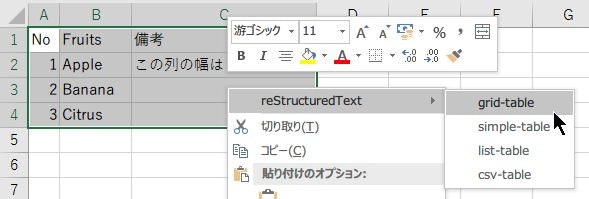はじめに
Excel から Markdown にするものはいくつかありますが、reStructuredText にするものが見当たらなかったので作りました。
アドイン
追記:環境によってダウンロードできないので Github に置きました。
ブロックの解除 をしてから起動してください。
Mac と Windows 両対応です。
操作イメージ
ワークシートから表にしたい領域を選択し、右クリックすると reStructuredText メニュー項目があります。サブメニューから対象のタイプを選択してください。reStructuredText のコードがクリップボードに格納されます。
結果テキスト
+----+--------+-------------------------+
| No | Fruits | 備考 |
+====+========+=========================+
| 1 | Apple | この列の幅は "6" です。 |
+----+--------+-------------------------+
| 2 | Banana | |
+----+--------+-------------------------+
| 3 | Citrus | |
+----+--------+-------------------------+
== ====== =======================
No Fruits 備考
== ====== =======================
1 Apple この列の幅は "6" です。
2 Banana
3 Citrus
== ====== =======================
.. list-table::
:header-rows: 1
:widths: 1 ,2 ,6
* - No
- Fruits
- 備考
* - 1
- Apple
- この列の幅は "6" です。
* - 2
- Banana
-
* - 3
- Citrus
-
.. csv-table::
:header: No ,Fruits ,備考
:widths: 1 ,2 ,6
1 ,Apple ,この列の幅は "6" です。
2 ,Banana ,
3 ,Citrus ,
レンダリング結果
キーワード
Excel 表 rst 変換 アドイン マクロ