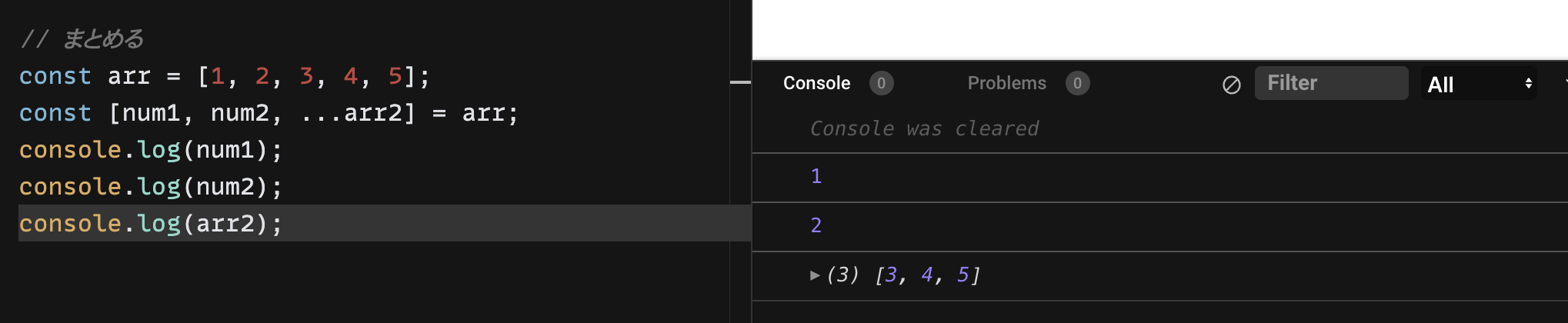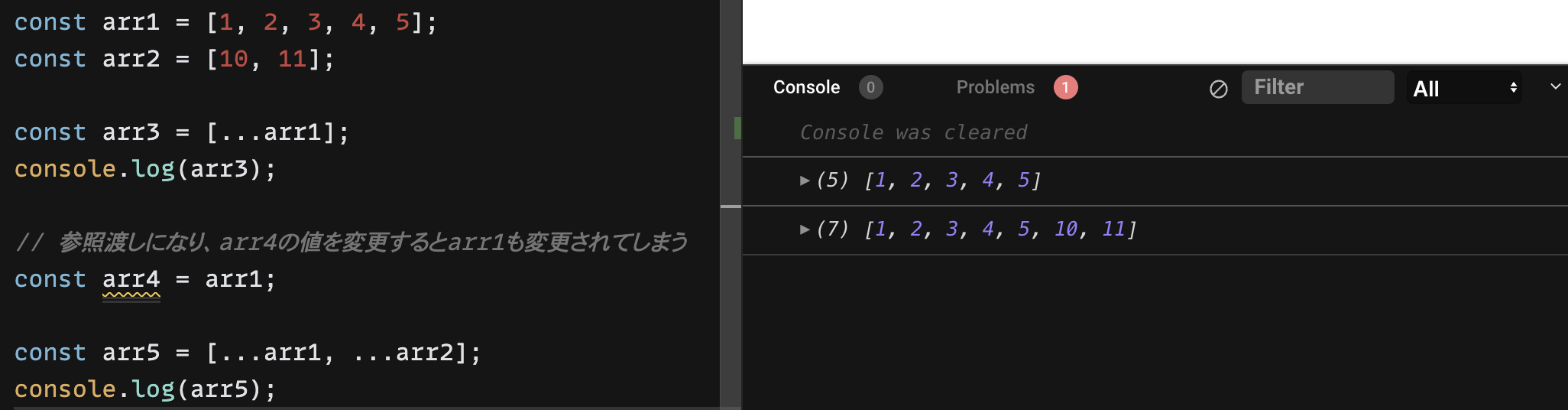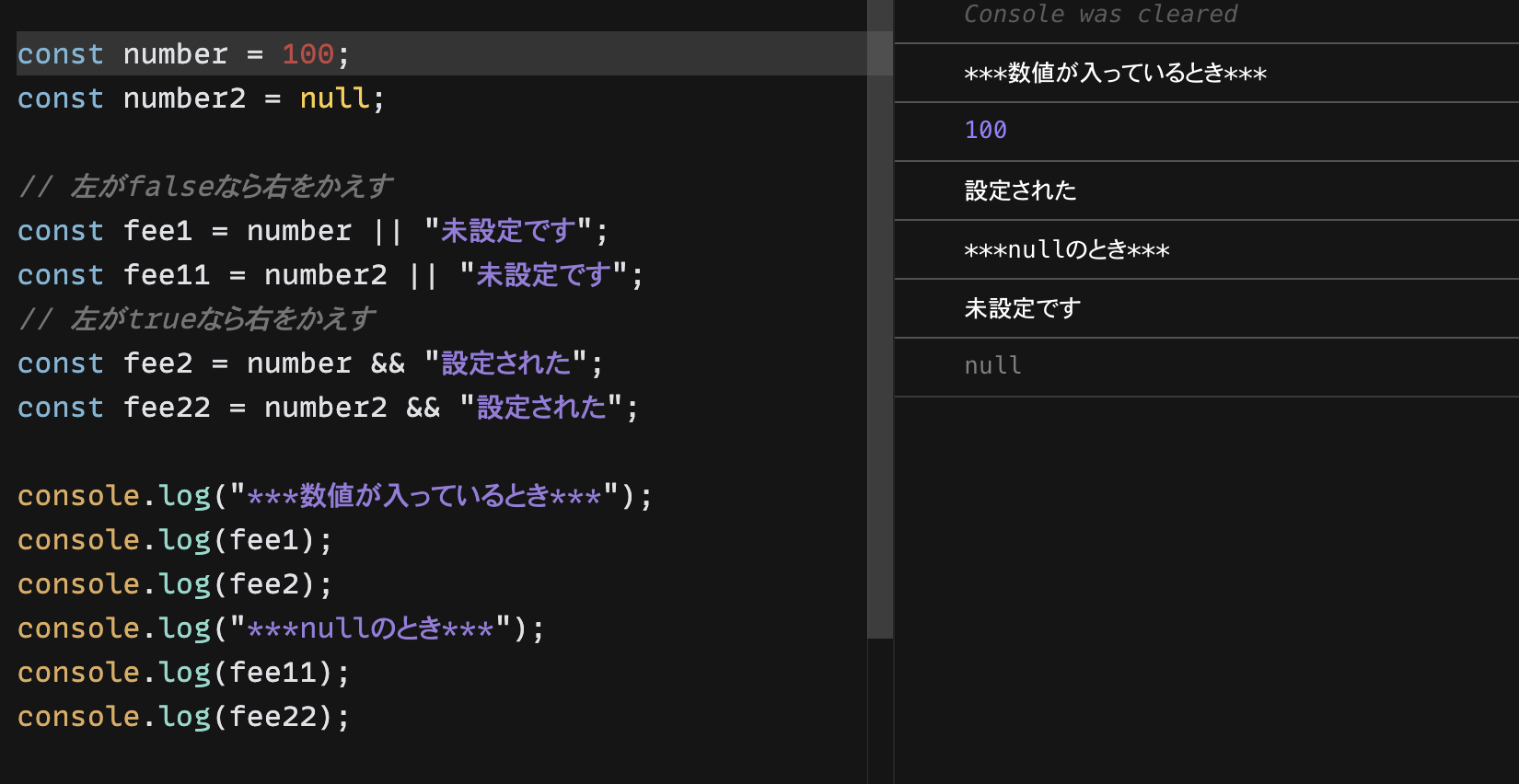テンプレート文字列
const name = "hoge";
const age = "30";
const message = "私は" + name + "です。" + age + "歳です。"
const message2 = `私は${hoge}です。${age}歳です。`
message2がテンプレート文字列を使ったもの。
見やすく、コーディングしやすくなっている。
アロー関数
従来
const func1 = function(str) {
return str;
}
アロー関数
const func2 = (str) =>{
return str;
}
分割代入
オブジェクト
const ob = {
name: "hoge",
age: "30",
};
const { name, age } = ob;
const message = `私は${name}です。${age}歳です。`
配列にも使える!
配列の場合は、名前が決まってないから順番でうけとる。
const array_ = [ "hoge", 30 ];
const [ name, age ] = array_;
const message = `私は${name}です。${age}歳です。`
デフォルト値
関数の引数を空欄にしてもデフォルト値が設定されているので、"Hello, who!"と出力される。
const sayHello = ( name = "who" ) => console.log(`Hello, ${name}!!`);
sayHello();
スプレッド構文
配列の展開
配列の中身を順番に開くみたいなイメージ。
const arr = [1, 2];
const sumFunc = (num1, num2) => console.log(num1 + num2);
sumFunc(arr[0], arr[1]);
sumFunc(...arr);