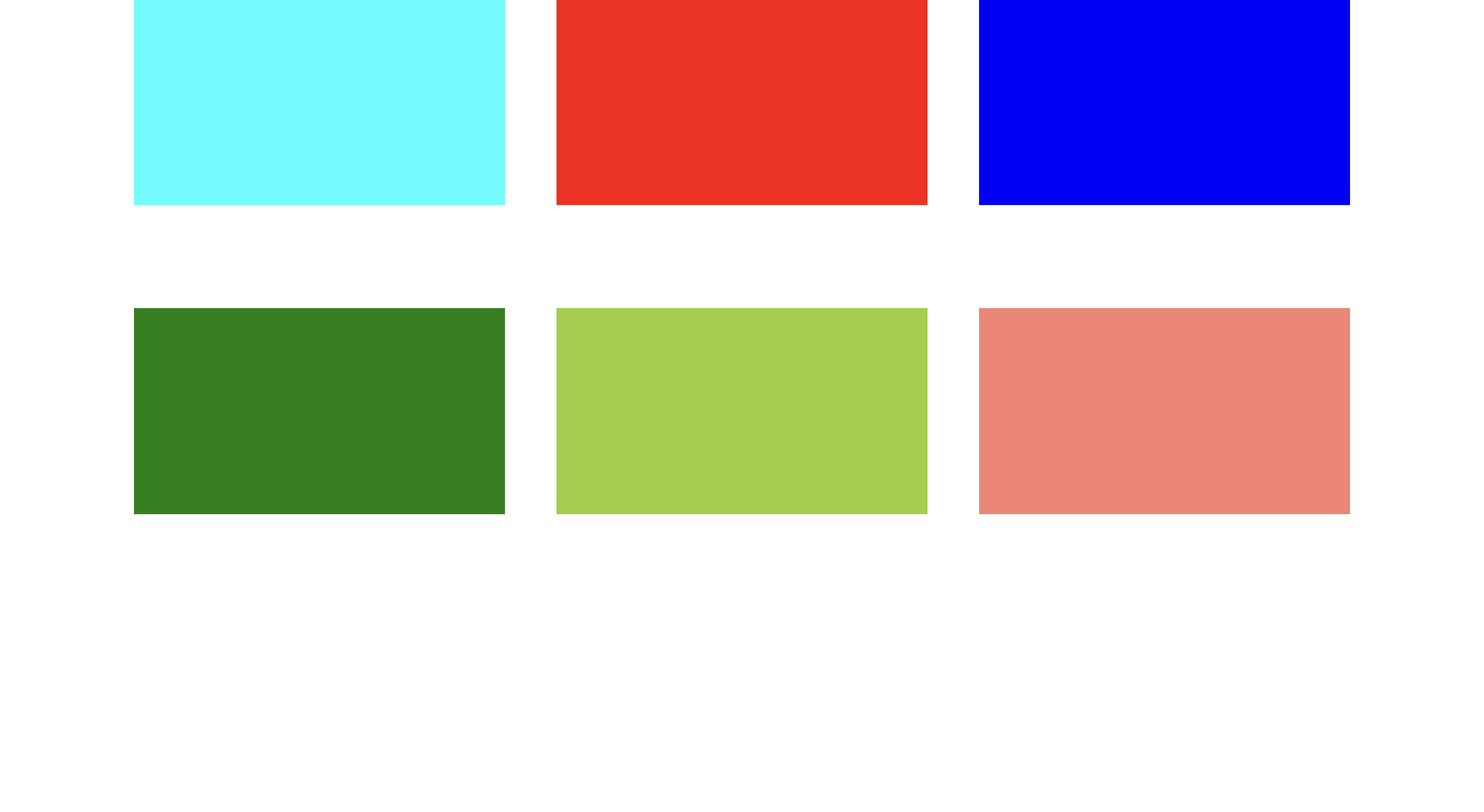こちらの記事でFlexboxの練習ができるのでぜひ挑戦してみてください!
はじめに
divのサイズは以下のような設定で行なってください。
インフォメーション
divのサイズを変える場合があります。
index.css
* {
padding: 0;
margin: 0;
}
div {
height: 200px;
width: 25%;
}
# background-colorはこちらのカラーになります。
background-color: aqua;
background-color: red;
background-color: blue;
background-color: green;
background-color: yellowgreen;
background-color: salmon;
1. FlexboxとGapを利用して箱同士の横と縦の幅を自在に操ってみましょう。
完成図
インフォメーション
箱の横幅は50px
縦幅は100px
答え
index.html
<div class="flex">
<div class="a"></div>
<div class="b"></div>
<div class="c"></div>
<div class="d"></div>
<div class="e"></div>
<div class="f"></div>
</div>
index.css
* {
padding: 0;
margin: 0;
}
div {
height: 200px;
width: 25%;
}
.a {
background-color: aqua;
}
.b {
background-color: red;
}
.c {
background-color: blue;
}
.d {
background-color: green;
}
.e {
background-color: yellowgreen;
}
.f {
background-color: salmon;
}
.flex {
width: 100%;
display: flex;
flex-wrap: wrap;
column-gap: 50px;
row-gap: 100px;
justify-content: center;
}
2. GridとGapを利用して箱同士の横と縦の幅を自在に操ってみましょう。
完成図
インフォメーション
箱の横幅は100px
縦幅は50px
答え
index.html
<div class="grid">
<div class="a"></div>
<div class="b"></div>
<div class="c"></div>
<div class="d"></div>
<div class="e"></div>
<div class="f"></div>
</div>
index.css
* {
padding: 0;
margin: 0;
}
div {
height: 200px;
}
.a {
background-color: aqua;
}
.b {
background-color: red;
}
.c {
background-color: blue;
}
.d {
background-color: green;
}
.e {
background-color: yellowgreen;
}
.f {
background-color: salmon;
}
.grid {
width: 100%;
height: 100%;
display: grid;
grid-template-columns: 25% 25% 25%;
grid-column-gap: 100px;
grid-row-gap: 50px;
justify-content: center;
margin: auto;
}
最後に
今回はGapというプロパティを使用して、デザインを行いました。
↓こちらが参考資料となります↓