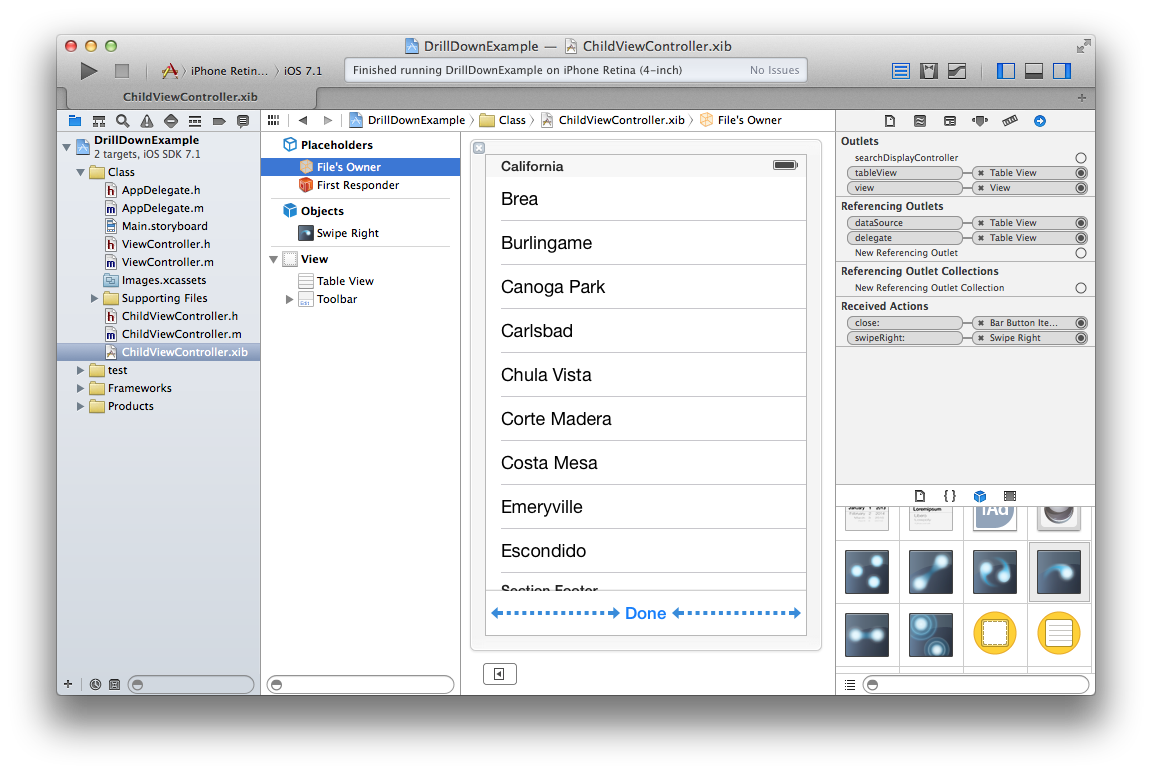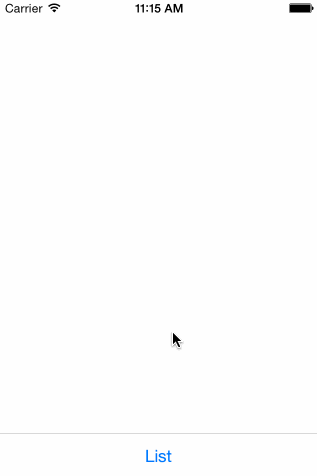ドリルダウン型のファイルマネージャを実装しようと思い、UINavigationControllerのサンプルコードを探したところ、単純なのを見つけられませんでした。仕方なく試行錯誤したところ、ドリルダウン部分はシンプルに実装できたので、参考のために公開します。xibファイルからUIViewControllerを生成する例にもなっています。
ViewController.h
# import <UIKit/UIKit.h>
@interface ViewController : UIViewController
@property UINavigationController *navController;
@end
ViewController.m
# import "ViewController.h"
# import "ChildViewController.h"
@implementation ViewController
- (void)viewDidLoad
{
[super viewDidLoad];
ChildViewController *childViewController
= [[ChildViewController alloc] initWithNibName:@"ChildViewController" bundle:nil];
childViewController.title = @"/";
self.navController
= [[UINavigationController alloc] initWithRootViewController:childViewController];
}
- (IBAction)open:(id)sender
{
[self presentViewController:self.navController
animated:YES completion:nil];
}
@end
ChildViewController.h
# import <UIKit/UIKit.h>
@interface ChildViewController : UIViewController <UITableViewDataSource, UITableViewDelegate>
@property IBOutlet UITableView *tableView;
@end
ChildViewController.m
# import "ChildViewController.h"
@implementation ChildViewController
- (IBAction)close:(id)sender
{
[self.navigationController dismissViewControllerAnimated:YES completion:nil];
}
- (IBAction)swipeRight:(id)sender
{
[self.navigationController popViewControllerAnimated:YES];
}
- (NSInteger) numberOfSectionsInTableView:(UITableView *)tableView
{
return 2;
}
- (NSInteger) tableView:(UITableView *)tableView numberOfRowsInSection:(NSInteger)section
{
return 10;
}
- (NSString*) tableView:(UITableView *)tableView titleForHeaderInSection:(NSInteger)section
{
return [NSString stringWithFormat:@"Section %d", section + 1];
}
- (UITableViewCell*) tableView:(UITableView *)tableView cellForRowAtIndexPath:(NSIndexPath *)indexPath
{
UITableViewCell *cell = [tableView dequeueReusableCellWithIdentifier:@"Cell"];
if (!cell) {
cell = [[UITableViewCell alloc]
initWithStyle:UITableViewCellStyleDefault
reuseIdentifier:@"Cell"];
}
cell.textLabel.text = [NSString stringWithFormat:@"%d-%d",
indexPath.section + 1, indexPath.row + 1];
return cell;
}
- (void) tableView:(UITableView *)tableView didSelectRowAtIndexPath:(NSIndexPath *)indexPath
{
UITableViewCell *cell = [tableView cellForRowAtIndexPath:indexPath];
cell.selected = NO;
ChildViewController *childViewController
= [[ChildViewController alloc]
initWithNibName:@"ChildViewController" bundle:nil];
NSString *parent = self.navigation.prompt;
if (!parent) parent = "/";
childViewController.navigationItem.prompt
= [parent stringByAppendingPathComponent:cell.textLabel.text];
childViewController.title
= [tableView cellForRowAtIndexPath:indexPath].textLabel.text;
childViewController.navigationItem.rightBarButtonItem
= [[UIBarButtonItem alloc]
initWithTitle:@"Root"
style:UIBarButtonItemStyleBordered
target:self.navigationController
action:@selector(popToRootViewControllerAnimated:)];
[self.navigationController
pushViewController:childViewController animated:YES];
}
@end
肝はUIViewControllerのinitWithNibName:bundle:です。構成が変化するドリルダウンでは、いかに子供を生成するかが問題なのですが、UIViewControllerは簡単にxibファイルから生成できます。ナビゲーションバーのプロンプトにフルパスを表示するようにして、右側にはルートに戻るボタンを付けてみました。ちなみにxibファイルは以下の図を参考にしてください。