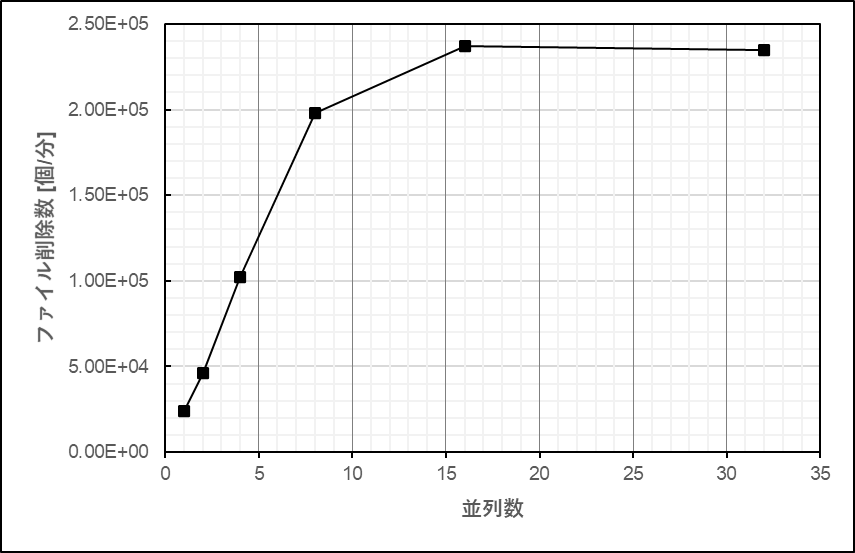ファイル一括消去
ワイルドカードでは対応不可能なくらい大量のファイル
$ find ./ -name "*.txt" -exec rm -fv {} \;
-execオプションを使えばfmコマンドに渡すことができる.
こっちは逐次繰り返しrm実行
$ find ./ -name "*.txt" | xargs rm -fv
こっちは一括rm実行。
並列処理すると高速に実行できる。
$ find ./ -name "*.txt" | xargs -P 8 rm -fv
自分の環境では並列数8で頭打ちとなった。
ファイル転送コピー
特定のディレクトリを除外
rsync -av --exclude="data/" ./foge/ ./fuga/
オプションでフィルターを掛けるとよけいなファイルをコピーしない.
fogeというディレクトリを除外した
高速化xargs
$ echo "./hoge" | xargs -P4 -i% rsync -av --progress % ./fuga
まとめ
ファイル高速転送
$ echo "./hoge/" | xargs -P4 -i% rsync -av --exclude="1/" --progress % ./fuga
-p オプション 進捗状況表示
-e オプション 除外ファイル,ディレクトリ
-i オプション 含めるファイル,ディレクトリ
-P4 オプション 4並列する
-i% オプション %に引数./hogeを代入