概要
AWSを利用していると意識していないのに、CloudWatch Logsのロググループが作成されていて、保持期間の設定なしの状態で保管されているので結構な費用が発生している何てことあると思います。
ということで、新規ロググループが作成されたら自動で保持期間を設定するマシンを作成します!
下図が今回のステートマシン……もはやシンプルすぎて別にステートマシンじゃなくてもいいんですが…
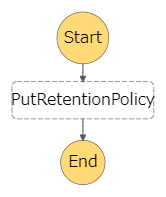
やってることはシンプルで、ロググループの作成をEventBridgeで検知して、ステートマシンを呼び出して保持期間を設定します。
細かい手順は割愛して、CloudFormationテンプレートを用意したので、使ってみてください~
CloudFormationテンプレート
パラメータは以下のとおりです!
| 設定項目 | 設定値 |
|---|---|
| StateMachineName | StepFunctionsのステートマシン名 |
| RetentionDate | ロググループに設定する保持期間 |
AWSTemplateFormatVersion: '2010-09-09'
Description: State machine to Change retention policy
Parameters:
StateMachineName:
Default: PutRetentionPolicyMachine
Type: String
RetentionDate:
Default: 30
Type: Number
AllowedValues:
- 1
- 3
- 5
- 7
- 14
- 30
- 60
- 90
- 120
- 150
- 180
- 365
- 400
- 545
- 731
- 1827
- 3653
Resources:
XRayAccessPolicy:
Type: 'AWS::IAM::Policy'
Properties:
PolicyName: !Sub XRayAccessPolicy-${AWS::StackName}
PolicyDocument:
Version: "2012-10-17"
Statement:
- Effect: Allow
Action:
- 'xray:PutTraceSegments'
- 'xray:PutTelemetryRecords'
- 'xray:GetSamplingRules'
- 'xray:GetSamplingTargets'
Resource: '*'
Roles:
- !Ref MyStateMachineRole
PutRetentionPolicyAccess:
Type: 'AWS::IAM::Policy'
Properties:
PolicyName: !Sub PutRetentionPolicy-${AWS::StackName}
PolicyDocument:
Version: "2012-10-17"
Statement:
- Effect: Allow
Action:
- 'logs:PutRetentionPolicy'
Resource: '*'
Roles:
- !Ref MyStateMachineRole
MyStateMachineRole:
Type: "AWS::IAM::Role"
Properties:
AssumeRolePolicyDocument:
Version: "2012-10-17"
Statement:
-
Effect: "Allow"
Principal:
Service:
- "states.amazonaws.com"
Action:
- "sts:AssumeRole"
Path: "/"
MyStateMachine:
Type: AWS::StepFunctions::StateMachine
Properties:
StateMachineName: !Ref StateMachineName
Definition:
Comment: A description of my state machine
StartAt: PutRetentionPolicy
States:
PutRetentionPolicy:
Type: Task
End: true
Parameters:
LogGroupName.$: $.detail.requestParameters.logGroupName
RetentionInDays: !Ref RetentionDate
Resource: arn:aws:states:::aws-sdk:cloudwatchlogs:putRetentionPolicy
RoleArn: !GetAtt MyStateMachineRole.Arn
EventBridgeRule:
Type: AWS::Events::Rule
Properties:
EventBusName: default
EventPattern:
source:
- aws.logs
detail-type:
- "AWS API Call via CloudTrail"
detail:
eventSource:
- logs.amazonaws.com
eventName:
- CreateLogGroup
Name: !Sub CreateLogGroupEventRule-${AWS::StackName}
Targets:
- Arn: !GetAtt MyStateMachine.Arn
Id: !Sub CreateLogGroupEventRule-${AWS::StackName}
RoleArn: !GetAtt EventRole.Arn
EventRole:
Type: 'AWS::IAM::Role'
Properties:
AssumeRolePolicyDocument:
Version: 2012-10-17
Statement:
- Effect: Allow
Principal:
Service: !Sub events.amazonaws.com
Action: 'sts:AssumeRole'
Path: /
Policies:
- PolicyName: !Sub PutEventsPolicy-${AWS::StackName}
PolicyDocument:
Version: 2012-10-17
Statement:
- Effect: Allow
Action:
- 'states:StartExecution'
Resource:
- !GetAtt MyStateMachine.Arn
終わりに
こういうコスパのいいもの増やしていきたいですね!
以上!!