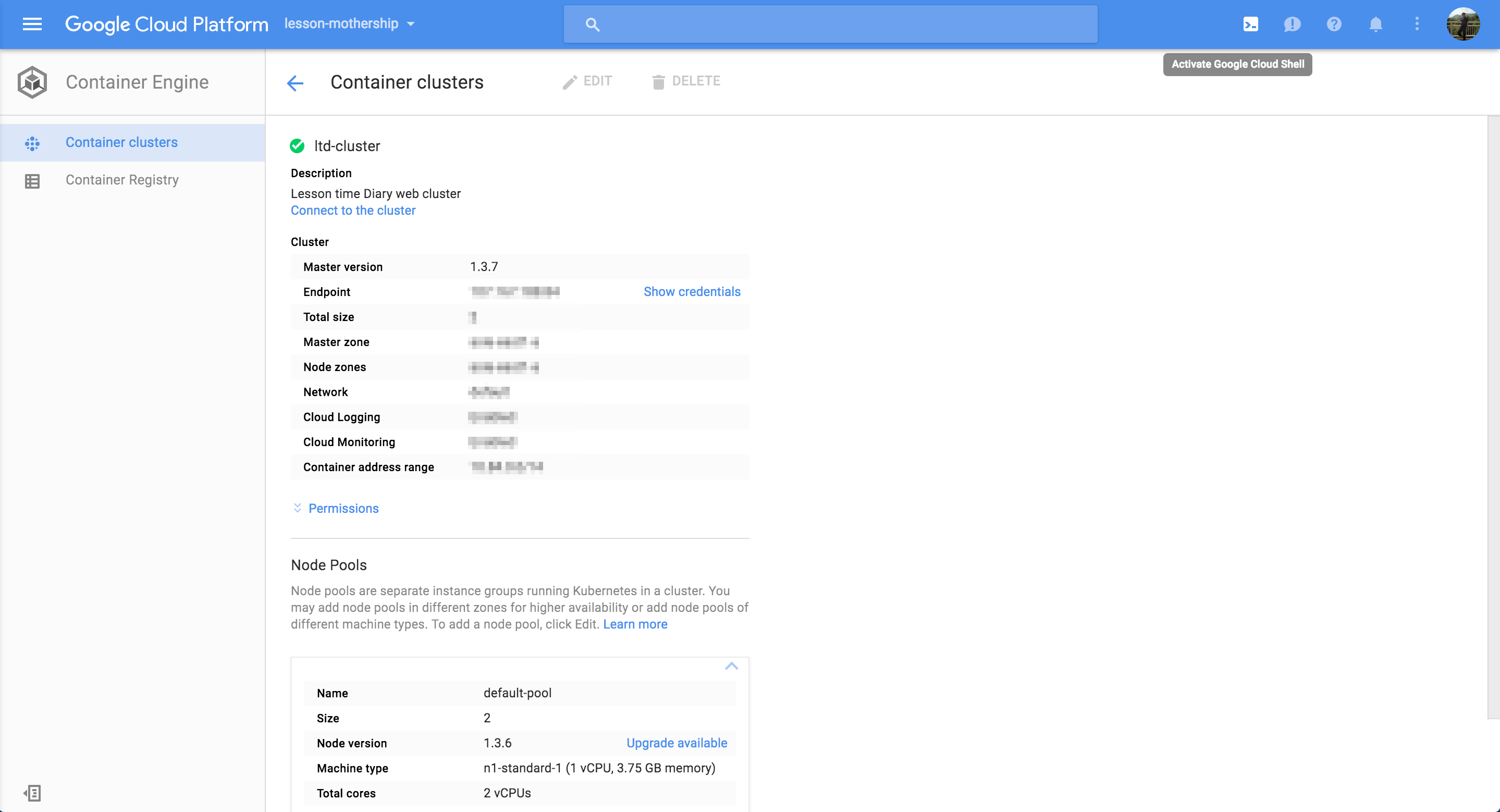こんにちは yoshi です。
今回は Windows で Kubernetes に接続するまでを説明します。
概要
Cloud shell を使う。
前提条件
Google Chrome, Firefox, Microsoft Edge, Microsoft Internet Explorer 11+ and Safari 8+ の最新版のブラウザ
始めよう!
https://console.cloud.google.com にアクセスして Container Engine を見ます。
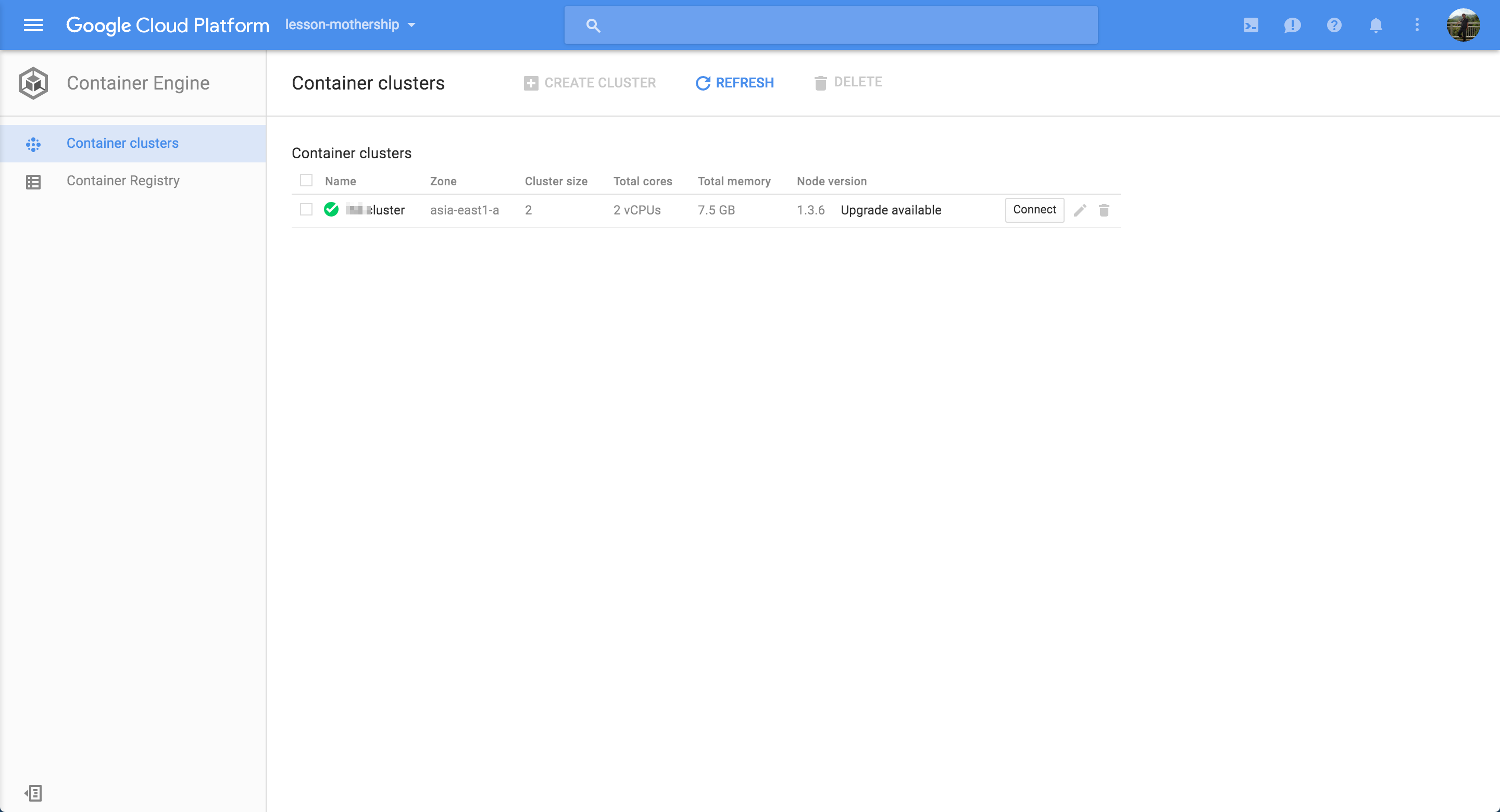
次に右上のヘッダータブに置かれている Activate Google Cloud Shell を押します。
すると次のような shell が表れます。
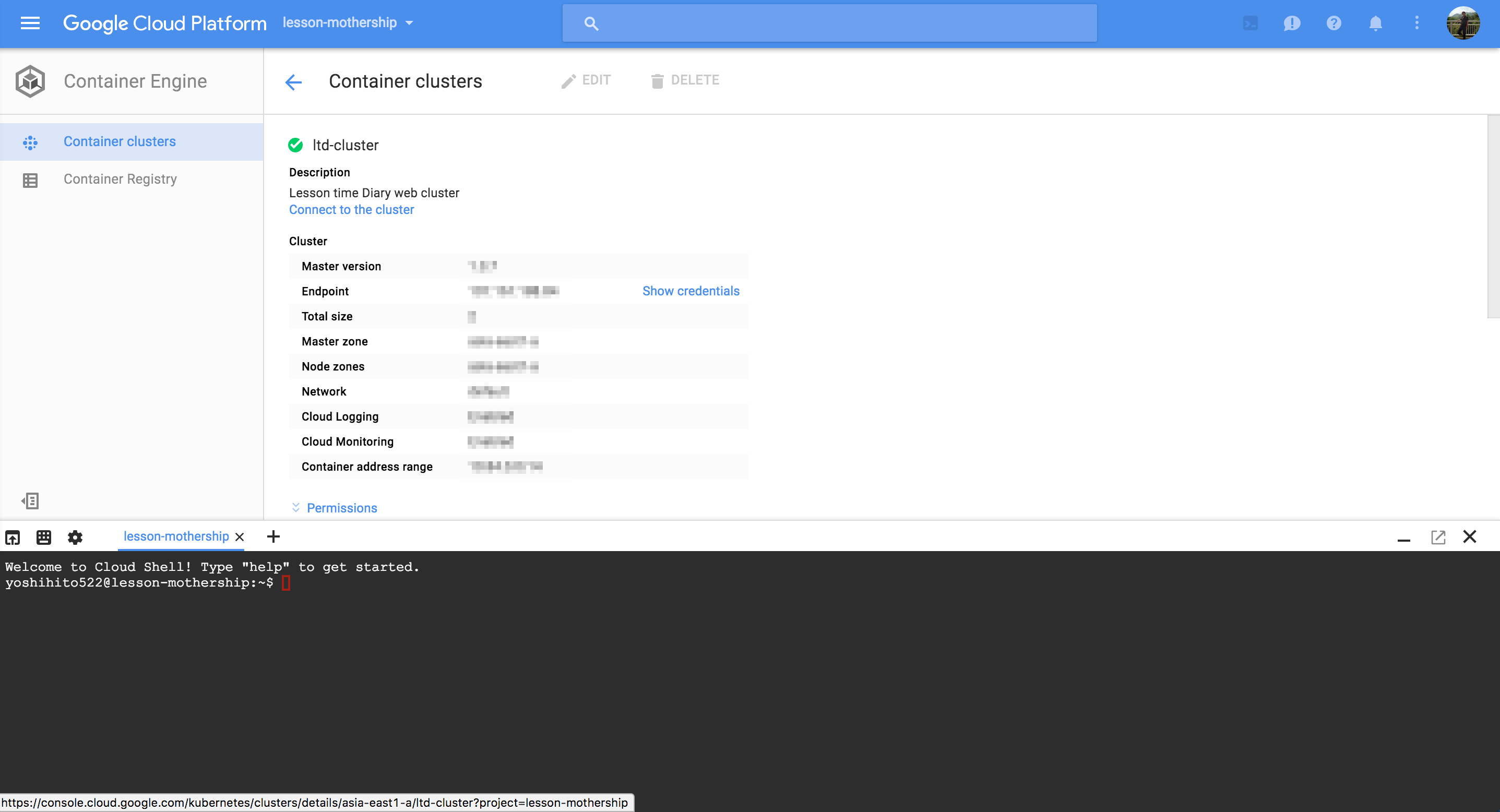
クラスターの情報をみる
まず正しいクラスターにつなぐために、gcloud で credentials を取得します。
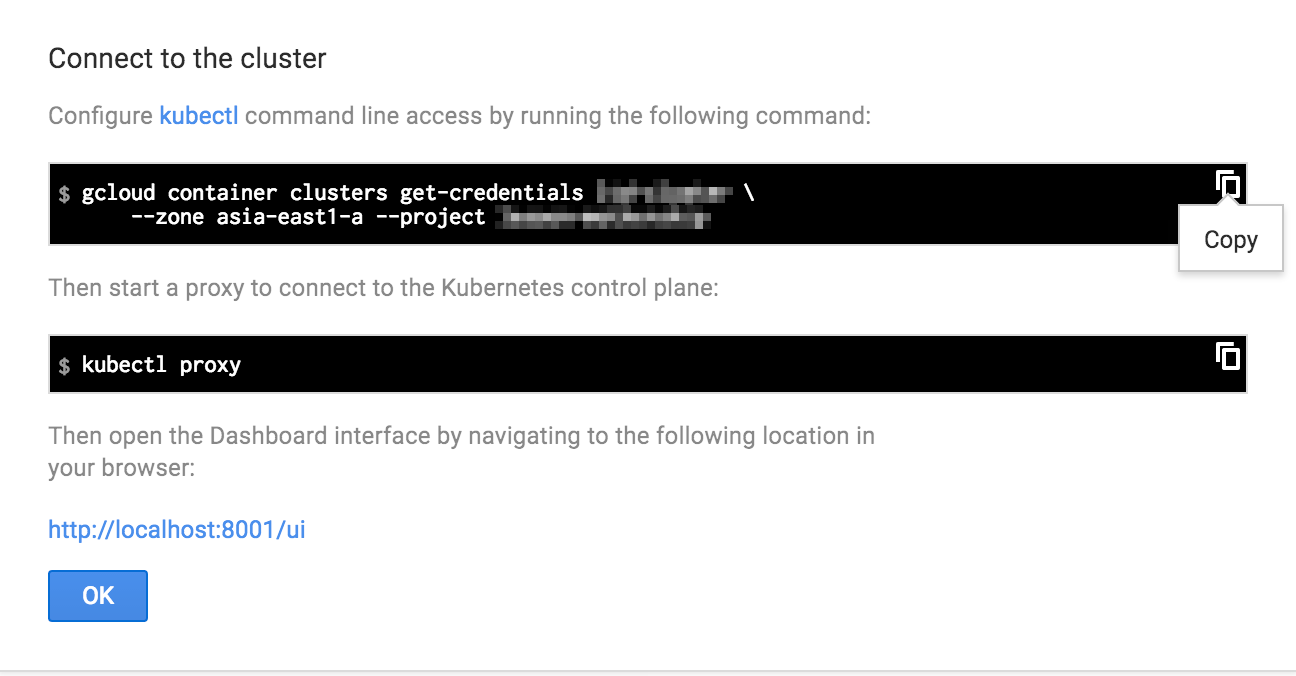
$ gcloud container clusters get-credentials [cluster_name] --zone [zone_name] --project [project_name]
この画面はConnect to the clusterをクリックすると表示されます。
次に情報を見るためには以下のコマンドを入力し...続きを読む