SpringBootプロジェクト作成方法
下記をご覧ください。
①SpringBootプロジェクト作成方法 【Vue.js+SpringBootでアプリケーション作成】
ディレクトリ構造
Vue.jsの追加
- コマンドプロンプトでSpring Bootプロジェクトの配下に移動
> cd .\twitterbot\
Spring Boot プロジェクト外の場合、cd Spring Bootプロジェクトのパスでディレクトリを移動できます。
- Vue.jsを追加
> vue create web
vue create 作成したいディレクトリ名
で作成できます。
3. Vue.js のversionを選択
Default ([Vue 3] babel, eslint)を選択します。
Vue.jsプロジェクトの追加ができました。

4. Vue.jsのビルド設定
ソースフォルダにあるpackage.jsonを編集します。
「scripts」に「build」の値に「 --dest ../src/main/resources/static」を追加。
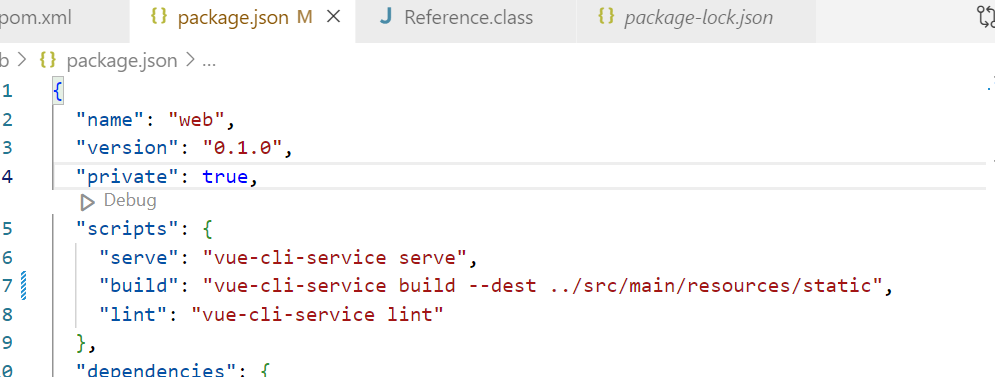
5. Vue.jsのビルド
コマンドプロンプトの「cd」コマンドで、作成したVue.jsのソースフォルダに移動します。
「cd web」
「npm run build」コマンドでビルドします。

6. 実行
「Run」ボタンで実行します。

7. http://localhost:8080/index.html
Spring Boot起動後、
「http://localhost:8080/index.html」
を開く。
SpringBootプロジェクトでVue.jsの起動ができました。



