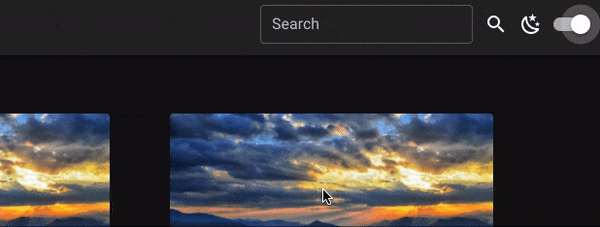下記の画像のように、Vuetifyでダーク(dark)とライト(light)テーマを切り替える機能を実装する方法です。
ダークとライトテーマを切り替える機能
<template>
<div>
<v-switch
v-model="theme"
:prepend-icon="themeIcon"
></v-switch>
</div>
</template>
<script lang="ts">
import Vue from 'vue'
export default Vue.extend({
data() {
return {
theme: true
}
},
computed: {
themeIcon(): string {
return this.theme ? 'mdi-weather-night' : 'mdi-weather-sunny'
}
},
watch: {
theme() {
this.$vuetify.theme.dark = this.theme
}
}
})
</script>
v-model="theme"として、watchで監視します。
this.$vuetify.theme.dark = true or falseでダークとライトテーマを切り替えています。
見栄えの為にcomputedでアイコンの変更も実装しています。
テーマごとのカラー設定
nuxt.config.js
import colors from 'vuetify/es5/util/colors'
export default {
/*
** vuetify module configuration
** https://github.com/nuxt-community/vuetify-module
*/
vuetify: {
customVariables: ['~/assets/variables.scss'],
theme: {
dark: true,
themes: {
dark: {
primary: colors.blue.darken2,
accent: colors.grey.darken3,
secondary: colors.amber.darken3,
info: colors.teal.lighten1,
warning: colors.amber.base,
error: colors.deepOrange.accent4,
success: colors.green.accent3
},
light: {
primary: colors.red.darken2,
accent: colors.blue.darken3,
}
}
}
}
}
テーマごとのカラーの設定はnuxt.config.jsで行うことができます。
最後に
Vuetifyを使えば簡単にテーマの切り替えが実装できるので便利です。