Azure AD の GUI ではアプリへのユーザー割り当てが難しいシーン
アプリにグループを割り当てるには有償ライセンスが必要
Azure AD でシングルサインオン等を行うために追加した SaaS アプリケーションにユーザーを割り当てる際、グループを利用して割り当てたいニーズがあると思います。(特定の部署だけに利用を許可するケースなど)
しかしながら、Azure AD でのアプリへのグループの割り当ては Azure AD Premium (P1, P2) の有償ライセンスでのみ可能となっており、Free 版や Office 365 に付いてくる Azure AD ではユーザー単位での割り当てしかできません。
(Free 版の Azure AD で割り当ての追加画面を表示した図)
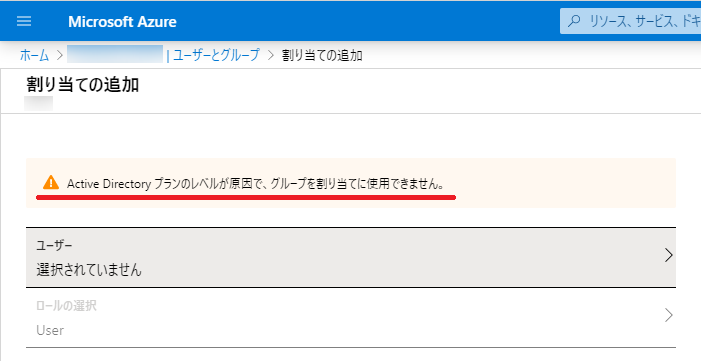
大量のユーザーや特定条件に一致するユーザーをアプリに割り当てたい場合
グループに限らず、大量のユーザーや特定条件にあてはまるユーザーをアプリに一括で割り当てたい場合も、GUIでポチポチやるのは手間としても処理速度的にも大変ですね。これは Azure AD の Premium ライセンスがあったとしても同様かと思います。
こういう場合は PowerShell での一括処理をお勧めします。
PowerShell を使用したアプリへのユーザー割り当て
下記はアプリ名とグループ名を指定すると一括でグループ内メンバーをアプリに割り当てるスクリプトです。
$cred = Get-Credential
Connect-AzureAD -Credential $cred
$app_name = "<アプリ名>"
$app_role_name = "User"
$groupId = Get-AzureADGroup -SearchString "<グループ名>"
$ary_names = Get-AzureADGroupMember -ObjectId $groupId.ObjectId | Select-Object Mail
foreach($username in $ary_names){
$user = Get-AzureADUser -ObjectId $username.Mail
$sp = Get-AzureADServicePrincipal -Filter "displayName eq '$app_name'"
$appRole = $sp.AppRoles | Where-Object { $_.DisplayName -eq $app_role_name }
New-AzureADUserAppRoleAssignment -ObjectId $user.ObjectId -PrincipalId $user.ObjectId -ResourceId $sp.ObjectId -Id $appRole.Id
}
$ary_names に入れるユーザーを別の条件で指定すれば、その時のニーズに合わせて一括割り当てできると思います。