void Start()
{
SceneManager.LoadScene("シーン名");
}
からシーンを移動させようとしたが、
Scene 'シーン名' couldn't be loaded because it has not been added to the build settings or the AssetBundle has not been loaded.
このようにエラーが起きた。
よく見てみると、エラーの詳細に、
To add a scene to the build settings use the menu File->Build Settings...
と書いてある。
つまり、build settingsでシーンを追加するのを忘れているのだ。
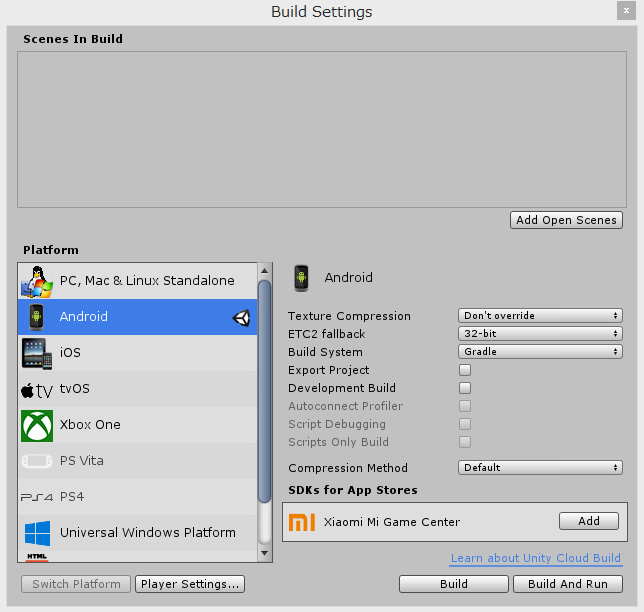
ここの、Add Open Scenesでシーンを追加している状態でなければならない。
シーンを開いている状態でAdd Open Scenesをクリックすれば追加できる。