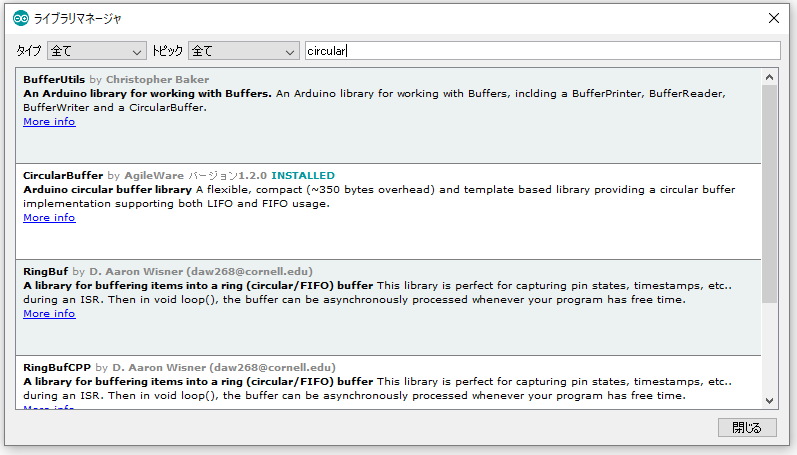Arduino ノリングバッファーライブラリを使用してみます。
ライブラリマネージャーでCircularBufferと検索してインストールします。![]()
公式マニュアルなどはここ↓
https://github.com/rlogiacco/CircularBuffer
<宣言>
CircularBuffer buffer; // buffer capacity is 5
<データ書き込み>
・先頭に追加する関数 (最後尾のデータが押し出される。)
buffer.unshift(1);
・最後尾に追加する関数 (先頭のデータが押し出される。)
buffer.push(0);
CircularBuffer<int,5> buffer; // buffer capacity is 5
// all of the following return true
buffer.unshift(1); // [1]
buffer.unshift(2); // [2,1]
buffer.unshift(3); // [3,2,1]
buffer.push(0); // [3,2,1,0]
buffer.push(5); // [3,2,1,0,5]
buffer.unshift(2); // [2,3,2,1,0] returns false
buffer.unshift(10); // [10,2,3,2,1] returns false
buffer.push(-5); // [2,3,2,1,-5] returns false
<データ読み込み>
・先頭読み込み
buffer.first();
・最後尾読み込み
buffer.last();
・最後尾データを取り出し。(最後尾のデータはなくなる)
buffer.pop();
・先頭データを取り出し。(先頭のデータはなくなる)
buffer.shift();
・指定場所のデータを読み出し
buffer[0];
CircularBuffer<char, 50> buffer; // ['a','b','c','d','e','f','g']
buffer.first(); // ['a','b','c','d','e','f','g'] returns 'a'
buffer.last(); // ['a','b','c','d','e','f','g'] returns 'g'
buffer.pop(); // ['a','b','c','d','e','f'] returns 'g'
buffer.pop(); // ['a','b','c','d','e'] returns 'f'
buffer.shift(); // ['b','c','d','e'] returns 'a'
buffer.shift(); // ['c','d','e'] returns 'b'
buffer[0]; // ['c','d','e'] returns 'c'
buffer[1]; // ['c','d','e'] returns 'd'
buffer[2]; // ['c','d','e'] returns 'e'
buffer[10]; // ['c','d','e'] returned value is unpredictable
buffer[15]; // ['c','d','e'] returned value is unpredictable
<その他>
isEmpty()
isFull()
available()
capacity() など