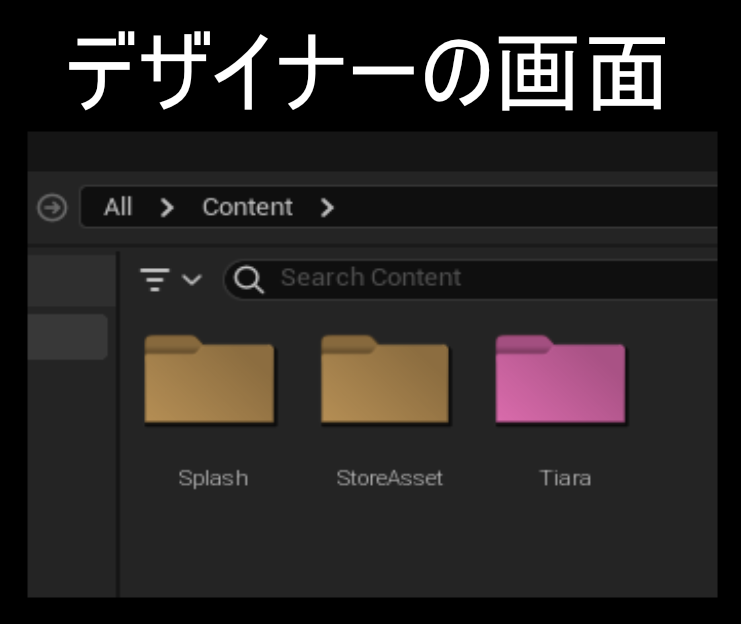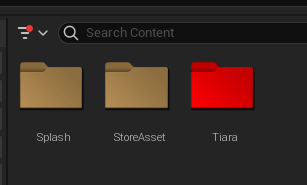0. 最初
Perforce等のVersion管理でフォルダの色を変更して
他のメンバーの環境でも変更が適応されるように設定します
1. 概要
一人で開発するときは以下の方法でフォルダの色を変更できます
1.フォルダを右クリック
2.「SetColor」を選択
上記の変更ではVersion管理をしているプロジェクトだと
フォルダの色は適応されません
2. 結果
・以下のiniファイルをテキストエディタで開く
\MyProject\Config\DefaultEditorPerProjectUserSettings.ini
・「PathColor」を追加してパスを入力しRGBで色を指定する
[PathColor]
/Game/FolderName=(R=1,G=0,B=0,A=1.000000)//フォルダを「赤」にする
・変更したiniファイルをサーバーへアップロードする
DefaultEditorPerProjectUserSettings.ini
3. 注意事項
フォルダパスは必ずフルパスで書かないと適応されません
[PathColor]
/Game/FolerName=(R=1,G=0,B=0,A=1.000000)
酷似しているiniファイルがあるので注意が必要です
MyProject\Saved\Config\WindowsEditor\EditorPerProjectUserSettings.ini
参考文献
・https://blog.jamie.holdings/2020/02/08/unreal-engine-4-change-folder-colours-in-version-control/
・ChatGPT