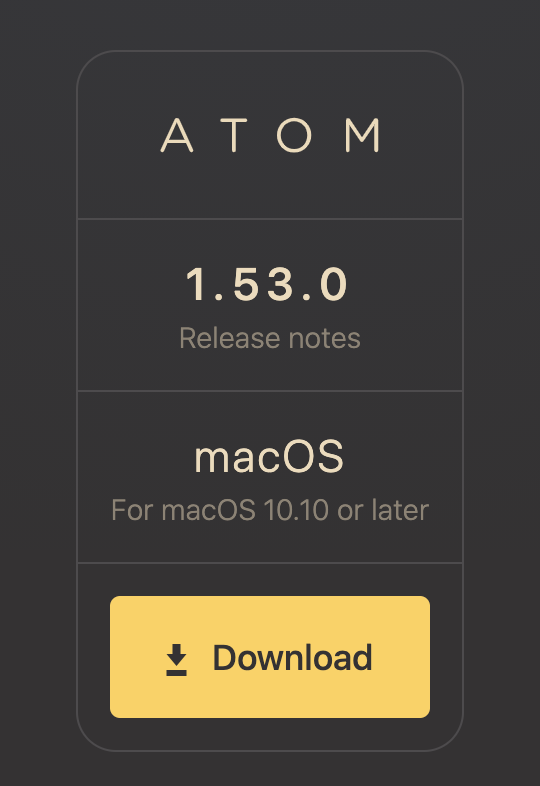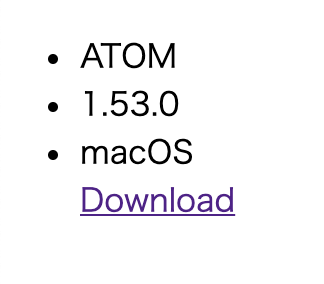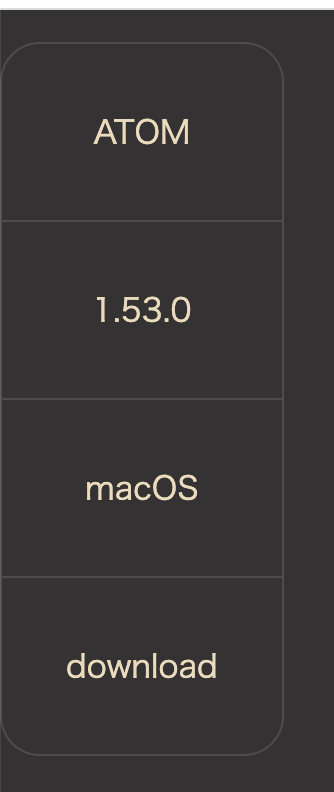flex-direction: column を使ってみる
↓これと同じものを作ってみる
とりあえず要素を並べる
.parent {
flex-direction: column;
}
import React from 'react';
import './AtomPage.css';
export const AtomPage = () => {
return (
<>
<ul className="parent">
<li>ATOM</li>
<li>1.53.0</li>
<li>macOS</li>
<a href="">Download</a>
</ul>
</>
)
}
形を整える
.parent {
flex-direction: column;
border-radius: 20px;
border: 1px solid #4e4b4d;
list-style: none;
display: inline-flex;
padding: 0;
text-align: center;
color: #efdab9;
}
.item {
display: flex;
flex-direction: column;
justify-content: center;
padding: 2em;
}
.item a {
text-decoration: none;
color: #efdab9;
}
.parent li+li {
border-top: 1px solid #4e4b4d;
}
body {
background-color: #343233;
}
import React from 'react';
import './AtomPage.css';
export const AtomPage = () => {
return (
<>
<ul className="parent">
<li className="item">ATOM</li>
<li className="item">1.53.0</li>
<li className="item">macOS</li>
<li className="item"><a href="">download</a></li>
</ul>
</>
)
}