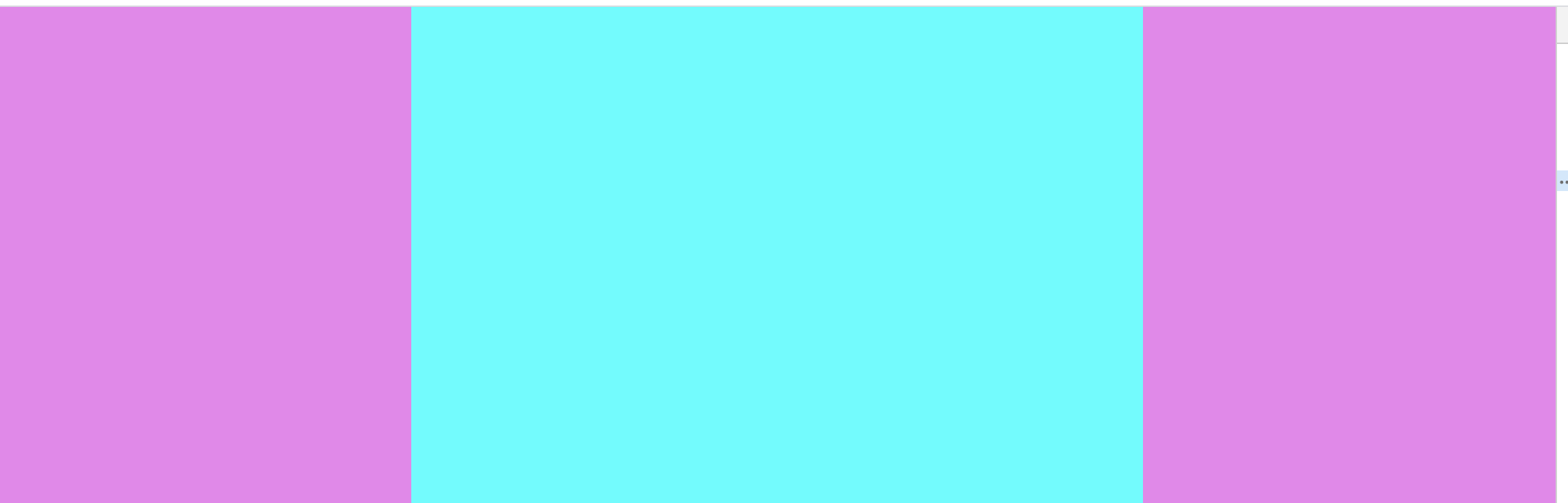3カラムレイアウト作成
・可変レイアウト部分をflex: 1にし、残りのレイアウトを固定幅にすればok
.parent {
display: flex;
height: 100vh;
}
.fix {
width: 300px;
background-color: violet;
}
.content {
flex: 1;
background-color: aqua;
}
import React from 'react'
import './Column2Layout.css'
export const Column2Layout = () => {
return (
<div className="parent">
<div className="fix"></div>
<div className="content"></div>
<div className="fix"></div>
</div>
)
}
縦に3カラムレイアウトするには、親要素で子の整列方向を指定する。(flex-direction: column;)
.parent {
display: flex;
height: 100vh;
flex-direction: column;
}
.menu {
height: 300px;
background-color: violet;
}
.content {
flex: 1;
background-color: aqua;
}