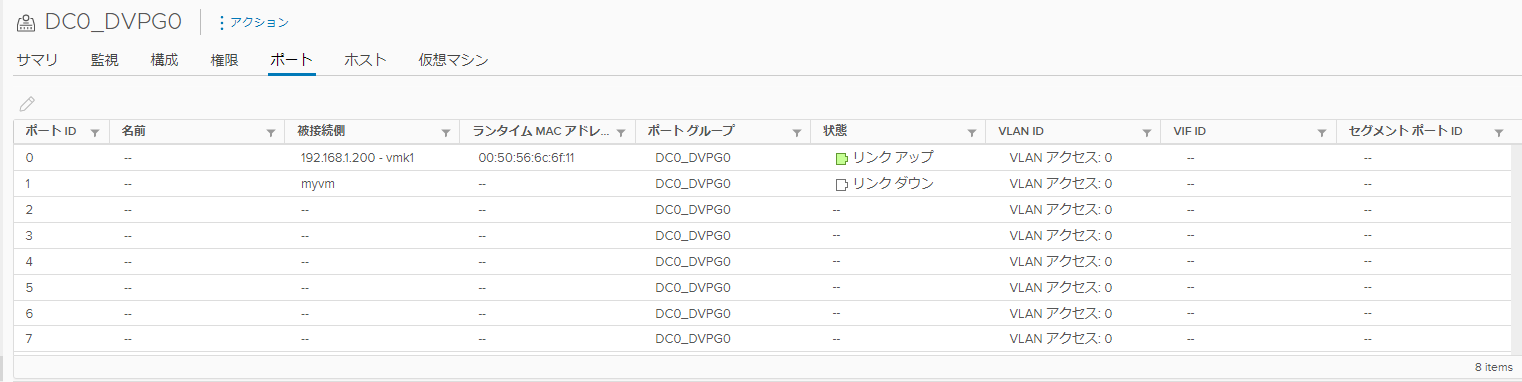(こちらは、個人ブログの記事の再投稿です)
前回に引き続き、govcの小ネタです。今回はポートグループ内の各ポートを確認する方法を紹介します。
TL; DR
# 分散ポートグループのポート一覧
# アクティブなポート
$ govc dvs.portgroup.info -active -connected -pg ${portgroup} ${switch}
PortgroupKey: dvportgroup-28
DvsUuid: 50 21 44 2c 15 ff a7 d2-28 b0 2a c5 2c 26 45 5d
VlanId: 0
PortKey: 0
# アクティブでない(でも接続はされている)ポート
$ govc dvs.portgroup.info -connected -pg ${portgroup} ${switch}
# 空いているポート
$ govc dvs.portgroup.info -pg ${portgroup} ${switch}
# アクティブなアップリンクポート
$ govc dvs.portgroup.info -active -connected -uplinkPort -pg ${portgroup} ${switch}
はじめに
govc のポートグループ取得コマンドは少し癖があるので、オプションを適切に指定する必要があります。
分散スイッチのポートグループの各ポートは govc dvs.portgroup.info -pg ${portgroup} ${switch} の形式で取得可能です。
(ポートグループを指定しなければ、分散スイッチの全ポートグループが返ってきます)
...が、指定した条件をすべて満たすものしか表示されません!
- 指定できる条件
- 接続しているか (true/false)
- アクティブかどうか (true/false)
- アップリンクポートかどうか (true/false)
デフォルトでは「接続していない」「アクティブでない」「アップリンクポートでない」ポートだけが取得されます。
文章ではわかりづらいので、実際にvSphere Clientの表示と見比べながら紹介します。
実際に試してみる
前提条件
分散スイッチ DVS0 のポートグループ DC0_DVPG0 は以下のポートを持っています。
ポート0はホストのvmkernelアダプタ、ポート1はvm(パワーオフ)のNICに接続しています。
オプションなし
この状態でgovcを使ってみます。オプションなしだと、デフォルトの「接続していない」「アクティブでない」「アップリンクポートでない」ポートが取得されます。空いているポート2~7が取得できました。
$ govc dvs.portgroup.info -pg DC0_DVPG0 DVS0
PortgroupKey: dvportgroup-28
DvsUuid: 50 21 44 2c 15 ff a7 d2-28 b0 2a c5 2c 26 45 5d
VlanId: 0
PortKey: 2
PortgroupKey: dvportgroup-28
DvsUuid: 50 21 44 2c 15 ff a7 d2-28 b0 2a c5 2c 26 45 5d
VlanId: 0
PortKey: 3
PortgroupKey: dvportgroup-28
DvsUuid: 50 21 44 2c 15 ff a7 d2-28 b0 2a c5 2c 26 45 5d
VlanId: 0
PortKey: 4
PortgroupKey: dvportgroup-28
DvsUuid: 50 21 44 2c 15 ff a7 d2-28 b0 2a c5 2c 26 45 5d
VlanId: 0
PortKey: 5
PortgroupKey: dvportgroup-28
DvsUuid: 50 21 44 2c 15 ff a7 d2-28 b0 2a c5 2c 26 45 5d
VlanId: 0
PortKey: 6
PortgroupKey: dvportgroup-28
DvsUuid: 50 21 44 2c 15 ff a7 d2-28 b0 2a c5 2c 26 45 5d
VlanId: 0
PortKey: 7
-connected
-connected を指定すると、「接続している」「アクティブでない」「アップリンクポートでない」ポートが取得されます。パワーオフのVMに接続しているポート1だけが取得できました。
# 接続している、アクティブでない(デフォルト)、アップリンクポートでない(デフォルト)ポート
$ govc dvs.portgroup.info -connected -pg DC0_DVPG0 DVS0
PortgroupKey: dvportgroup-28
DvsUuid: 50 21 44 2c 15 ff a7 d2-28 b0 2a c5 2c 26 45 5d
VlanId: 0
PortKey: 1
-active
-connected と -active を指定すると、「接続している」「アクティブな」「アップリンクポートでない」ポートが取得されます。こちらはホストに接続しているポート0が取得できました。
# 接続している、アクティブな、アップリンクポートでない(デフォルト)ポート
$ govc dvs.portgroup.info -active -connected DVS0
PortgroupKey: dvportgroup-28
DvsUuid: 50 21 44 2c 15 ff a7 d2-28 b0 2a c5 2c 26 45 5d
VlanId: 0
PortKey: 0
(-active だけ指定すると「接続していない」「アクティブな」「アップリンクポートでない」ポートが取れますが、そんなポートは(おそらく)ありえないので意味なし)
-uplinkPort
また、-connected、 -active、-uplinkPort をすべて指定すると、「接続している」「アクティブな」「アップリンクポート」、つまり今使っているアップリンクポートが確認できます。
(ちなみに自宅ラボではVMNICを標準スイッチに取られているのでアップリンクポートはすべて未接続です)
# 接続している、アクティブな、アップリンクポート
$ govc dvs.portgroup.info -uplinkPort -active -connected DVS0
ポートグループ自体の設定を確認する
ポートグループ自体の設定は、object.collect で確認できます。
$ govc object.collect DistributedVirtualPortgroup:dvportgroup-28
alarmActionsEnabled bool true
availableField []types.CustomFieldDef
config types.DVPortgroupConfigInfo ...
configIssue []types.BaseEvent
configStatus types.ManagedEntityStatus green
customValue []types.BaseCustomFieldValue
declaredAlarmState []types.AlarmState
disabledMethod []string
effectiveRole []int32 -1
host []types.ManagedObjectReference HostSystem:host-11
key string dvportgroup-28
name string DC0_DVPG0
overallStatus types.ManagedEntityStatus green
parent types.ManagedObjectReference Folder:group-n8
permission []types.Permission
portKeys []string 0,1,2,3,4,5,6,7
recentTask []types.ManagedObjectReference
summary types.NetworkSummary ...
tag []types.Tag
triggeredAlarmState []types.AlarmState
value []types.BaseCustomFieldValue
vm []types.ManagedObjectReference VirtualMachine:vm-15
おわりに
以上、govc dvs.portgroup.info の使い方でした。コマンド実行前にちゃんとhelpを読むのが大事ですね...