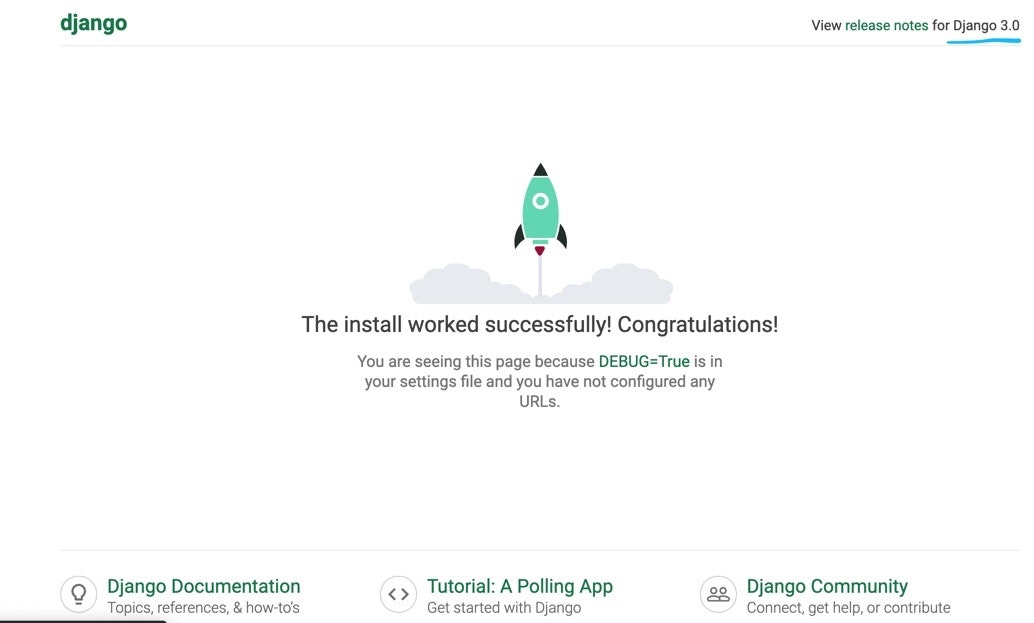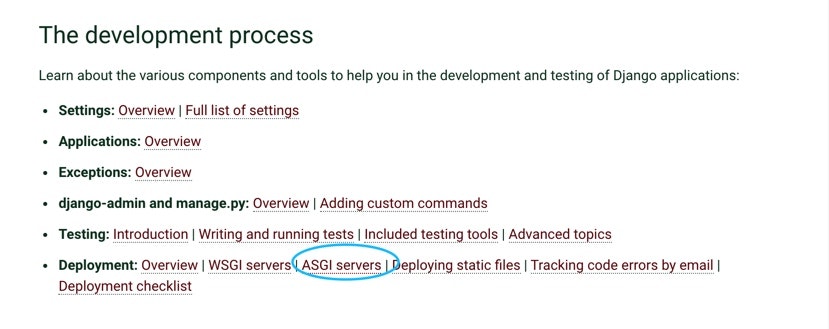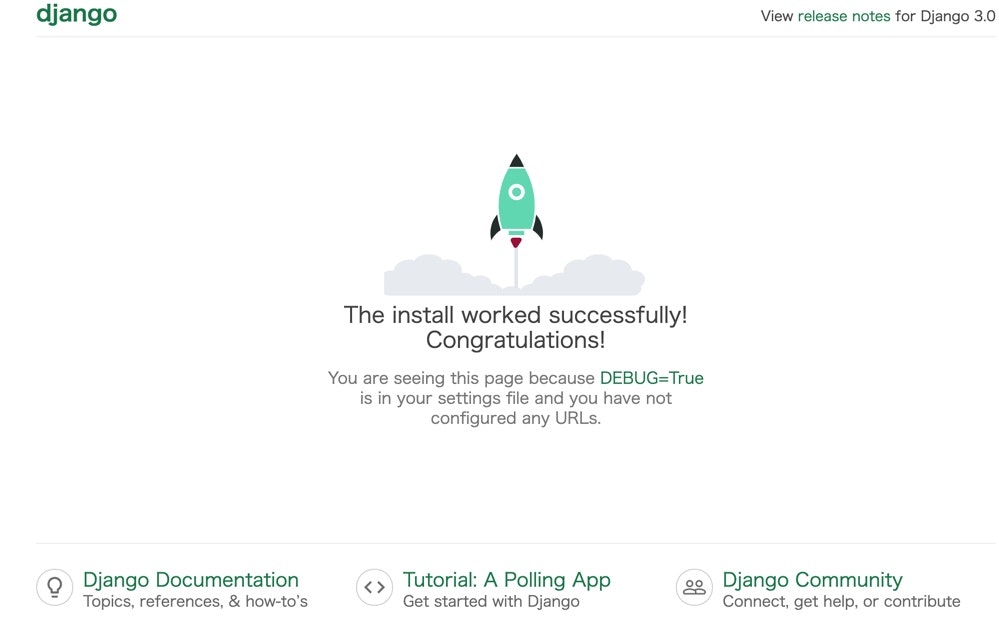前書き
3日前に、Django3.0正式にリリースされました。
リリースノードリンク
沢山変更点がある中で、ASGI のサポートが追加されたことに非常に興味あります、
実際使ってみたいと思うます。![]()
補足:ASGIは何でしょう?
ASGI(非同期サーバーゲートウェイインターフェイス)は、WSGIの精神的な後継者であり、非同期対応のPython Webサーバー、フレームワーク、およびアプリケーション間の標準インターフェイスを提供することを目的としています。
WSGIが同期Pythonアプリの標準を提供したのに対し、ASGIは、WSGIの下位互換性の実装と複数のサーバーとアプリケーションフレームワークを備えた非同期アプリと同期アプリの両方を提供します。
新規プロジェクト
テスト用の仮想環境を作ります
mkvirtualenv django3.0
Djangoをインストールします
pip3 install django
インストール終了後、Django3.0入ってることを確認します
(django3.0) ~ $ pip3 list
Package Version
---------- -------
asgiref 3.2.3
Django 3.0
pip 19.3.1
pytz 2019.3
setuptools 42.0.2
sqlparse 0.3.0
wheel 0.33.6
適当に新規プロジェクトを作って、サーバーを立ち上げて見ましょう
mkdir django-test
&&
django-admin startproject newtest
&&
cd newtest/
&&
python3 manage.py runserver
8000番にアクセスしてみよう、馴染みのロケットが確認できます。
公式ドキュメント見てみよう
How to deploy with ASGI¶
As well as WSGI, Django also supports deploying on ASGI, the emerging Python standard for asynchronous web servers and applications.
Django’s startproject management command sets up a default ASGI configuration for you, which you can tweak as needed for your project, and direct any ASGI-compliant application server to use.
Django includes getting-started documentation for the following ASGI servers:
How to use Django with Daphne
How to use Django with Uvicorn
The application object¶
Like WSGI, ASGI has you supply an application callable which the application server uses to communicate with your code. It’s commonly provided as an object named application in a Python module accessible to the server.
The startproject command creates a file <project_name>/asgi.py that contains such an application callable.
It’s not used by the development server (runserver), but can be used by any ASGI server either in development or in production.
ASGI servers usually take the path to the application callable as a string; for most Django projects, this will look like myproject.asgi:application.
Warning
While Django’s default ASGI handler will run all your code in a synchronous thread, if you choose to run your own async handler you must be aware of async-safety.
Do not call blocking synchronous functions or libraries in any async code. Django prevents you from doing this with the parts of Django that are not async-safe, but the same may not be true of third-party apps or Python libraries.
Configuring the settings module¶
When the ASGI server loads your application, Django needs to import the settings module — that’s where your entire application is defined.
Django uses the DJANGO_SETTINGS_MODULE environment variable to locate the appropriate settings module. It must contain the dotted path to the settings module. You can use a different value for development and production; it all depends on how you organize your settings.
If this variable isn’t set, the default asgi.py sets it to mysite.settings, where mysite is the name of your project.
Applying ASGI middleware¶
To apply ASGI middleware, or to embed Django in another ASGI application, you can wrap Django’s application object in the asgi.py file. For example:
from some_asgi_library import AmazingMiddleware
application = AmazingMiddleware(application)
ざっくりまとめると
-
python manage.py runserverでサーバー起動してはいけない、いつものwsgiのサーバー起動することになります。 - サーバー起動時に
DaphneかUvicorn使用することお勧めします。
Daphneは何なのか、公式のリンク開いて見てみよう リンク
How to use Django with Daphne¶
Daphne is a pure-Python ASGI server for UNIX, maintained by members of the Django project. It acts as the reference server for ASGI.
Installing Daphne¶
You can install Daphne with pip:
python -m pip install daphne
Running Django in Daphne¶
When Daphne is installed, a daphne command is available which starts the Daphne server process. At its simplest, Daphne needs to be called with the location of a module containing an ASGI application object, followed by what the application is called (separated by a colon).
For a typical Django project, invoking Daphne would look like:
daphne myproject.asgi:application
This will start one process listening on 127.0.0.1:8000. It requires that your project be on the Python path; to ensure that run this command from the same directory as your manage.py file.
訳すと
- pip で daphneをインストール
- daphne myproject.asgi:applicationを実行して、ASGIサーバー起動
- 127.0.0.1:8000へアクセス
やってみよう![]()
ASGIサーバー起動
daphneインストール
pip3 install daphne
サーバー起動
daphne [プロジェクト名].asgi:application
8000番アクセスしたら、またロケット見れました、文字少し変わってますが。![]()
WebSocketテスト
ブラウザ開いて、websocketメッセージ送ってみようと思います。
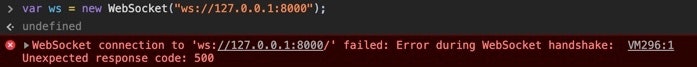
500が返ってきました、エラーメッセージは以下になります。
2019-12-05 11:02:09,533 ERROR Exception inside application: Django can only handle ASGI/HTTP connections, not websocket.
File "/Envs/django3.0/lib/python3.7/site-packages/daphne/cli.py", line 30, in asgi
await self.app(scope, receive, send)
File "/Envs/django3.0/lib/python3.7/site-packages/django/core/handlers/asgi.py", line 146, in __call__
% scope['type']
Django can only handle ASGI/HTTP connections, not websocket.
asgi.pyの146行に何かありそうですね、見てみましょう。
async def __call__(self, scope, receive, send):
"""
Async entrypoint - parses the request and hands off to get_response.
"""
# Serve only HTTP connections.
# FIXME: Allow to override this.
if scope['type'] != 'http':
raise ValueError(
'Django can only handle ASGI/HTTP connections, not %s.'
% scope['type']
)
# Receive the HTTP request body as a stream object.
try:
body_file = await self.read_body(receive)
except RequestAborted:
return
# Request is complete and can be served.
set_script_prefix(self.get_script_prefix(scope))
以下の二行コメントに注目してください。
# Serve only HTTP connections.
# FIXME: Allow to override this.
現時点でhttp通信のみを許可しています。 必要に応じてご自身で直してください!
最後
推測としては以下の原因が考えられます。
- 多分私はDjangoのことまたわかっていない
- Websocketではなくて、他の手段でASGI通信を実現している
- ASGIの完全サポートはこれから
現在のDjango3.0、もしwebsocket使用したければ、django-channelパッケージ使用することをお勧めします。