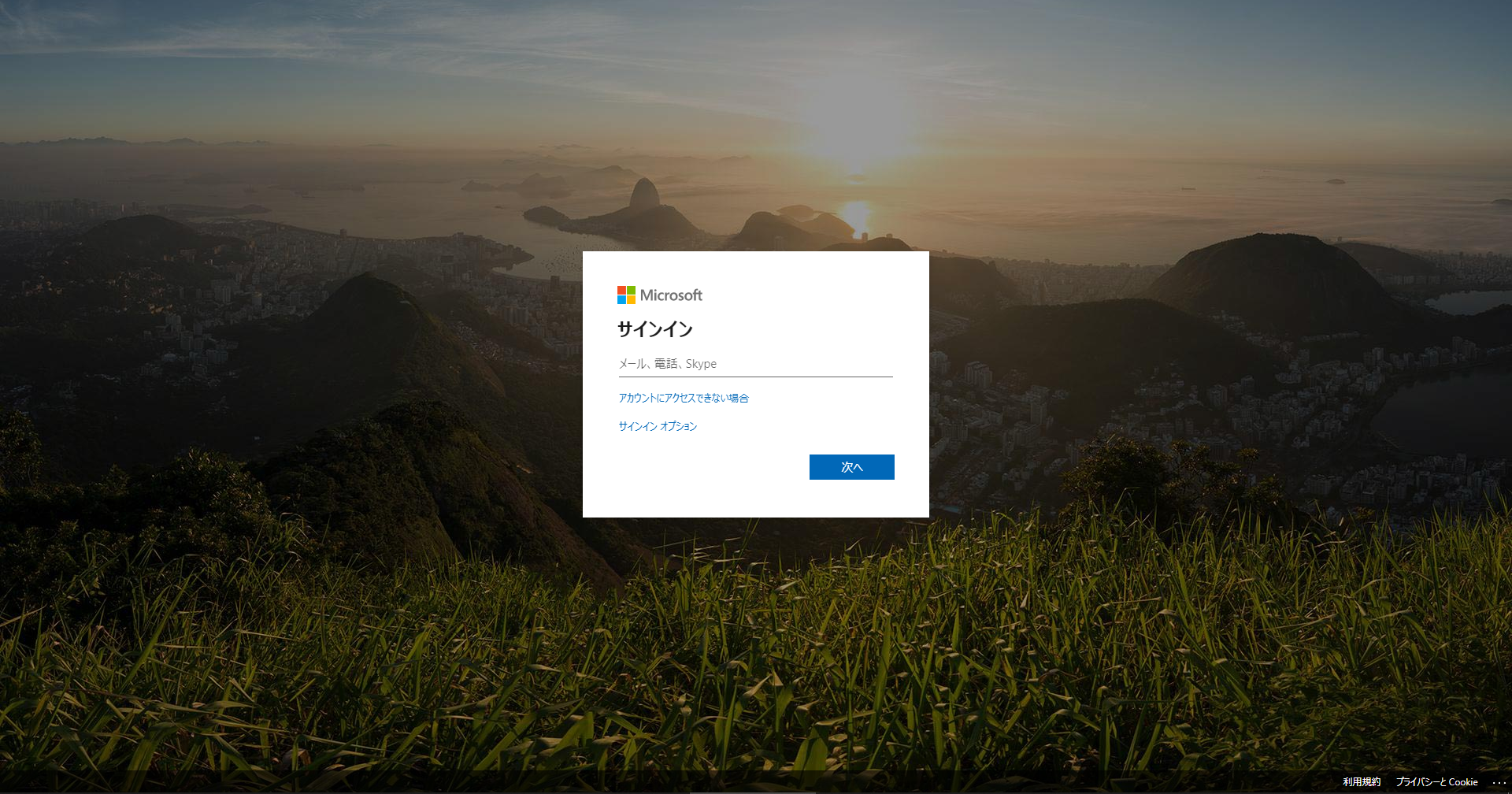AngularでAzure Active Directory(=AAD)認証を行う方法についてです。
前提
adal-angular4: Angular 4/5/6/7 ADAL Wrapperがインストールされていること
angular4という名前ですが、Angular8まで対応してます。
environments.ts
export const environment = {
tenant: '{AADのテナントId}',
clientId: '{認証用AADアプリケーションのアプリケーションId}'
};
app.component.ts
import { Component, OnInit } from '@angular/core';
import { AdalService } from 'adal-angular4';
import { environment } from 'src/environments/environment';
@Component({
selector: 'app-root',
templateUrl: './app.component.html'
})
export class AppComponent implements OnInit {
constructor(private adalService: AdalService) {
adalService.init(
{
tenant: environment.tenant,
clientId: environment.clientId,
redirectUri: window.location.origin + '/',
}
);
}
ngOnInit() {
this.adalService.handleWindowCallback();
}
}
app-router.module.ts
ルーティングモジュールで、アクセスの制御を行います。
認証をかけたいパスにcanActivate: [LoggedInGuard]を指定します。
そうすることで、下記の例ではHomeComponentを読み込む前に、LoggedInGuardを実行し、戻り値がTrueなら読み込みます。
import { NgModule } from '@angular/core';
import { Routes, RouterModule } from '@angular/router';
import { HomeComponent } from '../home/home.component';
import { CounterComponent } from '../counter/counter.component';
import { FetchDataComponent } from '../fetch-data/fetch-data.component';
import { LoginComponent } from '../page/login/login.component';
import { LoggedInGuard } from '../service/logged-in.guard';
const routes: Routes = [
{ path: '', component: HomeComponent, pathMatch: 'full', canActivate: [LoggedInGuard]},
{ path: 'login', component: LoginComponent },
{ path: 'counter', component: CounterComponent },
{ path: 'fetch-data', component: FetchDataComponent },
];
@NgModule({
declarations: [],
imports: [
RouterModule.forRoot(routes)
],
exports: [
RouterModule
]
})
export class AppRouterModule { }
loggedIn.guard.ts
Guardを作成する。
this.adalService.userInfo.authenticatedがtrueでなければログイン画面(/login)に遷移します。
import { Injectable } from '@angular/core';
import { CanActivate, ActivatedRouteSnapshot, RouterStateSnapshot, UrlTree, Router } from '@angular/router';
import { Observable } from 'rxjs';
import { AdalService } from 'adal-angular4';
@Injectable({
providedIn: 'root'
})
export class LoggedInGuard implements CanActivate {
constructor(
private adalService: AdalService,
private router: Router
) { }
canActivate(
next: ActivatedRouteSnapshot,
state: RouterStateSnapshot): Observable<boolean | UrlTree> | Promise<boolean | UrlTree> | boolean | UrlTree {
if (this.adalService.userInfo.authenticated) {
return true;
}
sessionStorage.setItem('redirect_url', window.location.href);
this.router.navigate(['/login']);
return false;
}
}
login.component.ts
import { Component, OnInit } from '@angular/core';
import { AdalService } from 'adal-angular4';
import { Router } from '@angular/router';
@Component({
selector: 'app-login',
templateUrl: './login.component.html',
styleUrls: ['./login.component.scss']
})
export class LoginComponent implements OnInit {
constructor(
private adalService: AdalService,
private router: Router,
) { }
ngOnInit() {
if (this.adalService.userInfo.authenticated) {
this.router.navigate(['/']);
} else {
this.adalService.login(); // このメソッドが呼ばれると、MSの認証画面に
}
}
}