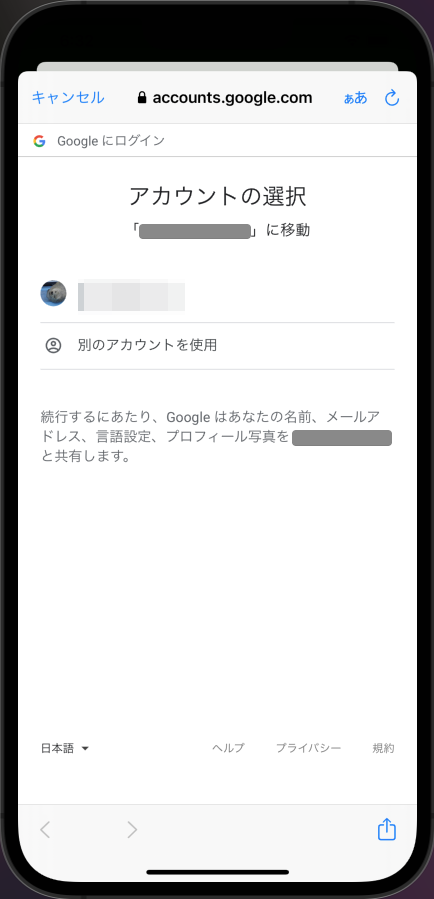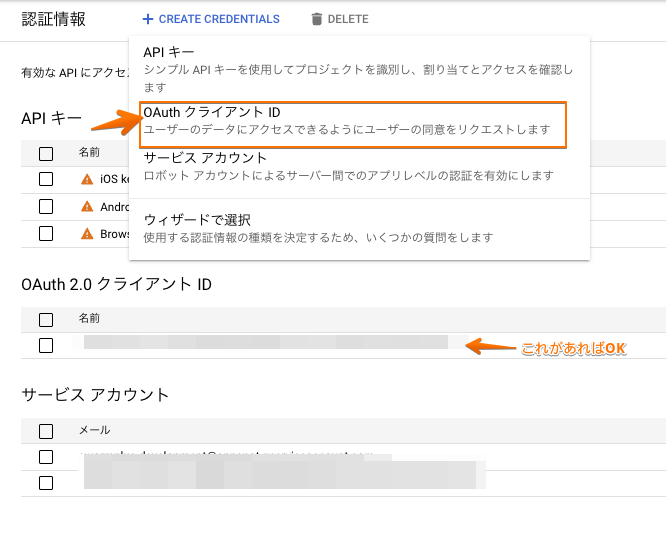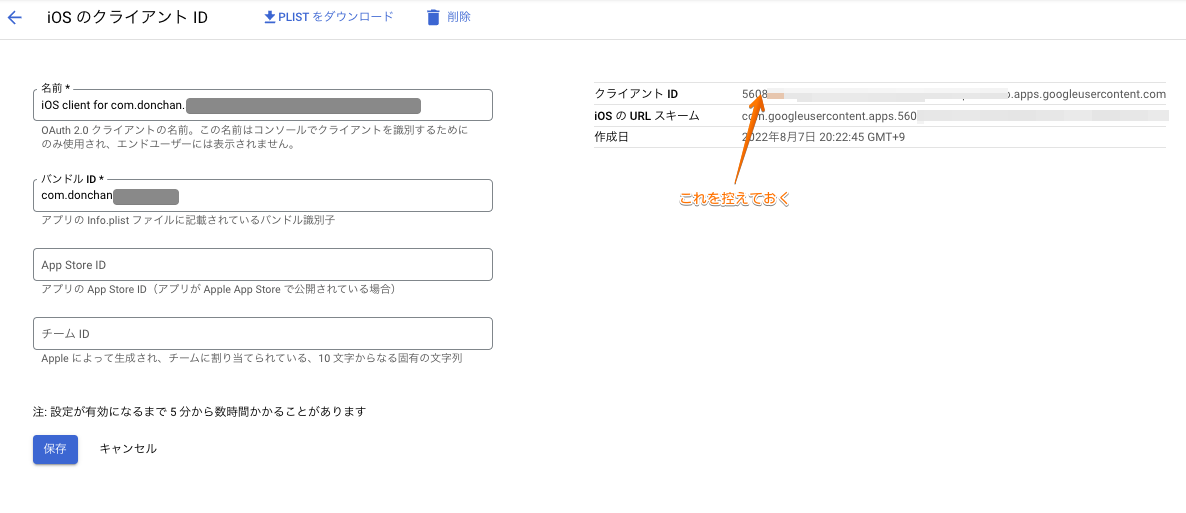今回は、FirebaseAuthenticationを使ってユーザー認証~with Google編~を記しておきます。
基本的には公式ドキュメント通りです。
また、今回はiOSのみの対応で、デバッグ用のクライアントにはExpo Goは使わず、dev-clientを使用する前提です。
OAuth2 クライアントIDを作成する
https://console.developers.google.com/apis/credentials ここから作ります。
💡 バンドルIDは
app.jsonもしくはapp.config.tsのios.bundleIdentifierと同一である必要があります。
必要なパッケージ(依存関係)をインストール
yarn add expo-application expo-auth-session expo-random
コード例
import { GoogleAuthProvider, onAuthStateChanged, signInWithCredential } from 'firebase/auth'
import * as Google from 'expo-auth-session/providers/google'
import * as WebBrowser from 'expo-web-browser'
import { useEffect } from 'react'
import { auth } from '@/libs/firebase/firebase'
import Constants from 'expo-constants'
WebBrowser.maybeCompleteAuthSession()
const useAuth = () => {
const [request, response, promptAsync] = Google.useIdTokenAuthRequest({
iosClientId: `${ここに上記で控えたクライアントID}`,
})
onAuthStateChanged(auth, (user) => {
if (user != null) {
console.log('We are authenticated now!')
}
// Do other things
})
const signOut = () => {
auth.signOut()
}
useEffect(() => {
if (response?.type === 'success') {
const { id_token } = response.params
const getCredential = GoogleAuthProvider.credential
const credential = getCredential(id_token)
signInWithCredential(auth, credential)
}
}, [response])
return { request, promptAsync, signOut }
}
export default useAuth
適当なコンポーネントからpromptAsyncを呼び出せば、お馴染みのGoogle認証画面に遷移し、認証が完了すると、id_tokenが取得され、FirebaseAuthでアカウントが作成されます。

FirebaseのsignInWithCredentialを呼んであげればログイン状態にできます。
あとはFirebaseAuthenticationのドキュメント通りログアウトする処理をしたり、storeにユーザー情報を保持したり、自由に扱えます。