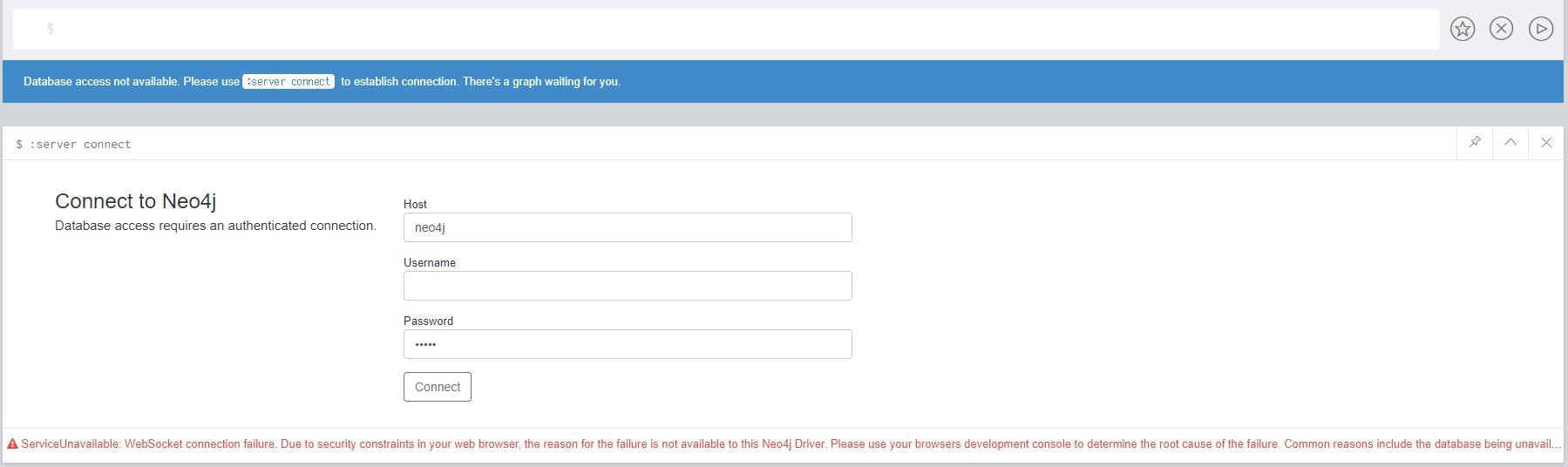業務でNeo4jを使うことになりました。
学習用に以下の記事を参考に環境構築している際にログインができない問題に当たったので解決法を残しておきます。
エラーメッセージ
WebSocket connection failure. Due to security constraints in your web browser, the reason for the failure is not available to this Neo4j Driver. Please use your browsers development console to determine the root cause of the failure. Common reasons include the database being unavailable, using the wrong connection URL or temporary network problems. If you have enabled encryption, ensure your browser is configured to trust the certificate Neo4j is configured to use. WebSocket readyState is: 3
解決策
公式ページに載っていました。
neo4j.conf内の以下の文(71行目)をアンコメント
// dbms.connector.bolt.listen_address=:7687
↓
dbms.connector.bolt.listen_address=:7687
と、これをやった後に気づいたのですが、ずっとhostのところにusername、を入力してました(上記スクショ参照)そりゃあログインできませんね。
もしつまづいた方は試してみてください。