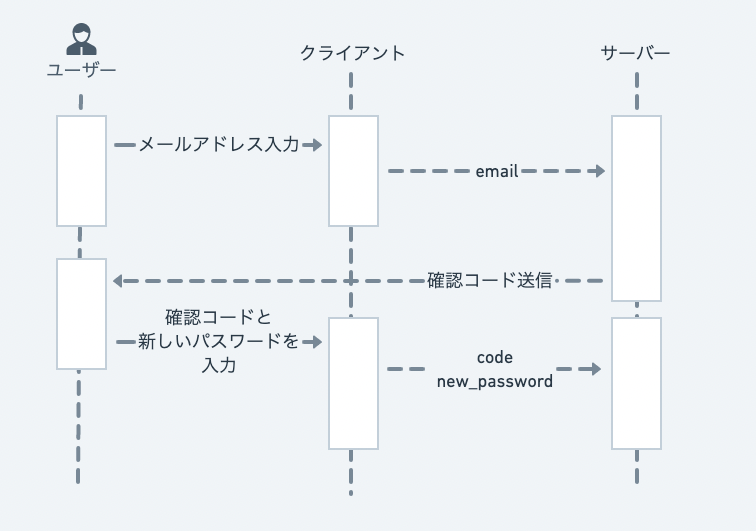認証基盤にAWS Cognitoを採用し、それらをバックエンドAPI(今回はNestJS)に実装してみました。
基本的なユースケースに対応したコードを紹介します。
(メールアドレスの変更は現在は問題があるためやりません)
前提
- Cognitoのユーザープールが作成されていること
- NestJS v9を使っています
使用するパッケージ
npm install amazon-cognito-identity-js aws-jwt-verify class-validator dotenv
class-validator(リクエストバリデーション時に使う)とdotenvはお好みで。
新規登録
ロジック部分はauth.service.tsに集約します。
Cognitoはメールアドレスが一意かどうかをチェックしてくれないので、他のユーザーと登録されるメールアドレスが重複することが可能となっています。
なので、他のユーザーと重複がないようにチェックするようにしています。
import { Injectable } from '@nestjs/common';
import { CognitoUserAttribute, CognitoUserPool } from 'amazon-cognito-identity-js';
import { ConfigService } from '@nestjs/config';
import { RegisterRequestDto } from '@/dto/register.request.dto';
import { fetchListUsers } from '@/helpers/utils.helper';
@Injectable()
export class AuthService {
private userPool: CognitoUserPool;
constructor(private configService: ConfigService) {
this.userPool = new CognitoUserPool({
UserPoolId: this.configService.get<string>('COGNITO_USER_POOL_ID'),
ClientId: this.configService.get<string>('COGNITO_CLIENT_ID'),
});
}
async register(authRegisterRequest: RegisterRequestDto) {
const { name, email, password } = authRegisterRequest;
// メールアドレスの重複がないかチェックする
const existedUser = await fetchListUsers(email);
if (existedUser.length > 0) throw new Error('The email is duplicated.');
return new Promise((resolve, reject) => {
return this.userPool.signUp(
name,
password,
[new CognitoUserAttribute({ Name: 'email', Value: email })],
null,
(err, result) => {
if (!result) {
reject(err);
} else {
resolve(result.user);
}
},
);
});
}
}
ちなみに、特定のEmailを持ったユーザーを取得する関数はこれ。
@aws-sdk/client-cognito-identity-provider を使うとユーザープールを操作できます。
import { CognitoIdentityProviderClient, ListUsersCommand } from '@aws-sdk/client-cognito-identity-provider';
const cognitoClient = new CognitoIdentityProviderClient({});
/** CognitoのUserPoolの特定のEmailを持ったユーザーを取得する */
export const fetchListUsers = async (email: string) => {
const command = new ListUsersCommand({
UserPoolId: process.env.COGNITO_USER_POOL_ID,
Filter: `email = "${email}"`,
});
const { Users: users } = await cognitoClient.send(command);
return users;
};
controllerは呼び出すのと、エラーハンドリングをするだけ。なので、次項から省略します。
import { RegisterRequestDto } from '@/dto/register.request.dto';
import { BadRequestException, Body, Controller, Post } from '@nestjs/common';
import { AuthService } from '@services/auth.service';
@Controller('auth')
export class AuthController {
constructor(private readonly authService: AuthService) {}
@Post('register')
async register(@Body() registerRequest: RegisterRequestDto) {
try {
return await this.authService.register(registerRequest);
} catch (e) {
throw new BadRequestException(e.message);
}
}
}
e.g. 動作確認用リクエスト
curl --location --request POST 'http://localhost:3000/auth/register' \
--header 'Content-Type: application/json' \
--data-raw '{
"name":"user_1",
"email":"hogehoge@example.com",
"password":"P@ssw0rd"
}'
確認コードの検証
メールアドレスを検証される際に必要になる確認コードを検証します。
import { Injectable } from '@nestjs/common';
import { CognitoUser, CognitoUserPool } from 'amazon-cognito-identity-js';
import { ConfigService } from '@nestjs/config';
import { VerifyCodeRequestDto } from '@/dto/verifyCode.request.dto';
@Injectable()
export class AuthService {
private userPool: CognitoUserPool;
constructor(private configService: ConfigService) {
this.userPool = new CognitoUserPool({
UserPoolId: this.configService.get<string>('COGNITO_USER_POOL_ID'),
ClientId: this.configService.get<string>('COGNITO_CLIENT_ID'),
});
}
async verifyEmail(user: VerifyCodeRequestDto) {
const { name, code } = user;
const userData = {
Username: name,
Pool: this.userPool,
};
const cognitoUser = new CognitoUser(userData);
return new Promise((resolve, reject) => {
return cognitoUser.confirmRegistration(
code.toString(),
true,
function (error, result) {
if (error) reject(error);
resolve(result);
},
);
});
}
}
e.g. 動作確認用リクエスト
curl --location --request POST 'http://localhost:3000/auth/verify' \
--header 'Content-Type: application/json' \
--data-raw '{
"name": "user_1",
"code": "494769"
}'
ログイン
上記で作ったアカウント情報を使ってログインします。
import { Injectable } from '@nestjs/common';
import { AuthenticationDetails, CognitoUser, CognitoUserPool } from 'amazon-cognito-identity-js';
import { ConfigService } from '@nestjs/config';
import { AuthenticateRequestDto } from '@/dto/authenticate.request.dto';
@Injectable()
export class AuthService {
private userPool: CognitoUserPool;
constructor(private configService: ConfigService) {
this.userPool = new CognitoUserPool({
UserPoolId: this.configService.get<string>('COGNITO_USER_POOL_ID'),
ClientId: this.configService.get<string>('COGNITO_CLIENT_ID'),
});
}
async authenticate(user: AuthenticateRequestDto) {
const { name, password } = user;
const authenticationDetails = new AuthenticationDetails({
Username: name,
Password: password,
});
const userData = {
Username: name,
Pool: this.userPool,
};
const newUser = new CognitoUser(userData);
return new Promise((resolve, reject) => {
return newUser.authenticateUser(authenticationDetails, {
onSuccess: (result) => {
resolve(result);
},
onFailure: (err) => {
reject(err);
},
});
});
}
}
e.g. 動作確認用リクエスト
curl --location --request POST 'http://localhost:3000/auth/authenticate' \
--header 'Content-Type: application/json' \
--data-raw '{
"name":"user_1",
"password":"P@ssw0rd"
}'
パスワードを変更する
パスワードを変更したいとき
import { Injectable } from '@nestjs/common';
import { AuthenticationDetails, CognitoUser, CognitoUserPool } from 'amazon-cognito-identity-js';
import { ConfigService } from '@nestjs/config';
import { ChangePasswordRequestDto } from '@/dto/changePassword.request.dto';
@Injectable()
export class AuthService {
private userPool: CognitoUserPool;
constructor(private configService: ConfigService) {
this.userPool = new CognitoUserPool({
UserPoolId: this.configService.get<string>('COGNITO_USER_POOL_ID'),
ClientId: this.configService.get<string>('COGNITO_CLIENT_ID'),
});
}
async changePassword(user: ChangePasswordRequestDto) {
const { name, old_password, password } = user;
const userData = {
Username: name,
Pool: this.userPool,
};
const cognitoUser = new CognitoUser(userData);
const authenticationDetails = new AuthenticationDetails({
Username: name,
Password: old_password,
});
return new Promise((resolve, reject) => {
cognitoUser.authenticateUser(authenticationDetails, {
onSuccess: () => {
cognitoUser.changePassword(
old_password,
password,
function (error, result) {
if (error) reject(error);
resolve(result);
},
);
},
onFailure: (err) => {
reject(err);
},
});
});
}
}
e.g. 動作確認用リクエスト
curl --location --request POST 'http://localhost:3000/auth/changePassword' \
--header 'Content-Type: application/json' \
--data-raw '{
"name": "user_1",
"old_password": "P@ssw0rd",
"password": "new_P@ssw0rd"
}'
パスワードを忘れたとき(パスワードリセット)
パスワードを忘れた際はこのようなフローになります(シーケンス図慣れてないので見づらかったらすみません)
forgotPasswordで確認コードを発行→resetPasswordでパスワードのリセットです。
import { Injectable } from '@nestjs/common';
import { CognitoUser, CognitoUserPool } from 'amazon-cognito-identity-js';
import { ConfigService } from '@nestjs/config';
import { ForgotPasswordRequestDto } from '@/dto/forgotPassword.dto';
@Injectable()
export class AuthService {
private userPool: CognitoUserPool;
constructor(private configService: ConfigService) {
this.userPool = new CognitoUserPool({
UserPoolId: this.configService.get<string>('COGNITO_USER_POOL_ID'),
ClientId: this.configService.get<string>('COGNITO_CLIENT_ID'),
});
}
async forgotPassword(user: ForgotPasswordRequestDto) {
const { name } = user;
const userData = {
Username: name,
Pool: this.userPool,
};
const cognitoUser = new CognitoUser(userData);
return new Promise((resolve, reject) => {
cognitoUser.forgotPassword({
onSuccess: (result) => {
resolve(result);
},
onFailure: (err) => {
reject(err);
},
});
});
}
async resetPassword(user: ForgotPasswordRequestDto) {
const { name, code, password } = user;
const userData = {
Username: name,
Pool: this.userPool,
};
const cognitoUser = new CognitoUser(userData);
return new Promise((resolve, reject) => {
cognitoUser.confirmPassword(code.toString(), password, {
onSuccess: (result) => {
resolve(result);
},
onFailure: (err) => {
reject(err);
},
});
});
}
}
JWTを検証する(Guardを実装する)
Cognitoで作成されたユーザーがログインしたときに取得されるアクセストークン(=JWT)を検証することで、ユーザーからのリクエストを検証できます。
ここで使われるのがaws-jwt-verifyです。これのおかげで簡潔に書けます。
ここで作ったGuardを任意のControllerに使用するだけです。
import { CanActivate, ExecutionContext, Injectable } from '@nestjs/common';
import { CognitoJwtVerifier } from 'aws-jwt-verify';
@Injectable()
export class JwtAuthGuard implements CanActivate {
private jwtVerifier = CognitoJwtVerifier.create({
userPoolId: process.env.COGNITO_USER_POOL_ID,
tokenUse: 'access',
clientId: process.env.COGNITO_CLIENT_ID,
scope: 'aws.cognito.signin.user.admin',
});
async canActivate(context: ExecutionContext) {
const request = context.switchToHttp().getRequest();
try {
const result = await this.jwtVerifier.verify(
request.header('authorization'),
);
return !!result;
} catch (error) {
return false;
}
}
}
以上で、
- ユーザープールへのユーザーの作成
- メールアドレスの検証
- ログイン
- パスワードの変更
- パスワードのリセット
- リクエストの検証
の要件は対応できるかと思います。
もっとこうした方がいいよ、などありましたら教えてください。