【初心者向け】SalesforceのApexをVS環境で編集できるよう環境構築します。うまくいかない方はこちらをみてトラブルシューティングしてください。
※ForceCode: ForceCode Menuaは古い方法で使用しないのでとりあえず無視してください。
準備運動
ローカルにインストールするもの
1. VisualStudioCode
https://azure.microsoft.com/ja-jp/products/visual-studio-code/
2. Java
参考:https://techacademy.jp/magazine/8998
3. Salesfoece CLI
https://developer.salesforce.com/docs/atlas.ja-jp.sfdx_setup.meta/sfdx_setup/sfdx_setup_install_cli.htm
VisualStudioCodeにインストールするもの
1.Salesforce CLI
2.Salesforce Extension Pack
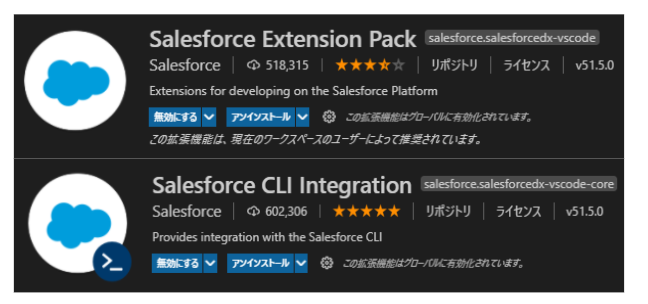
(!)Versionが最新の状態であるかも確認して下さい。
確認、更新方法→ターミナルにSFDX updateを入力、Enter
手順①
コマンドパレットを開く(Ctrl+Shift+P)
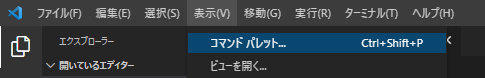
コマンドパレットで以下を選択(上の方に出てこなければ検索してください)
SFDX:マニフェストファイルを使用してプロジェクトを作成
SFDX: create Project with manifest
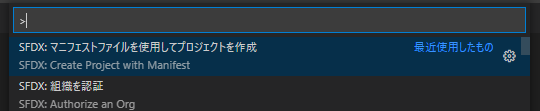
続いて標準のテンプレートを選択します

プロジェクト名を任意で入力(TestProjectにしました)
→保存して土台作りは完了です。

次はsalesforce組織と接続していきます。
(!)IDとパスワード、その組織の環境(本番かSandBoxか等)を把握している前提です。
手順②
コマンドパレット(Ctrl+Shiht+P)で組織を認証を選択
上の方に出てこなければ検索してください↓
SFDX:組織を認証(英語にしてる方はSFDC:Authorize an Org)
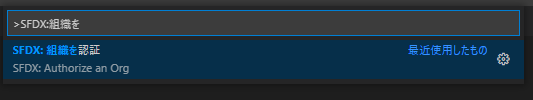
使用するsalesforceの環境を選択してください。
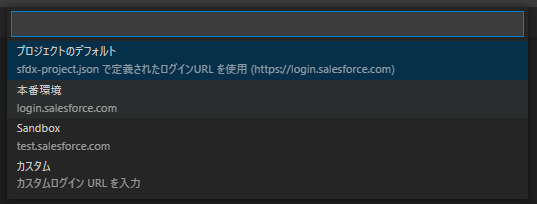
↓は何も入力せずEnter
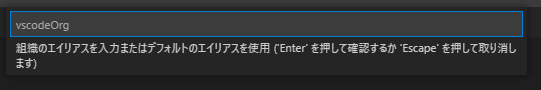
組織に接続するためのログイン画面がWeb画面で開きます。
※ここでIDパスが合っているのにログイン失敗するといバグも起こりえますが、VScordで認証成功してればOKです。
手順③
manifestのpackege.xmlを右クリ、組織から取得してください。

これで手順は以上です!
最後にちゃんと接続できているか不安な場合は、デプロイ、取得が正常にできるか確認しましょう。VScordで任意のクラスを更新、デプロイ、次に実際のsalesforce環境に戻って設定>Apexクラス>任意のクラス
更新したコードが反映されているか確認でOKです。お疲れ様でした!
**備考:**また、チーム開発の場合は悲劇が起こらないよう、ちゃんと毎朝VSを開いたら組織のforce.appとpackage.xmlを更新(組織か取得)を忘れないようにしましょう。