準備
1.Steinにアカウント登録(Googleアカウント) このとき、SpreadSheetへのアクセス許可がなされる。
2.SteinのSpreadSheetのURLを貼り付けるところがあるので、扱いたいSheetのURLをコピペ どのファイルなのかを指定する目的
3.Stein上に表示されるAPIのURLをコピー Steinを通してSpreadSheetにアクセスされる。
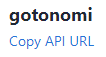
4.Node.js(今回使う言語)上にコピペ
// Read Sheet1
const SteinStore = require("stein-js-client");
const store = new SteinStore(
"https://api.steinhq.com/v1/storages/xxxxxxxxxxxxxxx"
);
store.read("Sheet1", { limit: 1, offset: 2 }).then(data => {
console.log(data);
});