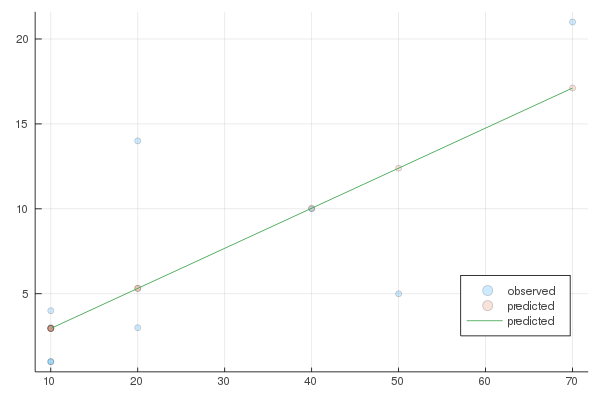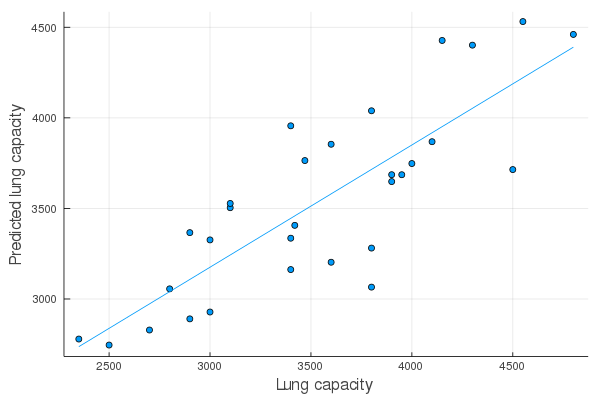以下は,R 入門のために書かれた
を,Julia ではこんな風になるよということで書いたものである。
R の入門というページは多く存在する。
R に入門しようとしている人 ... Julia にしませんか?
線形モデルによる回帰分析
llsq() 関数を用いて単回帰分析
説明変数 x を用いて目的変数 yを予測する。
以下の例で,x, y は実数とするので,簡単のため 最初の要素だけ小数点を付けて定義する。
なお,Julia では行末に ; は不要であるが,REPL の場合に評価結果を表示させないために付けることがある。
x = [10., 20, 10, 40, 50, 10, 10, 20, 70];
y = [1., 3, 4, 10, 5, 1, 3, 14, 21];
Julia でも何通りかあるが,MultivariateStats にある llsq() を用いる。1
using MultivariateStats
また,基本的に llsq() は重回帰分析も行えるので,説明変数はたとえ 1 個(つまり単回帰分析)の場合であっても,n × 1 行列にしておかねばならない。
ベクトル x を reshape() によって行列に変換する。
X = reshape(x, length(y), :);
llsq() はデフォルトで定数項を含めるモデル(y = ax + b)を採用する。2
slope, intercept = llsq(X, y);
戻り値は,傾き(slope) と切片(intercept) である。
上の例に示すように,左辺に slope, intercept と書いておけば,結果がそれぞれの変数に代入される。
println("slope = $slope, intercept = $intercept")
slope = 0.23596491228070177, intercept = 0.5964912280701752
llsq() は傾きと切片の結果しか返さないので,偏回帰係数の有意性検定などをしたければ,自分でプログラムしなければならない。
GLM による分析
GLM によれば,R と同じような感じで回帰分析を行える。
using GLM
ただし,データはデータフレームにしておく必要がある。
using DataFrames
df = DataFrame(x=x, y=y)
| x | y | |
|---|---|---|
| Float64 | Float64 | |
| 1 | 10.0 | 1.0 |
| 2 | 20.0 | 3.0 |
| 3 | 10.0 | 4.0 |
| 4 | 40.0 | 10.0 |
| 5 | 50.0 | 5.0 |
| 6 | 10.0 | 1.0 |
| 7 | 10.0 | 3.0 |
| 8 | 20.0 | 14.0 |
| 9 | 70.0 | 21.0 |
R の lm() 関数と同じような書き方で分析できる。
results = lm(@formula(y ~ x), df);
println(results)
StatsModels.DataFrameRegressionModel{LinearModel{LmResp{Vector{Float64}}, DensePredChol{Float64, LinearAlgebra.Cholesky{Float64, Matrix{Float64}}}}, Matrix{Float64}}
Formula: y ~ 1 + x
Coefficients:
────────────────────────────────────────────────────
Estimate Std.Error t value Pr(>|t|)
────────────────────────────────────────────────────
(Intercept) 0.596491 2.60529 0.228954 0.8254
x 0.235965 0.0773885 3.04909 0.0186
────────────────────────────────────────────────────
結果も同じように表示される。
多分,R の関数を呼んでいるのだろう。
偏回帰係数(定数項),それらの標準誤差,有意性検定の t 値および P 値が表示される。
個別の統計量は以下のようにして求めることができる。
偏回帰係数
coef(results)
2-element Vector{Float64}:
0.5964912280701711
0.23596491228070188
モデルの逸脱度(deviance)
deviance(results)
159.30701754385967
残差の自由度
dof_residual(results)
7.0
モデルの各係数の標準誤差
stderror(results)
2-element Vector{Float64}:
2.6052863639549413
0.07738853676061858
係数の共分散行列
vcov(results)
2×2 Matrix{Float64}:
6.78752 -0.159706
-0.159706 0.00598899
予測値
predict(results)
9-element Vector{Float64}:
2.95614035087719
5.315789473684209
2.95614035087719
10.035087719298247
12.394736842105265
2.95614035087719
2.95614035087719
5.315789473684209
17.1140350877193
実測値と予測値の図を描いてみよう
using Plots
scatter(x, y, alpha=0.2, label="observed")
scatter!(x, predict(results), alpha=0.2, label="predicted")
x2 = minimum(x):0.1:maximum(x)
predicted = coef(results)[2] .* x2 .+ coef(results)[1]
plot!(x2, predicted, label="predicted", legend=:bottomright)
重回帰分析
ここでは,例示のためのデータセットが使われているので,まずは下記の URL から,データをダウンロードせよと言われている。
https://ai-trend.jp/wp-content/uploads/2016/07/sample-data.csv
Mac OS の場合には /Users/foo/Dwnloads/sample-data.csv にダウンロードされる。
このファイルは邪悪な Window ファイル(cp932 エンコーディング)なので(Mac OS では)普通の CSV.read() では読めない。
これを読み取るために以下のように指定する。
using DataFrames, CSV
using StringEncodings
df = CSV.File(open(read, "/Users/foo/Downloads/sample-data.csv", enc"cp932")) |> DataFrame
| 番号 | 年齢 | 血圧 | 肺活量 | 性別 | 病気 | 体重 | |
|---|---|---|---|---|---|---|---|
| Int64 | Int64 | Int64 | Int64 | String | Int64 | Int64 | |
| 1 | 1 | 22 | 110 | 4300 | M | 1 | 79 |
| 2 | 2 | 23 | 128 | 4500 | M | 1 | 65 |
| 3 | 3 | 24 | 104 | 3900 | F | 0 | 53 |
| 4 | 4 | 25 | 112 | 3000 | F | 0 | 45 |
| 5 | 5 | 27 | 108 | 4800 | M | 0 | 80 |
| 6 | 6 | 28 | 126 | 3800 | F | 0 | 50 |
| 7 | 7 | 28 | 126 | 3800 | F | 1 | 43 |
| 8 | 8 | 29 | 104 | 4000 | F | 1 | 55 |
| 9 | 9 | 30 | 125 | 3600 | F | 1 | 47 |
| 10 | 10 | 31 | 120 | 3400 | F | 1 | 49 |
| 11 | 11 | 32 | 116 | 3600 | M | 1 | 64 |
| 12 | 12 | 32 | 124 | 3900 | M | 0 | 61 |
| 13 | 13 | 33 | 106 | 3100 | F | 0 | 48 |
| 14 | 14 | 33 | 134 | 2900 | F | 0 | 41 |
| 15 | 15 | 34 | 128 | 4100 | M | 1 | 70 |
| 16 | 16 | 36 | 128 | 3420 | M | 1 | 55 |
| 17 | 17 | 37 | 116 | 3800 | M | 1 | 70 |
| 18 | 18 | 37 | 132 | 4150 | M | 1 | 90 |
| 19 | 19 | 38 | 134 | 2700 | F | 0 | 39 |
| 20 | 20 | 39 | 116 | 4550 | M | 1 | 86 |
| 21 | 21 | 40 | 120 | 2900 | F | 1 | 50 |
| 22 | 22 | 42 | 130 | 3950 | F | 1 | 65 |
| 23 | 23 | 46 | 126 | 3100 | M | 0 | 58 |
| 24 | 24 | 49 | 140 | 3000 | F | 0 | 45 |
| 25 | 25 | 50 | 156 | 3400 | M | 1 | 60 |
| 26 | 26 | 53 | 124 | 3400 | M | 1 | 71 |
| 27 | 27 | 56 | 118 | 3470 | M | 1 | 62 |
| 28 | 28 | 58 | 144 | 2800 | M | 0 | 51 |
| 29 | 29 | 64 | 142 | 2500 | F | 1 | 40 |
| 30 | 30 | 65 | 144 | 2350 | F | 0 | 42 |
このデータファイルを使って,肺活量を血圧と体重で予測する。
指定方法は単回帰分析の場合と同じである。
using GLM
results = lm(@formula(肺活量 ~ 血圧 + 体重), df);
println(results)
StatsModels.DataFrameRegressionModel{LinearModel{LmResp{Vector{Float64}}, DensePredChol{Float64, LinearAlgebra.Cholesky{Float64, Matrix{Float64}}}}, Matrix{Float64}}
Formula: 肺活量 ~ 1 + 血圧 + 体重
Coefficients:
─────────────────────────────────────────────────────
Estimate Std.Error t value Pr(>|t|)
─────────────────────────────────────────────────────
(Intercept) 3533.07 830.819 4.25251 0.0002
血圧 -14.2164 5.57863 -2.54837 0.0168
体重 30.7853 5.09687 6.04005 <1e-05
─────────────────────────────────────────────────────
println() で表示される総括表は coeftable() で表示されるものと同じである。
coeftable(results)
─────────────────────────────────────────────────────
Estimate Std.Error t value Pr(>|t|)
─────────────────────────────────────────────────────
(Intercept) 3533.07 830.819 4.25251 0.0002
血圧 -14.2164 5.57863 -2.54837 0.0168
体重 30.7853 5.09687 6.04005 <1e-05
─────────────────────────────────────────────────────
係数だけを取り出すのは coef() である。
coef(results)
3-element Vector{Float64}:
3533.065265426281
-14.216447838209147
30.785336447492494
変数名を取り出すのは coefnames() である。
coefnames(results)
3-element Vector{String}:
"(Intercept)"
"血圧"
"体重"
偏回帰係数(定数項)標準誤差は stderror() である。
stderror(results)
3-element Vector{Float64}:
830.8185624272833
5.578634802056308
5.096867359589727
R の summary() で出力されるもののうち,まず残差標準誤差 Residual standard error は以下のようにして求める。
残差の自由度は dof_residual(results) である。
sqrt(sum(residuals(results) .^ 2) / dof_residual(results))
368.26786392925806
dof_residual(results) # 残差の自由度
27.0
重相関係数の二乗(決定係数),および自由度調整済みの重相関係数の二乗は以下のようにして求める。
r2(results) # 重相関係数の二乗(決定係数)
0.6748009330930996
adjr2(results) # 重相関係数の二乗(決定係数)
0.6507121133222181
AIC,AICC,BIC は aic(),aicc(),bic() で求める。StatsBase が必要である。
using StatsBase
aic(results)
444.5041303923531
aicc(results)
446.1041303923531
bic(results)
450.1089199190017
そのほか,有効データ数は nobs(), 偏回帰係数の信頼区間は confint() , 自由度は dof,分散・共分散行列は vcov(),デビアンスは deviance(),対数尤度は loglikelihood(),予測値は predict(),残差は rediduals(),残差の自由度は dof_residual() で求める。
nobs(results) # 有効データ数
30.0
confint(results) # 偏回帰係数(定数項)の信頼区間
3×2 Matrix{Float64}:
1828.37 5237.76
-25.6629 -2.77003
20.3274 41.2432
stderror(results) # 偏回帰係数(定数項)の標準誤差
3-element Vector{Float64}:
830.8185624272833
5.578634802056308
5.096867359589727
dof(results) # モデルで消費される自由度(説明変数の個数 + 1 + 1)
vcov(results) # 偏回帰係数の分散・共分散行列
3×3 Matrix{Float64}:
6.90259e5 -4341.97 -2496.46
-4341.97 31.1212 7.97855
-2496.46 7.97855 25.9781
deviance(results) # デビアンス
3.6617729292815e6
nulldeviance(results) # null モデルのデビアンス
1.126009666666667e7
loglikelihood(results) # 対数尤度
-218.25206519617655
nullloglikelihood(results) # null モデルの対数尤度
-235.10183175521513
predict(results) # 予測値
30-element Vector{Float64}:
4401.297582575182
3714.4068112225223
3686.1775219696315
3326.1632476840186
4460.5158146990925
3281.0596601865527
3065.5623050541053
3747.7481948646164
3202.9200986822843
3335.5730107683153
3854.2188488335396
3648.1312567853884
3503.8179440557506
⋮
2828.6893765584628
4531.496250678374
3366.358347215808
3685.973915546104
3527.342351766493
2928.1027082141627
3162.4195895152034
3955.984621260314
3764.215280262136
3055.948935546281
2745.743130300282
2778.8809075188483
residuals(results) # 残差
30-element Vector{Float64}:
-101.29758257518188
785.5931887774777
213.82247803036853
-326.16324768401864
339.4841853009075
518.9403398134473
734.4376949458947
252.25180513538362
397.07990131771567
64.42698923168473
-254.2188488335396
251.86874321461164
-403.81794405575056
⋮
-128.68937655846275
18.503749321625946
-466.35834721580795
264.02608445389615
-427.3423517664928
71.8972917858373
237.58041048479663
-555.9846212603138
-294.2152802621358
-255.94893554628106
-245.7431303002818
-428.8809075188483
scatter(df.肺活量, predict(results), smooth=true, xlabel="Lung capacity", ylabel="Predicted lung capacity", label="")