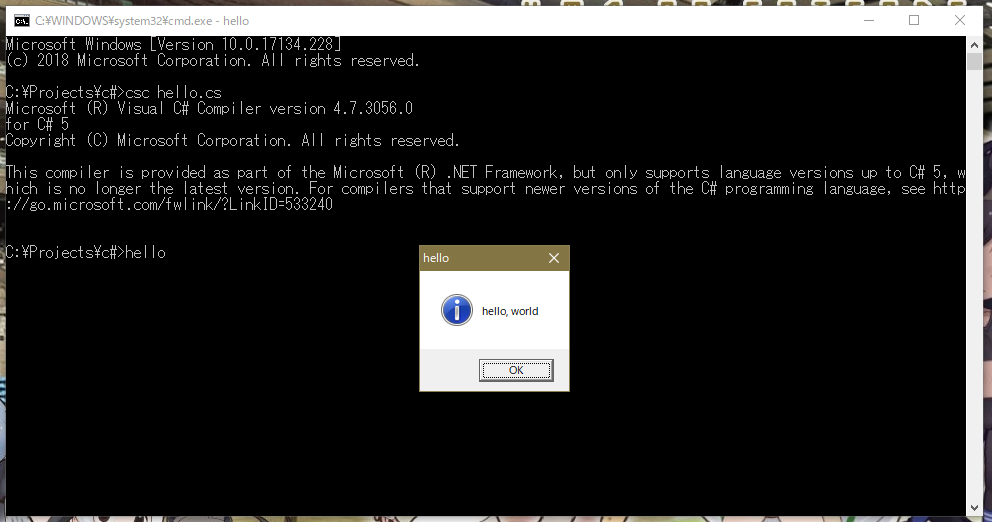C#コンパイラ(csc.exe)をC:\Windows\Microsoft.NETから検索する。
where /r C:\Windows\Microsoft.NET csc.exe
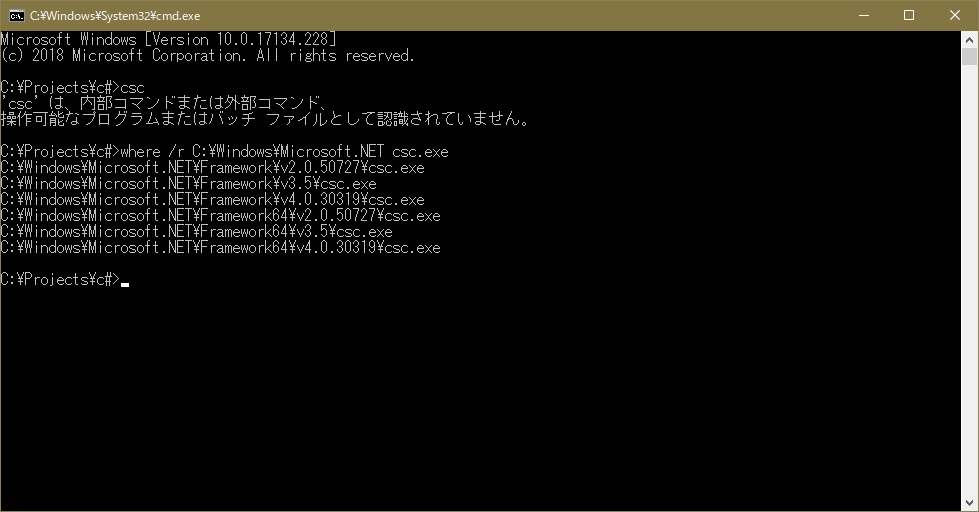
以下のようなバッチファイルを用意し実行する。
dev.bat
@echo off
path %path%;C:\Windows\Microsoft.NET\Framework\v4.0.30319
cmd
コンパイルと実行例。
hello.cs
// csc hello.cs
using System;
using System.Runtime.InteropServices;
class Program {
[DllImport("user32.dll")]
private extern static int MessageBox(
uint hWnd, string lpText, string lpCaption, uint uType);
static void Main() {
MessageBox(0, "hello, world", "hello", 0x40);
}
}