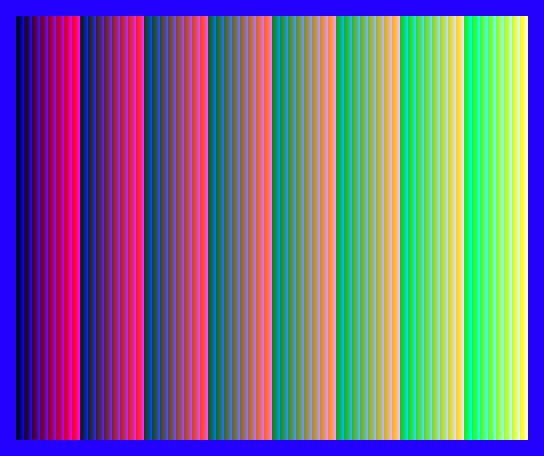参考
3章 MSX2の画面モード - テクハンwiki
Appendix A.1 BIOS 一覧 - テクハンwiki
pset.c
/*
z88dk / WebMSX
zcc +msx -lndos -create-app -bnpset pset.c
*/
int gttrig(char num)
{
# asm
ld a, l ; num
call $00d8 ; GTTRIG
ld l, a
ld h, 0
# endasm
}
void nwrvrm(int addr, char data)
{
# asm
ld ix, 0
add ix, sp
ld a, (ix+2) ; data
ld l, (ix+4) ; addr
ld h, (ix+5)
call $0177 ; NWRVRM
# endasm
}
void chgmdp(char mode)
{
# asm
ld a, l ; mode
ld ix, $01b5 ; CHGMDP
call $015f ; EXTROM
# endasm
}
void main()
{
chgmdp(8);
int addr = 0;
for (int y = 0; y < 212; y++) {
for (int x = 0; x < 256; x++) {
nwrvrm(addr++, x);
}
}
while (! gttrig(0)) ;
}