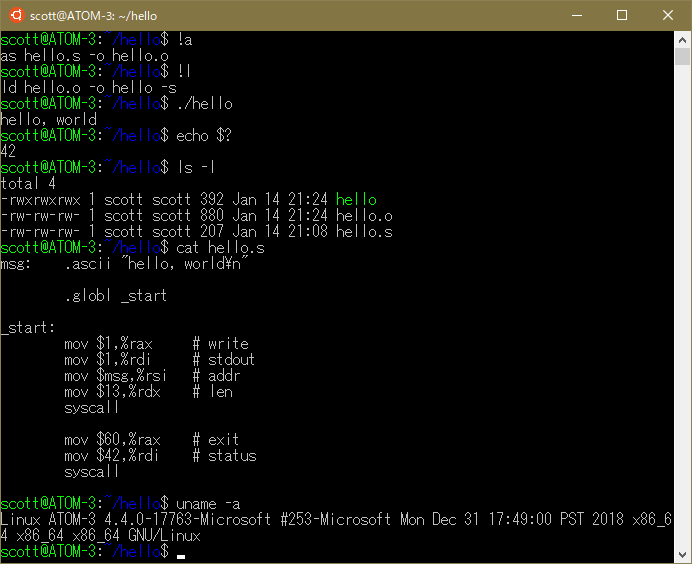環境
Windows Subsystem for Linux
- Windows 10 Home 64bit
- Ubuntu
参考:Windows Subsystem for Linuxをインストールしてみよう!
ソース等
- ソース
hello.s
msg: .ascii "hello, world\n"
.globl _start
_start:
mov $1,%rax # write
mov $1,%rdi # stdout
mov $msg,%rsi # addr
mov $13,%rdx # len
syscall
mov $60,%rax # exit
mov $0,%rdi # status
syscall
- アセンブル&リンク
as hello.s -o hello.o
ld hello.o -o hello -s