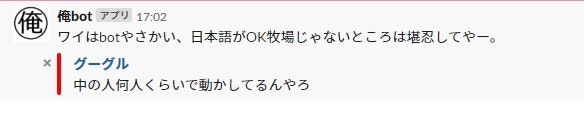プロローグ
ちょっとつまづいたので残しておきたくって。
誰かの参考になればと思って。
コピってぺして動かなかったら、調べてどうにかしって。(語彙不足)
俺も調べてどうにかなったって。(越中さんのモノマネしてるケンコバさん?)
準備
slack側
アイコン
「ワークスペースのカスタマイズ」⇒「カスタム絵文字を追加する」
で、":mybot:"という名称を付け事前に追加した。
POST先
1.App管理で、Incoming Webhookを検索。
2.「設定を追加」を押す。
3.とりあえずのPOST先チャンネルを指定し、「インテグレーションの追加」を押す。
後で変更できるのでどこでもいい。
4.インテグレーションの設定欄にある、Webhook URLをコピー
5.C#で作成するPostClassのpostUrlに割り当てる。
C#側
プロジェクト
お好きなC#プロジェクトを。
Nugetパッケージの追加
Newtonsoft.Json を追加した。
パラメータクラス
public class Attachment
{
public string color { get; set; }
public string title { get; set; }
public string title_link { get; set; }
public string text { get; set; }
}
public class SendParameters
{
public string username => "俺bot";
public string icon_emoji => ":mybot:";
public string text { get; set; }
// POST先のチャンネルを指定する場合使用。
// POST先がデフォルトのチェンネルの場合は空白で良い。
public string channel { get; set; }
// チュートリアルを見ると、[]で囲まれていた。
// リストとして扱うと、jsonシリアライズする際スムーズ。
public List<Attachment> attachments { get; set; }
}
HttpClient
※2019年7月23日。コメントでご指摘いただいたサイト参考。
HttpClientは、staticで宣言して使いまわすのが望ましいらしい。
よって、使いまわせるように、スタティックしておく。
using System.Net.Http;
public class GlobalClass
{
public static HttpClient httpClient = new HttpClient();
}
本題
POSTクラス作成
using System.Net.Http;
using Newtonsoft.Json;
public class PostClass
{
// Webhook URLをコピってペ
private const string postUrl = "";
// POST本体。
public async Task<bool> PostMethod(string titleText, string bodyText, string urlText, string colorText)
{
// 送信パラメータ作成
var attachment = new Attachment()
{
color = colorText,
title = titleText,
title_link = urlText,
text = bodyText
};
var sendParams = new SendParameters()
{
attachments = new List<Attachment> { attachment },
text = "ワイはbotやさかい、日本語がOK牧場じゃないところは堪忍してやー。",
channel = "#random"
};
// パラメータクラスをJSONにシリアライズ。
var paramJson = JsonConvert.SerializeObject(sendParams);
// POSTデータを作成
var sendData = new Dictionary<string, string>
{
{ "payload", paramJson }
};
var content = new FormUrlEncodedContent(sendData);
// POST!!
var res = await GlobalClass.httpClient.PostAsync(postUrl, content);
return (res.StatusCode == System.Net.HttpStatusCode.OK);
}
}
呼び出すところ
var postClass = new PostClass();
var isOk = await postClass.PostMethod("グーグル", "中の人何人くらいで動かしてるんやろ", "https://www.google.co.jp", "#ff0000");
結果
エピローグ
もうちょっと色々やりたい場合、この辺見ると、
attachmentsのほかの要素などが書いてあるので、参考になるのかなと思いましたって。
https://api.slack.com/incoming-webhooks