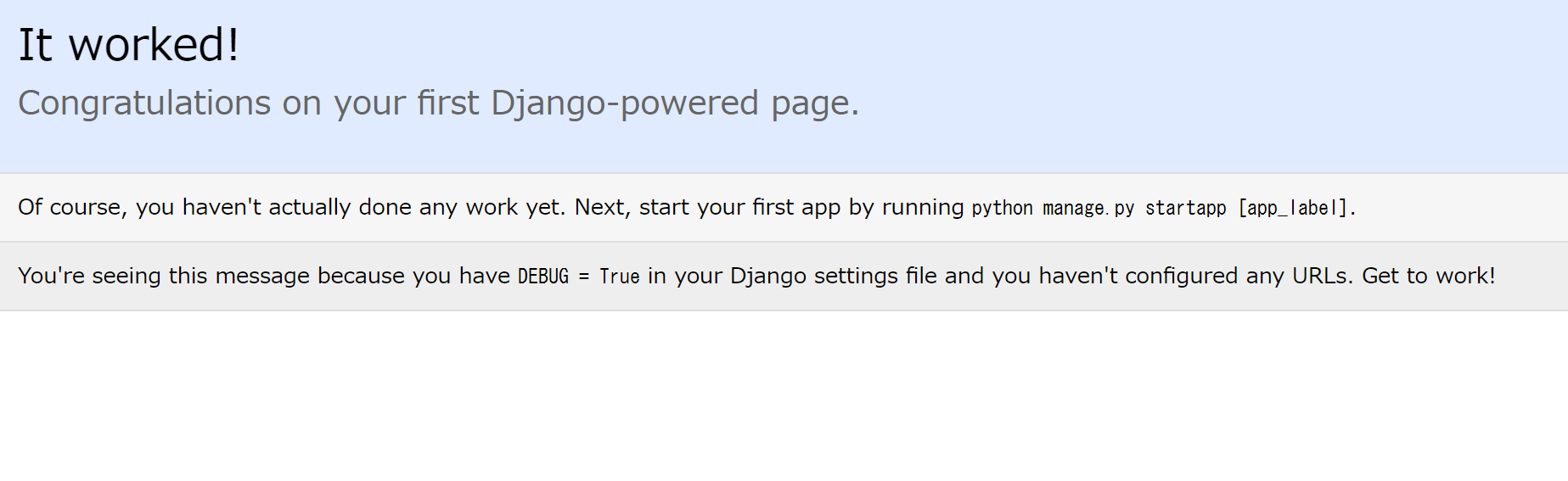Djangoとは
Pythonで実装されたWebアプリケーションフレームワーク。
簡単に複雑なデータベース主体の Web サイトを構築できる。
環境
- CentOS
- Python 3.5.2
- Django 1.10
Djangoをインストール
Pythonのパッケージ管理システムであるpipを用いて導入する。
Python 3.4以降のバージョンにはデフォルトでインストールされているが
未インストールの場合はインスコしてください。
pipでDjangoをインストールする。
$ pip install django==1.10
$ pip list
でDjangoが表示されていればインストール完了。
Djangoを動かしてみる
プロジェクトの作成
まずはプロジェクトを作成する。
$ django-admin startproject testProject
コマンドを実行したディレクトリに、testProject というディレクトリができる。
サーバーを起動する
testProjectディレクトリに移動する。
$ cd testProject
サーバーを起動する。
引数に、ipアドレスとポート番号を指定する。
引数を指定しない場合、127.0.0.1の8000番が指定される。
$ python manage.py runserver [ipアドレス:ポート番号]
Performing system checks...
System check identified no issues (0 silenced).
You have 13 unapplied migration(s). Your project may not work properly until you apply the migrations for app(s): admin,
auth, contenttypes, sessions.
Run 'python manage.py migrate' to apply them.
April 01, 2017 - 12:43:16
Django version 1.10, using settings 'firstDjango.settings'
Starting development server at http://127.0.0.1:8000/
Quit the server with CONTROL-C.
デフォルトの場合はhttp://127.0.0.1:8000/
にアクセスし、以下の画面が表示されればサーバーの起動に成功している。
アクセスできない場合は、IPアドレスの設定を確認する。
CTRL + C でサーバーを終了。
サーバー起動時にコマンドラインに表示される
You have 13 unapplied... というmigrationsに関するエラーを消すには
サーバーを終了してから
$ python manage.py migrate
で消すことができる。
以上、導入からテストサーバーの起動まで。