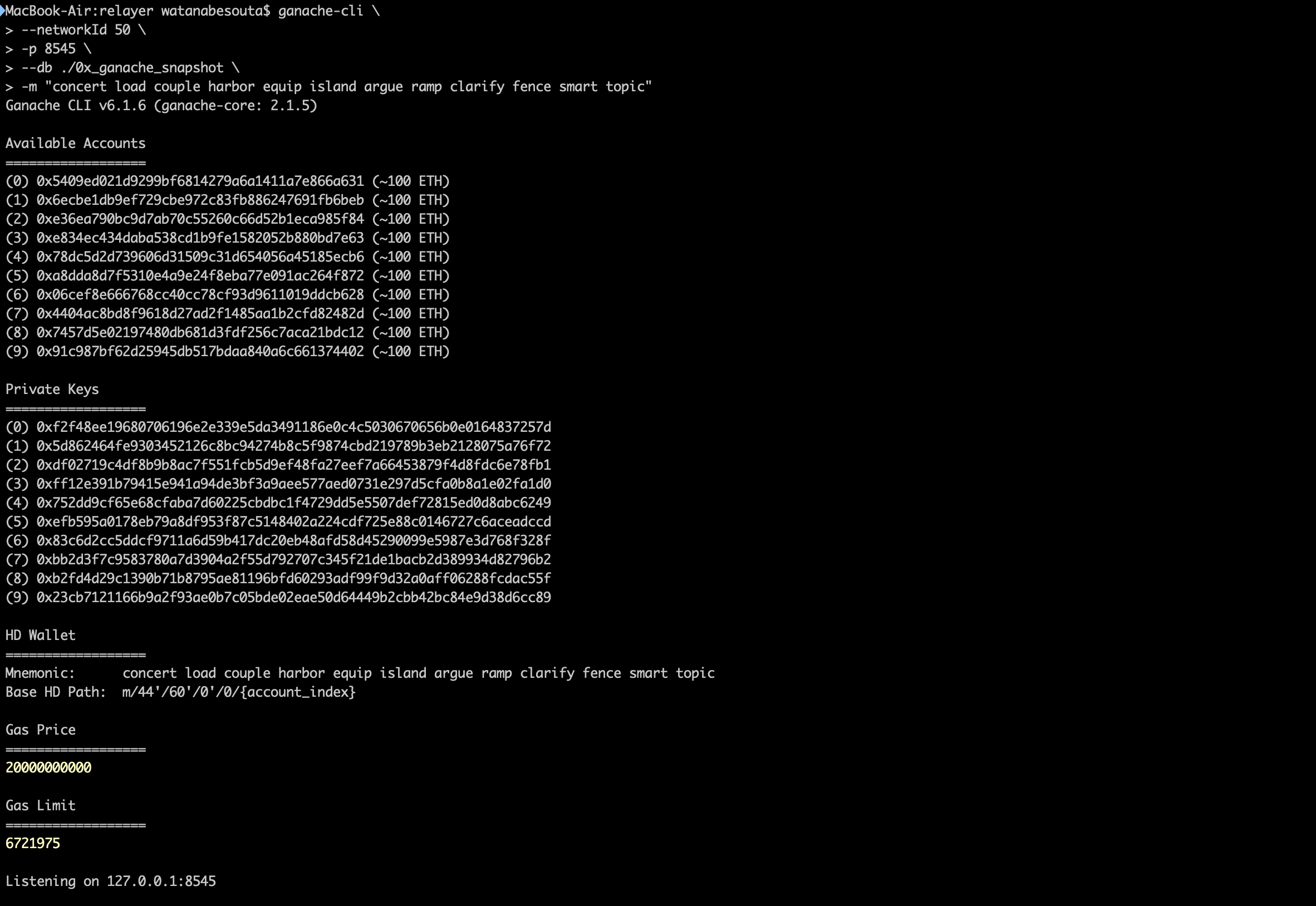モチベーション
0x.jsでganache-cliとやり取りを行うためのセットアップを行う。間違い、ご意見あればTwitter経由でご連絡ください。
Ganacheを使ってセットアップを行う。
0x.jsを使ってEthereumネットワークと接続するためには、EthereumのノードでWeb3 Providerを指定する必要がある。開発環境では、Ethereum RPCクライアントとしてGanache Cliを使うのが良い。

Ganache-cli
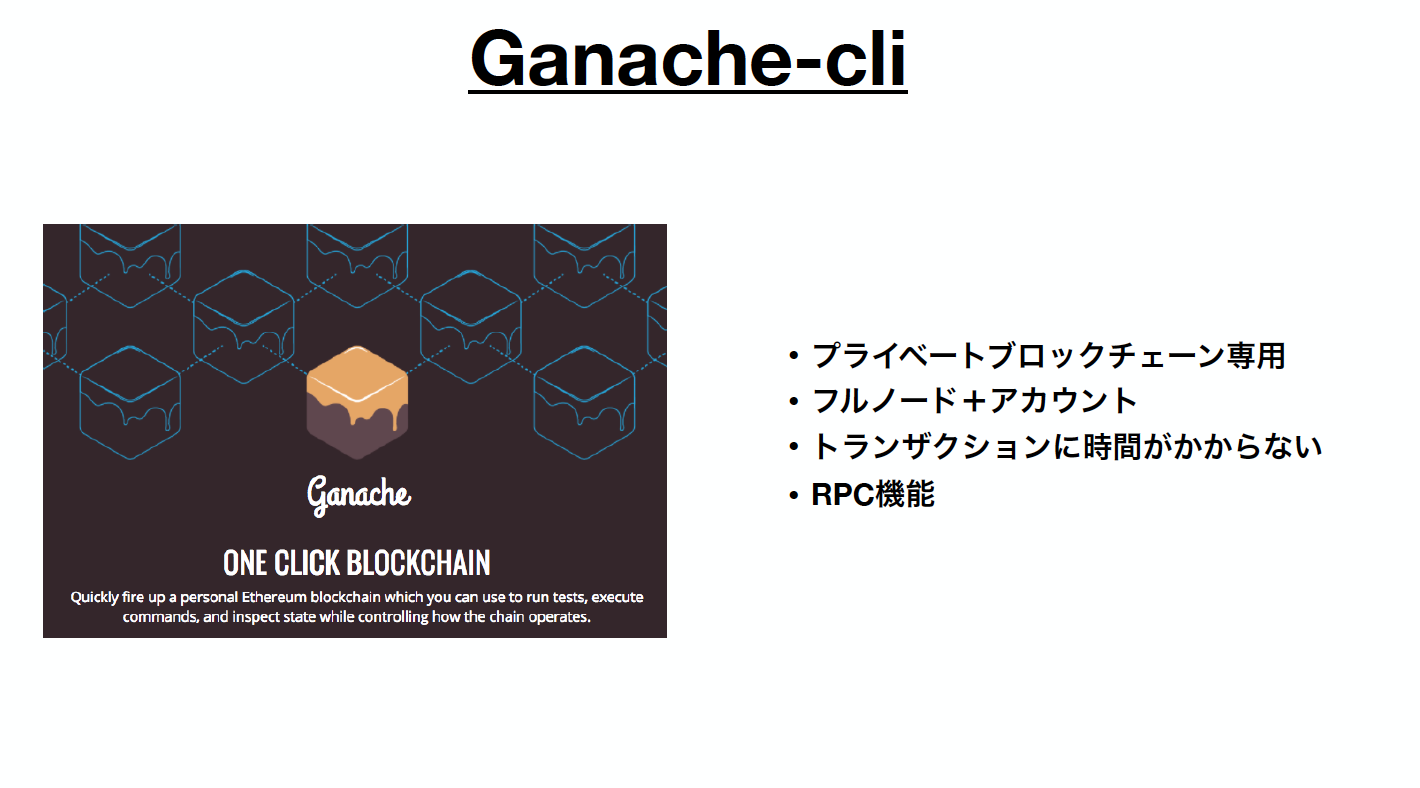
Ganache-cliをロー間環境でダウンロードする。
npm install -g ganache-cli@6.1.6
0x v2のアップデートを使用するためには、Ganache-cliのsnapshotをダウンロードする必要がある。ダウンロードはこちらから。ダウンロード後、Zipファイルを解凍する。
ファイルを解凍したデヒレクトリー内で以下のコマンドを打つ。
ganache-cli \
--networkId 50 \
-p 8545 \
--db ./0x_ganache_snapshot \
-m "concert load couple harbor equip island argue ramp clarify fence smart topic"
10個の新規アカウントと各アカウントに100ETHがあることがわかる。もちろんテストネットなので価値はない。
portを8545に設定したので、0x-starter-kitなどでZeroExにパスを通す際のWeb3 Providerとしてlocalhost:8545を指定することができるようになった。
const provider = new Web3.providers.HttpProvider('http://localhost:8545');
このパスを指定することによってHTTP通信を通して0x.jsでGanache-cliと通信を行うことができる。