アラートの表示
ボタンを追加するとか、ショートカットキーを設定するとか調べたのでメモ。
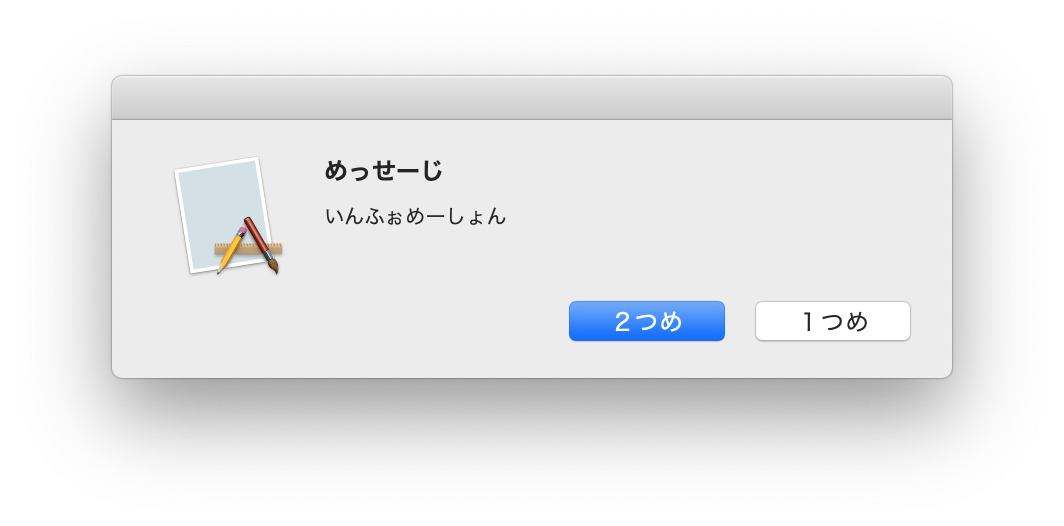
ソース
let alert = NSAlert()
// 表示メッセージとインフォメーション
alert.messageText = "めっせーじ"
alert.informativeText = "いんふぉめーしょん"
// メッセージのスタイル
alert.alertStyle = .informational
// ボタン追加
alert.addButton(withTitle: "1つめ")
alert.addButton(withTitle: "2つめ")
// ボタンに対してショートカットキーの設定する場合
let buttons = alert.buttons
buttons[0].keyEquivalent = "\u{1b}" // esc key
// buttons[0].tag = 1234 // runModalの戻り値を変更する場合
buttons[1].keyEquivalent = "\r" // enter key
// 表示
let ret = alert.runModal()
switch ret {
case .alertFirstButtonReturn:
print("1つめのボタン押されたよ。")
case .alertSecondButtonReturn:
print("2つめのボタン押されたよ。")
default:
print("その他:\(ret)")
}
補足
ボタンのショートカットキー
ショートカットキーを何も設定しない場合、デフォルトで最初のボタンはエンターキー、「Cancel」タイトルのボタンにはエスケープキー、「Don't Save」タイトルのボタンはCommand-D(最初のボタンではない場合のみ)に設定されます。