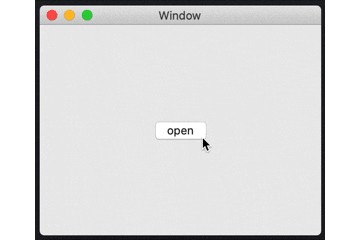MacOSでモーダルシートの表示方法
画面
ソース
ViewController
import Cocoa
class ViewController: NSViewController {
override func viewDidLoad() {
super.viewDidLoad()
}
@IBAction func openClick(_ sender: Any) {
let sheetViewController = self.storyboard!.instantiateController(withIdentifier: "SheetViewController") as! SheetViewController
self.presentAsSheet(sheetViewController)
}
}
SheetViewController
import Cocoa
class SheetViewController: NSViewController {
override func viewDidLoad() {
super.viewDidLoad()
// 表示されたシートのサイズを固定にする場合
// self.preferredContentSize = NSSize(width: 300, height: 400)
}
deinit {
print("deinit")
}
@IBAction func closeClick(_ sender: Any) {
self.presentingViewController?.dismiss(self)
// こっちだと何故か deinit されず。。。
// 呼び出し元のViewControllerでdismissしないと駄目ってことかな。。。
// self.dismiss(self)
// これはOK。理由は後で調べようかな。。。
// self.dismiss(nil)
}
}
deinit について補足
モーダルウィンドウを非表示にするには、self(表示側のビューコントローラー)でdismissViewController(_ :)メソッドを呼び出さないといけないようです。
nilにするとOKなのは不明だけど、その場合は恐らくiOSと同じで、VCを指定していないから表示側の親ビューコントローラに処理を移譲していると思われるかな。
To dismiss the sheet, call the dismiss(_:) method on self (the presenting view controller).
The presenting view controller is responsible for dismissing the view controller it presented. If you call this method on the presented view controller itself, UIKit asks the presenting view controller to handle the dismissal.
iOSの方の説明なのでmacOSの場合はそうなのかは不明ですが、
公式ドキュメントには原則として呼び出した ViewControlelr が消すべきと書いてあるので
デリゲートかクロージャを使ってdismissを呼び出し元で実行するほうがいいかも。
https://developer.apple.com/library/archive/featuredarticles/ViewControllerPGforiPhoneOS/PresentingaViewController.html