概要
CircleCI2.0+Fastlaneでは証明書はmatchを使うのがデフォルトになっているらしい。
matchだとプライベートなリポジトリに証明書など一式アップしないといけないので、
今回はmatchは使わずにデプロイできるようにする。
 セットアップ
セットアップ
-
CircleCIでプロジェクトの設定をする
「ADD PROJECTS」>「対象のプロジェクト」>「Set Up Project」を選択
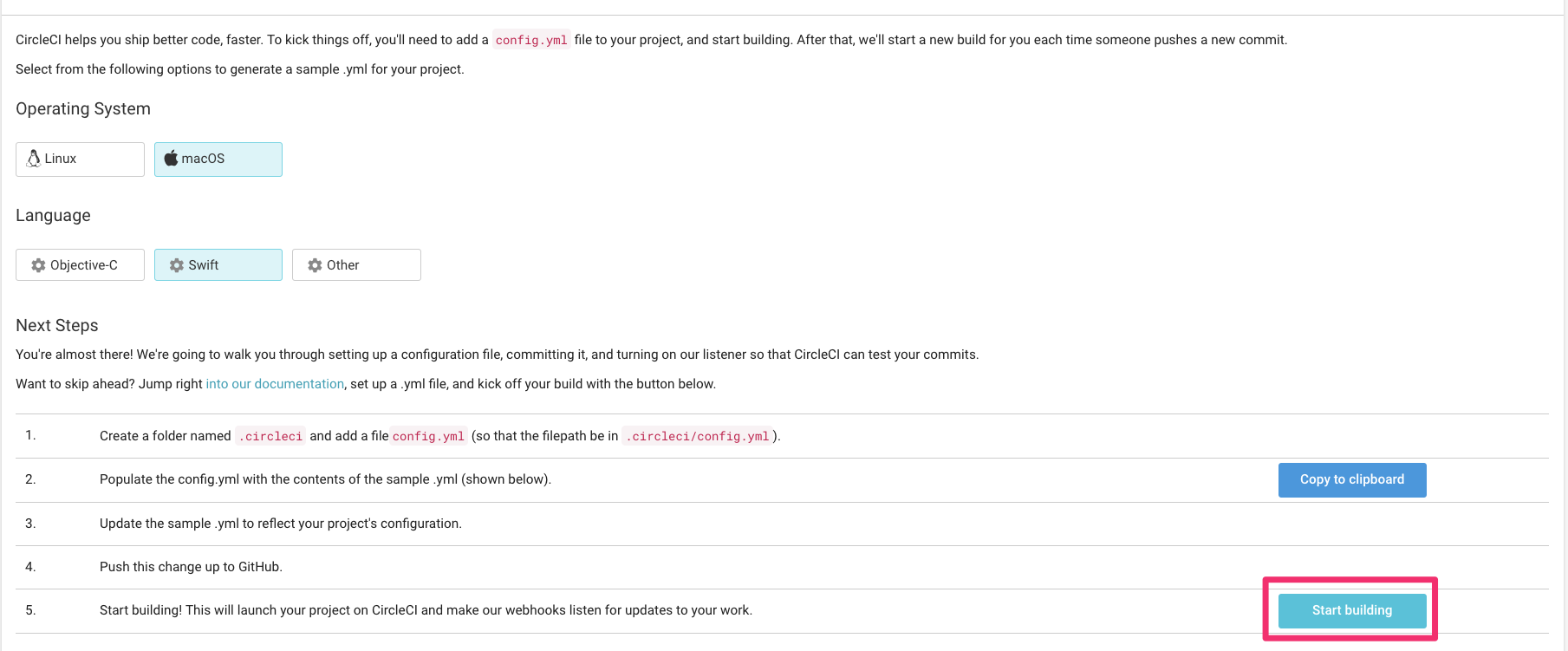
Operating SystemはmacOSでLaunguageはSwiftを選択し、Start buildingで設定します。 -
ローカルでFastlane初期化
Gemfilesource "https://rubygems.org" gem 'fastlane' gem 'cocoapods'$ bundle exec fastlane init
 設定ファイル
設定ファイル
最終的な設定ファイルを載せて解説しています。
references:
defaults: &defaults
macos:
xcode: "X.X.X"
working_directory: ~/project
shell: /bin/bash --login -eo pipefail
environment:
TZ: "/usr/share/zoneinfo/Asia/Tokyo"
LANG: en_US.UTF-8
LC_ALL: en_US.UTF-8
version: 2
jobs:
build:
<<: *defaults
branches:
only:
- develop
environment:
FASTLANE_LANE: crashlytics_stg
steps:
- checkout:
path: ~/project
- run:
name: Set Ruby Version
command: echo "ruby-2.4" > ~/.ruby-version
- run:
name: Decode certificates
command: base64 -D -o XXXXXX.p12 <<< $CERTIFICATES
- run:
name: Make Provisioning Profiles directory
command: mkdir -pv ~/Library/MobileDevice/Provisioning\ Profiles/
- run:
name: Decode Provisioning Profiles
command: base64 -D -o ~/Library/MobileDevice/Provisioning\ Profiles/xxxxxx.mobileprovision <<< $PROVISIONING_PROFILES
- restore_cache:
key: v1-gems-{{ checksum "Gemfile.lock" }}
path: vendor/bundle
- run:
name: Bundle install
command: bundle check || bundle install
environment:
BUNDLE_JOBS: 4
BUNDLE_RETRY: 3
- save_cache:
key: v1-gems-{{ checksum "Gemfile.lock" }}
paths: vendor/bundle
- restore_cache:
keys:
- v1-pods-{{ checksum "Podfile.lock" }}
path: Pods
- run:
name: Running pod install
command: bundle exec fastlane ios setup
environment:
BUNDLE_JOBS: 4
BUNDLE_RETRY: 3
- save_cache:
key: v1-pods-{{ checksum "Podfile.lock" }}
paths: Pods
- run:
name: Fastlane
command: bundle exec fastlane ios $FASTLANE_LANE
事前にcircleci側に以下環境変数を設定しておきます。
$CERTIFICATES
$PROVISIONING_PROFILES
設定値としては証明書とProvisioning Profileを一旦base64にエンコードした物を設定します。
$ base64 -i xxxxx.p12 | pbcopy # CERTIFICATES に設定
$ base64 -i xxxxx. mobileprovision | pbcopy # PROVISIONING_PROFILES に設定
default_platform(:ios)
platform :ios do
before_all do
ENV["SLACK_URL"] = 'xxxxxxxxx'
ENV["CRASHLYTICS_API_TOKEN"] = xxxxxxxx'
ENV["CRASHLYTICS_BUILD_SECRET"] = 'xxxxxxxxxx'
ENV["FL_OUTPUT_DIR"] = 'temp'
clear_derived_data(derived_data_path: "./DerivedData")
sh "rm -rf ../build"
end
desc "Runs setup"
lane :setup do
unless File.exist?("../Pods/Manifest.lock") && FileUtils.cmp("../Podfile.lock", "../Pods/Manifest.lock") then
cocoapods(verbose: true)
end
end
desc "Runs build to stging"
lane :build_stg do
if is_ci?
setup_circle_ci
import_certificate(
keychain_name: ENV["MATCH_KEYCHAIN_NAME"],
keychain_password: ENV["MATCH_KEYCHAIN_PASSWORD"],
certificate_path: 'xxxxxxx.p12',
certificate_password: ''
)
end
update_app_identifier(
xcodeproj: "Xxxxx.xcodeproj",
plist_path: "Xxxxx/Info.plist",
app_identifier: 'com.xxxx.xxxx'
)
gym(
scheme: 'Xxxx',
configuration: 'Debug',
derived_data_path: "./DerivedData",
export_method: "ad-hoc",
clean: true,
verbose: true,
output_directory: "build",
output_name: 'Xxxxx,
xcargs: "OTHER_SWIFT_FLAGS='$(inherited) -DSTGING' PROVISIONING_PROFILE_SPECIFIER='com.xxxx.xxxx AdHoc' CODE_SIGN_IDENTITY='iPhone Distribution'",
export_xcargs: "-allowProvisioningUpdates",
export_options: {
provisioningProfiles: {
'com.xxxx.xxxx' => 'com.xxxx.xxxx AdHoc'
}
}
)
end
lane :crashlytics_stg do
build_stg
crashlytics(
crashlytics_path: './Pods/Crashlytics/iOS/Crashlytics.framework',
api_token: ENV['CRASHLYTICS_API_TOKEN'],
build_secret: ENV['CRASHLYTICS_BUILD_SECRET'],
ipa_path: './build/Xxxxx.ipa',
notifications: true,
notes: "Fastlaneによる自動デプロイ",
groups: "xxxxx"
)
if is_ci?
slack(
message: "Successfully deployed new App Update."
)
end
end
error do |lane, exception|
if is_ci?
slack(
message: exception.message,
success: false
)
else
puts exception.message
end
end
end
ポイントとしては、build_stgの先頭で
setup_circle_ci
import_certificate(
keychain_name: ENV["MATCH_KEYCHAIN_NAME"],
keychain_password: ENV["MATCH_KEYCHAIN_PASSWORD"],
certificate_path: 'xxxxxxx.p12',
certificate_password: ''
)
と書く事で一時的なKeychainをCircleCI上に作成し、デコードした
証明書とプロビジョニングプロファイルを設定しています。
 バッドノウハウ
バッドノウハウ
- Error computing cache key
Error computing cache key: template: cacheKey:1:19: executing "cacheKey"
チェックサム化するファイルのパスが間違っていた為...
https://qiita.com/sawadashota/items/d1382b1e1b9a5595ab66
-
The key you are authenticating with has been marked as read only
ERROR: The key you are authenticating with has been marked as read only.今回の実装とは関係ないですが、Githubにpushしようとしたら↑のエラーに遭遇
CircleCIのProjectの設定で
Checkout SSH Keysから設定する
Authrization Githubというのがあったので追加して見たらうまく行きました
-
OSをMacでCI実行した時のrubyバージョンエラー
Jwt-2.1.0 requires ruby version >= 2.1, which is incompatible with the current version, ruby 2.0.0p648参考URL
https://discuss.circleci.com/t/jwt-2-1-0-requires-ruby-version-2-1-which-is-incompatible-with-the-current-version-ruby-2-0-0p648/18318
https://circleci.com/docs/2.0/testing-ios/#custom-ruby-versions- run: name: Set Ruby Version command: echo "ruby-2.4" > ~/.ruby-version上を追加
-
CocoaPodsで設定したライブラリが provisioning profilesでエラーになる
[19:03:54]: ▸ === BUILD TARGET FAPanels OF PROJECT Pods WITH CONFIGURATION Release ===
[19:03:54]: ▸ Check dependencies
[19:03:54]: ▸ Code Signing Error: FAPanels does not support provisioning profiles. FAPanels does not support provisioning profiles, but provisioning profile NO_SIGNING/ has been manually specified. Set the provisioning profile value to "Automatic" in the build settings editor.
[19:03:54]:
[19:03:54]: ⬆️ Check out the few lines of raw `xcodebuild` output above for potential hints on how to solve this error
[19:03:54]: 📋 For the complete and more detailed error log, check the full log at:
[19:03:54]: 📋 /Users/distiller/Library/Logs/gym/XXXX.log
[19:03:54]:
[19:03:54]: Looks like fastlane ran into a build/archive error with your project
[19:03:54]: It's hard to tell what's causing the error, so we wrote some guides on how
[19:03:54]: to troubleshoot build and signing issues: https://docs.fastlane.tools/codesigning/getting-started/
[19:03:54]: Before submitting an issue on GitHub, please follow the guide above and make
[19:03:54]: sure your project is set up correctly.
[19:03:54]: fastlane uses `xcodebuild` commands to generate your binary, you can see the
[19:03:54]: the full commands printed out in yellow in the above log.
[19:03:54]: Make sure to inspect the output above, as usually you'll find more error information there
PROVISIONING_PROFILE_SPECIFIER を設定してやる事でうまく行きました
参考URL