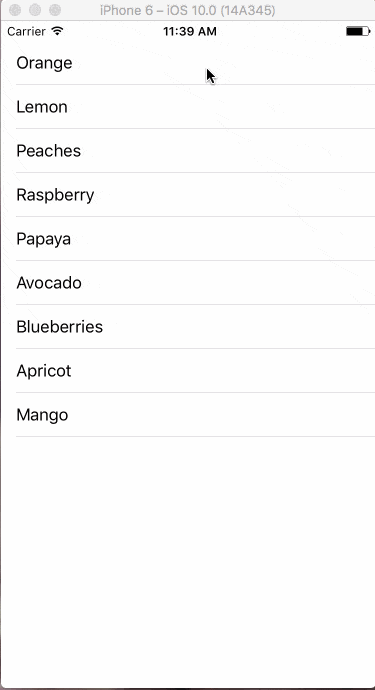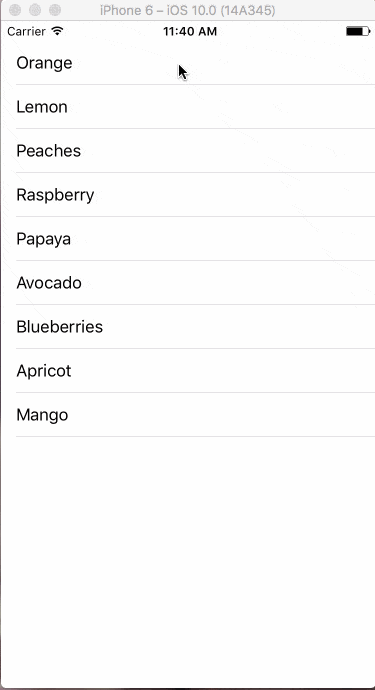単一選択
デモ
コード
ViewController.swift
import UIKit
class CustomerSettingViewController: UIViewController, UITableViewDelegate, UITableViewDataSource {
let fruits = ["Orange","Lemon", "Peaches", "Raspberry", "Papaya", "Avocado", "Blueberries", "Apricot", "Mango"]
override func viewDidLoad() {
super.viewDidLoad()
let barHeight: CGFloat = UIApplication.shared.statusBarFrame.size.height
let displayWidth: CGFloat = self.view.frame.width
let displayHeight: CGFloat = self.view.frame.height
let tableView: UITableView = UITableView(frame: CGRect(x: 0, y: barHeight, width: displayWidth, height: displayHeight - barHeight))
tableView.register(UITableViewCell.self, forCellReuseIdentifier: "cell")
tableView.dataSource = self
tableView.delegate = self
// trueで複数選択、falseで単一選択
tableView.allowsMultipleSelection = false
tableView.tableFooterView = UIView(frame: .zero)
self.view.addSubview(tableView)
}
// セルが選択された時に呼び出される
func tableView(_ tableView: UITableView, didSelectRowAt indexPath: IndexPath) {
let cell = tableView.cellForRow(at:indexPath)
// チェックマークを入れる
cell?.accessoryType = .checkmark
}
// セルの選択が外れた時に呼び出される
func tableView(_ tableView: UITableView, didDeselectRowAt indexPath: IndexPath) {
let cell = tableView.cellForRow(at:indexPath)
// チェックマークを外す
cell?.accessoryType = .none
}
// セルの数を返す
func tableView(_ tableView: UITableView, numberOfRowsInSection section: Int) -> Int {
return fruits.count
}
func tableView(_ tableView: UITableView, cellForRowAt indexPath: IndexPath) -> UITableViewCell {
let cell = tableView.dequeueReusableCell(withIdentifier: "cell", for: indexPath)
cell.textLabel?.text = "\(fruits[indexPath.row])"
// セルが選択された時の背景色を消す
cell.selectionStyle = UITableViewCellSelectionStyle.none
return cell
}
}
複数選択
デモ
コード
上記コードのtableView.allowsMultipleSelection = falseをtrueに変更するだけ。