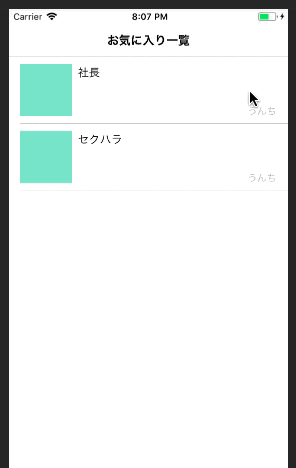iOS11ではUITableViewのセルをスワイプしただけで削除されてしまいます。
元々のコード
.swift
func tableView(_ tableView: UITableView, editActionsForRowAt indexPath: IndexPath) -> [UITableViewRowAction]? {
let deleteButton: UITableViewRowAction = UITableViewRowAction(style: .normal, title: "削除") { (action, index) -> Void in
self.array.remove(at: indexPath.row)
tableView.deleteRows(at: [indexPath], with: .fade)
}
deleteButton.backgroundColor = UIColor.red
return [deleteButton]
}
誤操作を防ぐため、従来のようにスワイプ後一旦停止し、削除ボタンを押した際にセルの削除を行いたい場合は下記のコードを追記することで解決できます。
追記するコード
.swift
@available(iOS 11.0, *)
func tableView(_ tableView: UITableView, trailingSwipeActionsConfigurationForRowAt indexPath: IndexPath) -> UISwipeActionsConfiguration? {
let delete = UIContextualAction(style: .destructive, title: "削除") { (action, sourceView, completionHandler) in
completionHandler(true)
self.array.remove(at: indexPath.row)
tableView.deleteRows(at: [indexPath], with: .fade)
}
let swipeAction = UISwipeActionsConfiguration(actions: [delete])
swipeAction.performsFirstActionWithFullSwipe = false
return swipeAction
}
参考
・How do I disable the full swipe on a tableview cell in iOS11