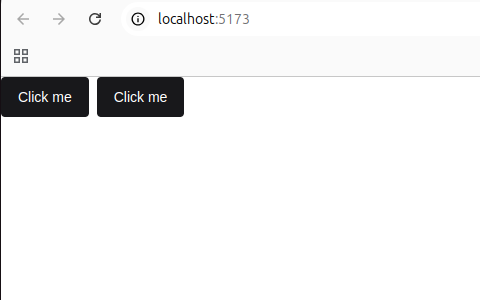はじめに
ChakraUI v3のドキュメントが若干分かりづらいので環境構築をまとめます
環境構築方法
基本的にはドキュメント通りに勧めていきます。
$ npm create vite
✔ Project name: … sample-chakra
✔ Select a framework: › React
✔ Select a variant: › TypeScript
Scaffolding project in /home/jinwatanabe/workspace/tmp/sample-chakra...
Done. Now run:
cd sample-chakra
npm install
npm run dev
$ cd sample-chakra
$ npm i
$ npm i @chakra-ui/react @emotion/react
$ npx @chakra-ui/cli snippet add
$ npm i -D vite-tsconfig-paths
次にtsconfig.app.jsonを直します
tsconfig.app.json
{
"compilerOptions": {
"target": "ES2020",
"useDefineForClassFields": true,
"lib": ["ES2020", "DOM", "DOM.Iterable"],
"module": "ESNext",
"skipLibCheck": true,
/* Bundler mode */
"moduleResolution": "bundler",
"allowImportingTsExtensions": true,
"isolatedModules": true,
"moduleDetection": "force",
"noEmit": true,
"jsx": "react-jsx",
/* Linting */
"strict": true,
"noUnusedLocals": true,
"noUnusedParameters": true,
"noFallthroughCasesInSwitch": true,
"paths": {
"@/*": ["./src/*"]
}
},
"include": ["src"]
}
Viteプロジェクトで使えるようにvite.config.tsを直します
vite.config.ts
import react from "@vitejs/plugin-react"
import { defineConfig } from "vite"
import tsconfigPaths from "vite-tsconfig-paths"
export default defineConfig({
plugins: [react(), tsconfigPaths()],
})
main.tsxでProviderを使って実際にAPPの中でChakraUIを使えるようにします
main.tsx
import { StrictMode } from 'react'
import { createRoot } from 'react-dom/client'
import { Provider } from './components/ui/provider'
import App from './App'
createRoot(document.getElementById('root')!).render(
<StrictMode>
<Provider>
<App />
</Provider>
</StrictMode>,
)
実際にChakraUIが表示されるかApp.tsxを修正します
src/App.tsx
import { Button, HStack } from '@chakra-ui/react'
function App() {
return (
<HStack>
<Button>Click me</Button>
<Button>Click me</Button>
</HStack>
)
}
export default App
サーバー起動して表示されれば成功です
$ npm run dev
localhost:5174にアクセスする
おわりに
何度も調べるときは記事にしましょう